Panning mode, Panning – Canon EOS R6 Mark II Mirrorless Camera with 24-105mm f/4-7.1 Lens User Manual
Page 119
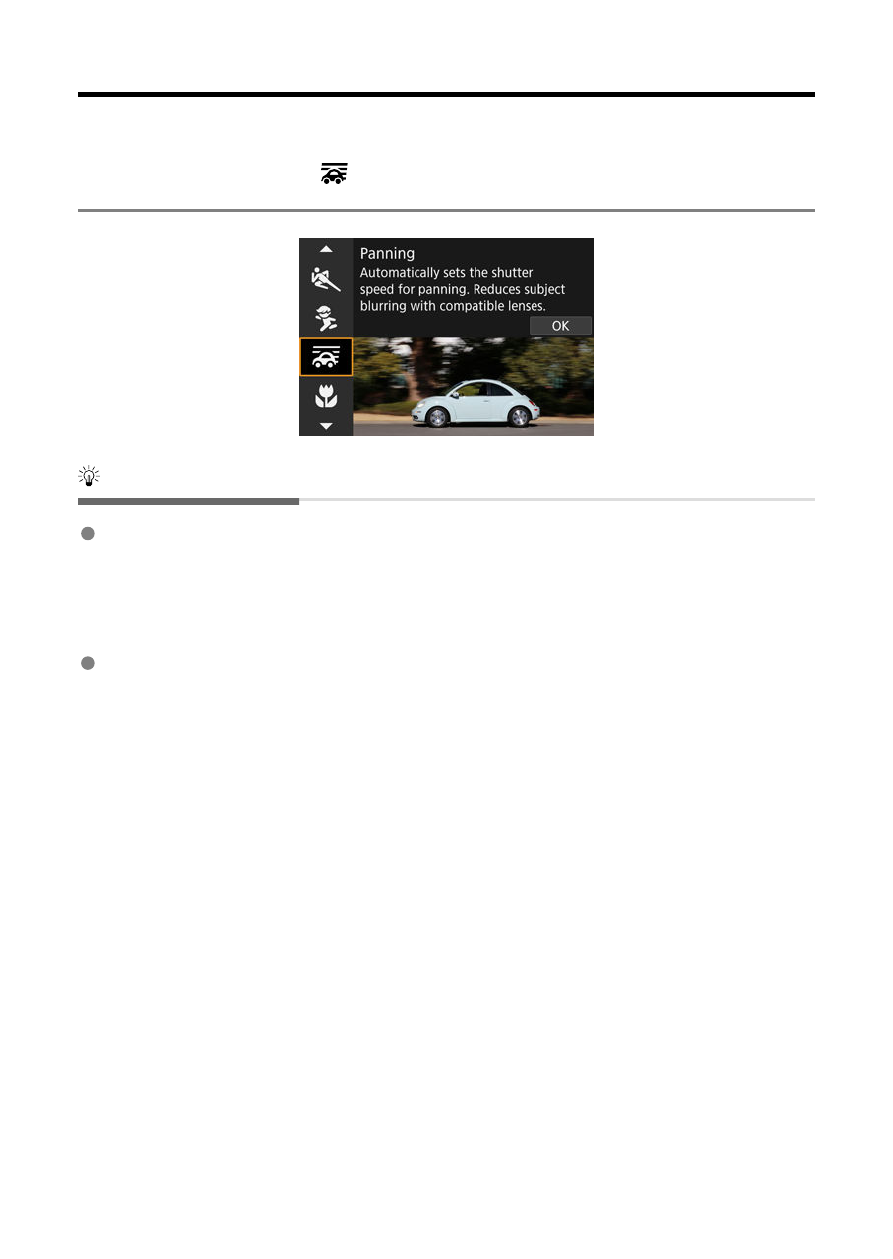
Panning Mode
By panning, you can blur the background to convey a sense of speed.
Attach a lens compatible with [
] (Panning) mode to reduce subject blurring and keep
subjects clear and sharp.
Shooting tips
Turn the camera to follow the moving subject.
As you shoot, turn the camera smoothly while tracking the moving subject. With the AF
point over the part of the moving subject to focus on, press the shutter button halfway,
start turning the camera to keep up with the subject, then press the shutter button
completely to shoot. Continue tracking the subject with the camera after this.
Set the level of background motion blur.
In [
Effect
], you can set the level of background motion blur. Set to [
Effect: max
] for a
slower shutter speed and more background motion blur around subjects. If subject blur
is excessive, reduce it by setting [
Effect
] to [
Effect: med
] or [
Effect: min
].
119
- EOS rebel xs (196 pages)
- EOS Rebel XT (172 pages)
- ds6041 (140 pages)
- EOS Rebel XTI (180 pages)
- EOS Rebel xsi (196 pages)
- eos rebel t1i (228 pages)
- eos rebel T2i (260 pages)
- eos rebel T2i (2 pages)
- EOS Rebel 2000 (76 pages)
- PowerShot S95 (196 pages)
- EOS 20D (168 pages)
- PowerShot G12 (214 pages)
- PowerShot G11 (196 pages)
- EOS 30D (200 pages)
- EOS 40D (196 pages)
- EOS 5D (184 pages)
- PowerShot G9 (275 pages)
- EOS 50D (228 pages)
- EOS 60D (320 pages)
- AE-1 (80 pages)
- AE-1 (138 pages)
- EOS 7D (292 pages)
- PowerShot SX30 IS (196 pages)
- PowerShot G10 (306 pages)
- t70 (77 pages)
- eos rebel g (68 pages)
- EOS 600D (328 pages)
- A590 IS (207 pages)
- EOS D60 (151 pages)
- PowerShot S30 (163 pages)
- EOS 5000 (64 pages)
- 540EZ (58 pages)
- EOS 3 (37 pages)
- 380EX (48 pages)
- EOS 350D (16 pages)
- IXUS 107 (142 pages)
- EOS 100 (34 pages)
- PowerShot A490 (131 pages)
- EOS 3000 QD (72 pages)
- EOS 400D (16 pages)
- EOS 10D (183 pages)
- EOS 1D (276 pages)
- IXUS 130 (176 pages)
- IXUS 50 (196 pages)
- IXUS 60 (27 pages)
