Canon EOS R6 Mark II Mirrorless Camera with 24-105mm f/4-7.1 Lens User Manual
Page 101
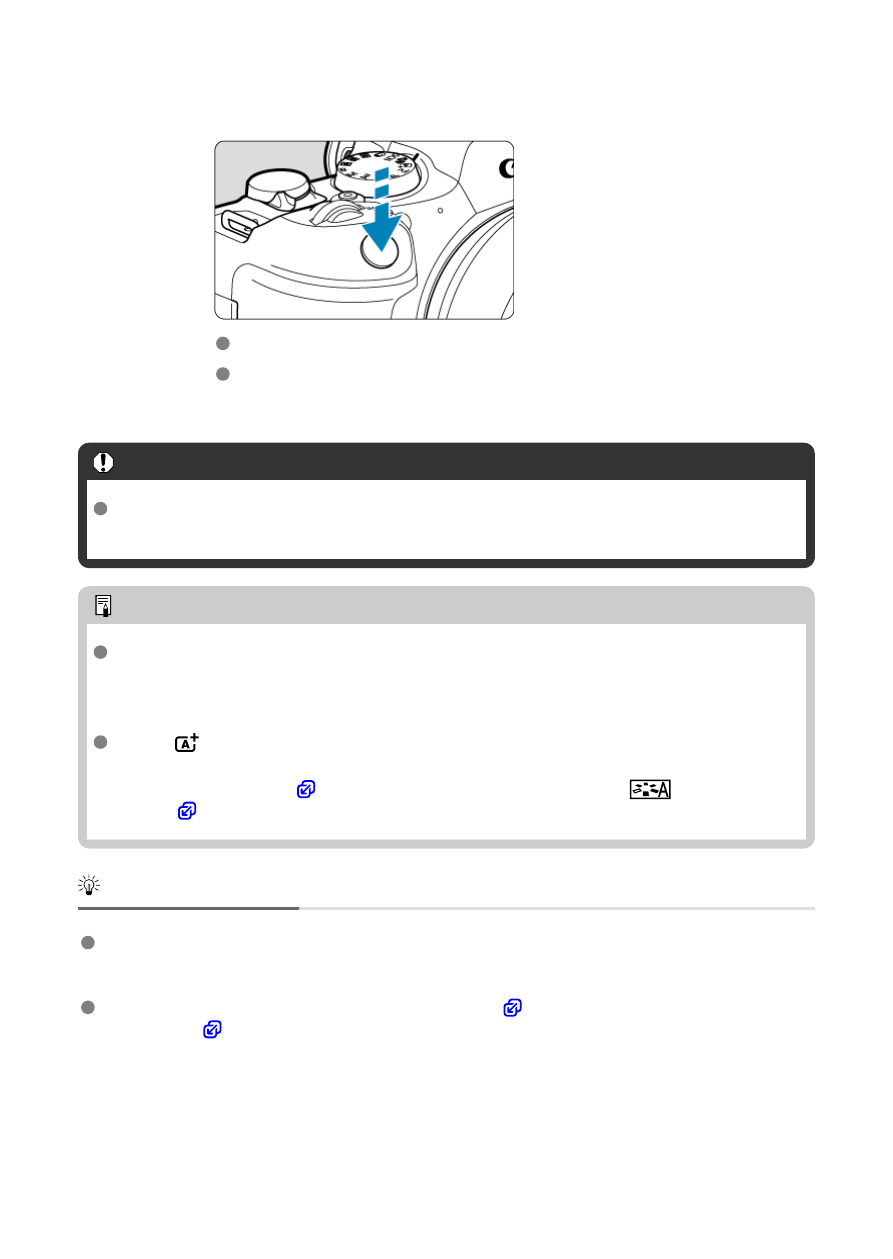
5.
Take the picture.
Press the shutter button completely to take the picture.
The image just captured will be displayed for approx. 2 sec. on the
screen.
Caution
Subject movement (whether subjects are still or moving) may not be detected
correctly for some subject or shooting conditions.
Note
AF operation (One-Shot AF or Servo AF) is set automatically when you press the
shutter button halfway. Even when automatically set to One-Shot AF, the camera
will switch to Servo AF if subject motion is detected while you are pressing the
shutter button halfway or shooting continuously.
The <
> mode makes the colors look more impressive in nature, outdoor, and
sunset scenes. If you do not obtain the desired color tones, change the mode to a
Creative Zone mode (
) and select a Picture Style other than [
], then shoot
Minimizing blurred photos
Be careful about camera shake in handheld shots. To avoid camera shake, consider
using a tripod. Use a sturdy tripod that can bear the weight of the shooting equipment.
Attach the camera securely to the tripod.
Consider using a remote switch (sold separately,
) or wireless remote control (sold
).
101
