First make certain the unit is turned off – Eagle Electronics AccuMap 12 User Manual
Page 9
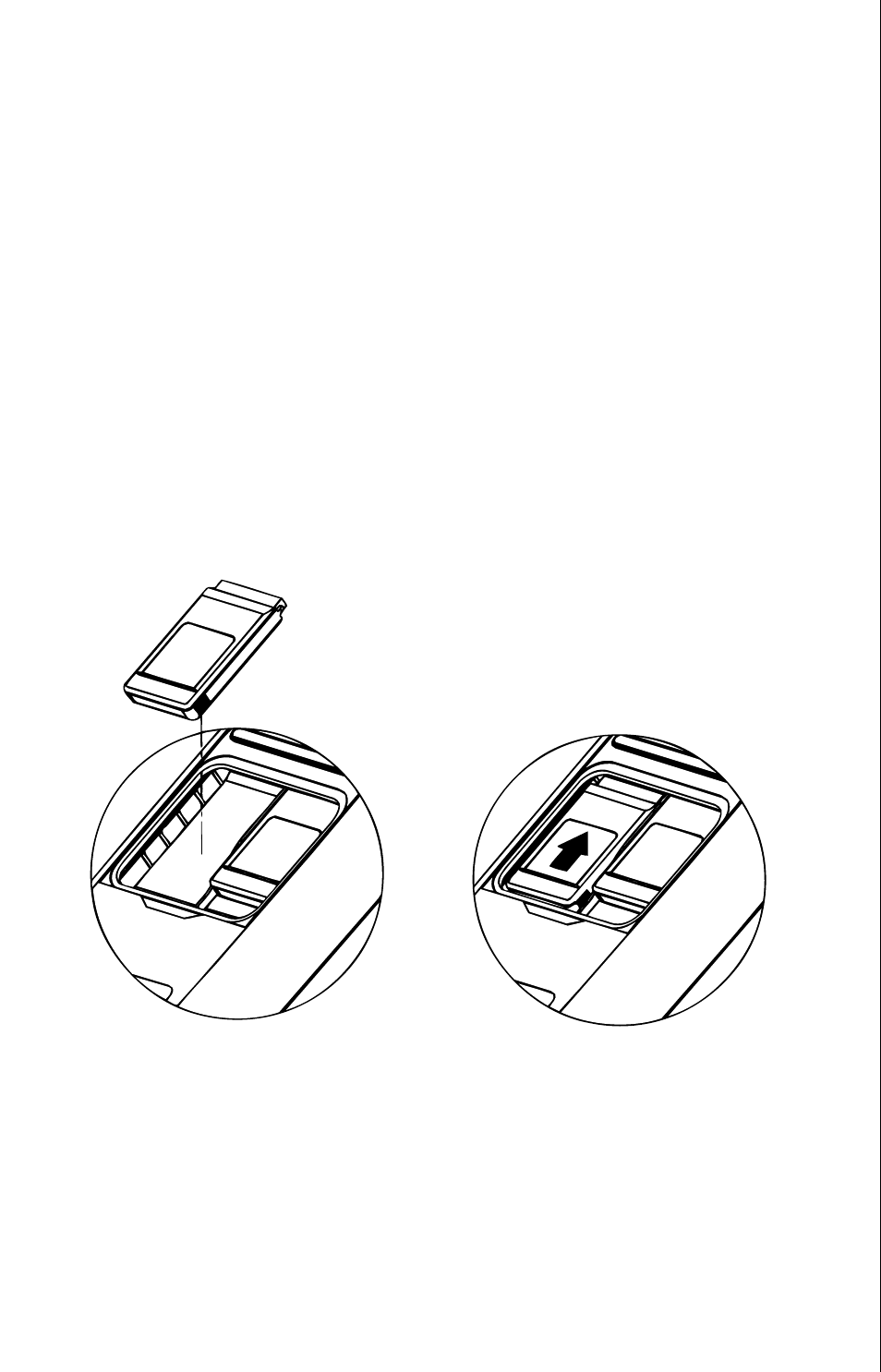
5
MAP CARTRIDGE INSTALLATION
The AccuMap 12 uses IMS SmartMap™ and WorldMap™, C-Map™, and
Navionics™ cartridges, all of which are packaged in a cartridge housing
specifically designed for Eagle mapping products.
The IMS SmartMap™ cartridges contain digitized data of over 120,000
bodies of water. Nearly all inland waterways-public and private lakes, riv-
ers, and streams, plus coastal United States waters up to 25 miles out are
included. There are also state and U.S. interstate highways and routes,
cities and towns. These inland mapping cartridges cover the entire conti-
nental United States in 64 highly detailed cartridges. The WorldMap™
cartridges cover all other areas of the world, showing more detail than the
background map, but not as much as the SmartMap™ areas.
The Navionics and C-Map cartridges cover most of the world with de-
tailed views of coastal and some inland waters. Over 600 cartridges are
available.
LEI IMS
TEXAS
NORTH
LEI IMS
OKLAHOMA
EAST
LEI IMS
TEXAS
NORTH
LEI IMS
OKLAHOMA
EAST
To install a cartridge into the AccuMap 12,
first make certain the unit is
turned off.
Never install or remove a cartridge with the unit turned
on! You can damage your unit if you install or remove a cartridge with the
unit turned on. Next, pry the cover off the back of the unit. Place the car-
tridge into either slot with it’s label facing you as shown at the bottom of
the previous page. Now slide the cartridge towards the top until it stops.
Replace the cover.
