Eagle Electronics AccuMap 12 User Manual
Page 21
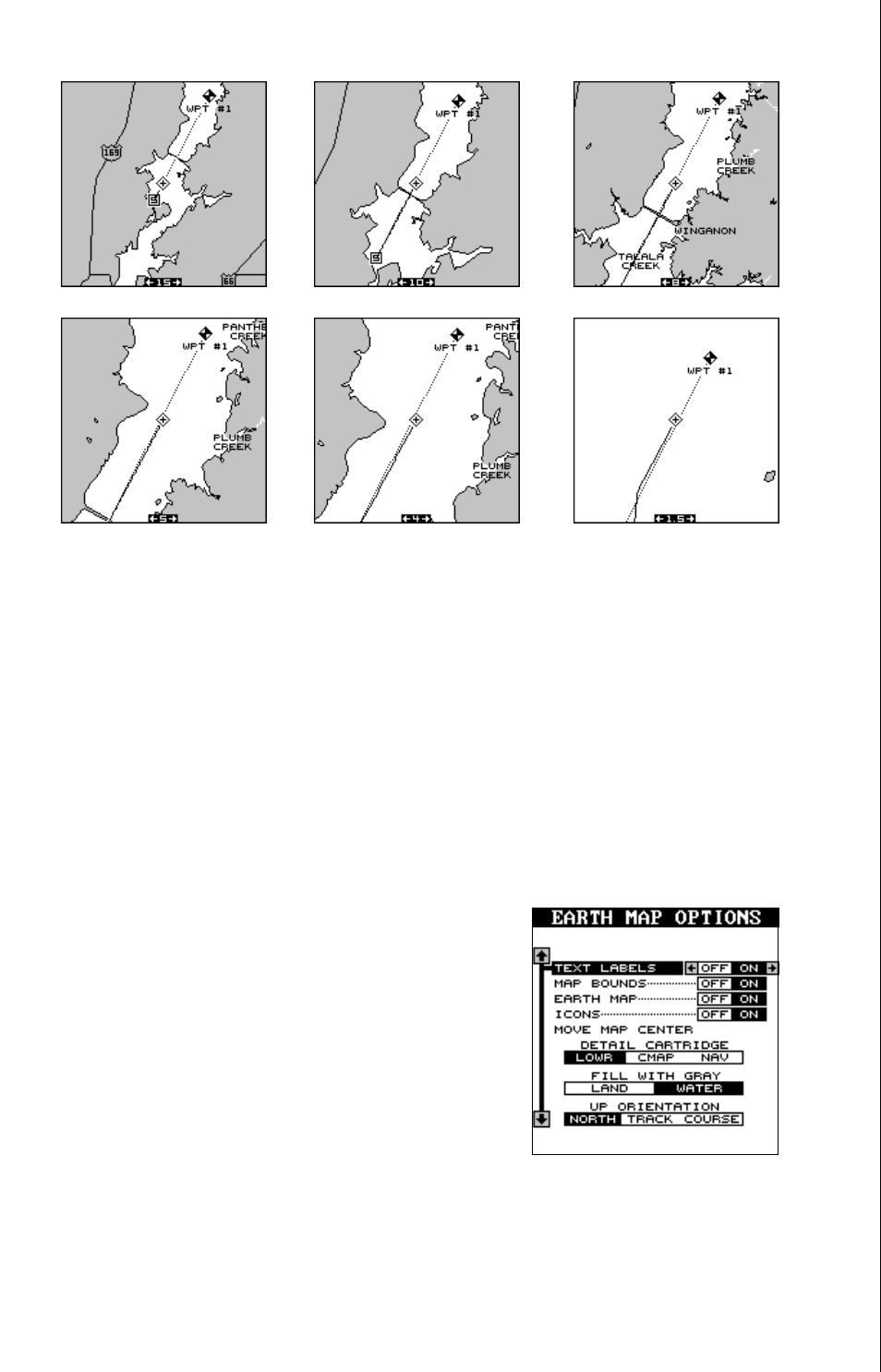
17
EARTH MAP OPTIONS
The earth map consists of the built-in background map of the world, plus
any cartridge that is attached to the AccuMap 12. To change the Earth
map options, first press the MENU key, then press the up or down arrow
keys until the Earth Map label appears. High-
light the label, then press the right arrow key
to select it. The screen shown at right appears.
Text Labels
Use this menu to turn all names on the map
(such as Lake Tahoe or Mississippi River) off
or on. The default is “on”. Press the left arrow
key to turn them off.
Map Boundaries
If you have a IMS SmartMap™, Navionics
®
, or a C-MAP™ cartridge
plugged into the back of the AccuMap 12, this feature will show the bound-
aries of the cartridge on the map. This lets you know the exact area cov-
ered by your cartridge. The example at the top of the next page shows the
To use the autozoom feature, first set the AccuMap 12 up to navigate to a
waypoint. (See the Navigation section for more details.) Next, simply press
the MENU key, then use the up or down arrow keys to highlight the
“AUTOZOOM OFF/ON” menu. Press the right arrow key to turn it on, the
left to turn it off.
