Eagle Electronics AccuMap 12 User Manual
Page 7
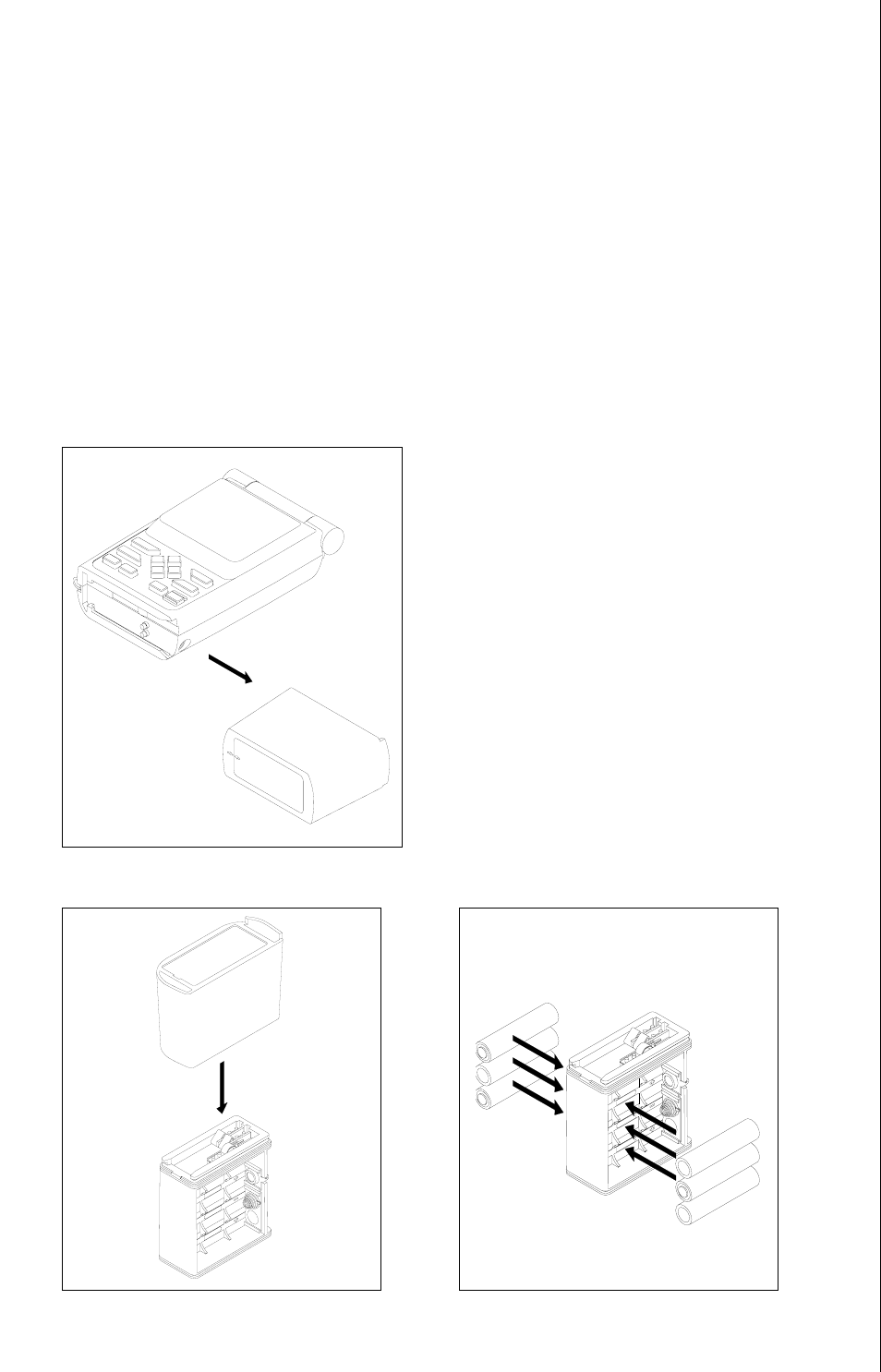
3
BATTERY INSTALLATION
The AccuMap 12 requires six AA batteries. We recommend DURACELL
®
alkaline batteries, but other brands will work. You can use lithium batteries
which will last longer than alkaline batteries (but cost more) or recharge-
able ni-cad batteries (won’t last as long as standard alkalines). Recharge-
able alkaline batteries such as RayOVac
®
Renewals
®
will also work .
Do not use heavy-duty batteries or any battery other than the ones listed
above. Do not mix different types of batteries. (For example, don’t use
both alkaline and ni-cad batteries at the same time.)
To install the batteries, first turn the AccuMap 12 so that it is facing you.
Now grasp the bottom part of the case and push it to the right until it
comes completely off the unit. The
bottom part of the case holds the
batteries. Next, push the battery
holder out the bottom of the battery
cover as shown below. Install each
battery with the negative end (-)
against the spring. The positive end
(+) of each battery should be firmly
against the metal plate. When all six
batteries are installed, slide the bat-
tery holder into the battery cover.
If the battery holder sticks when slid-
ing into the battery cover, apply a
thin film of petroleum jelly to the “O”
rings on the battery holder.
