5 audio recording, Audio recording – ARRI ALEXA Mini LF Ready to Shoot V-Mount Set (LPL) User Manual
Page 68
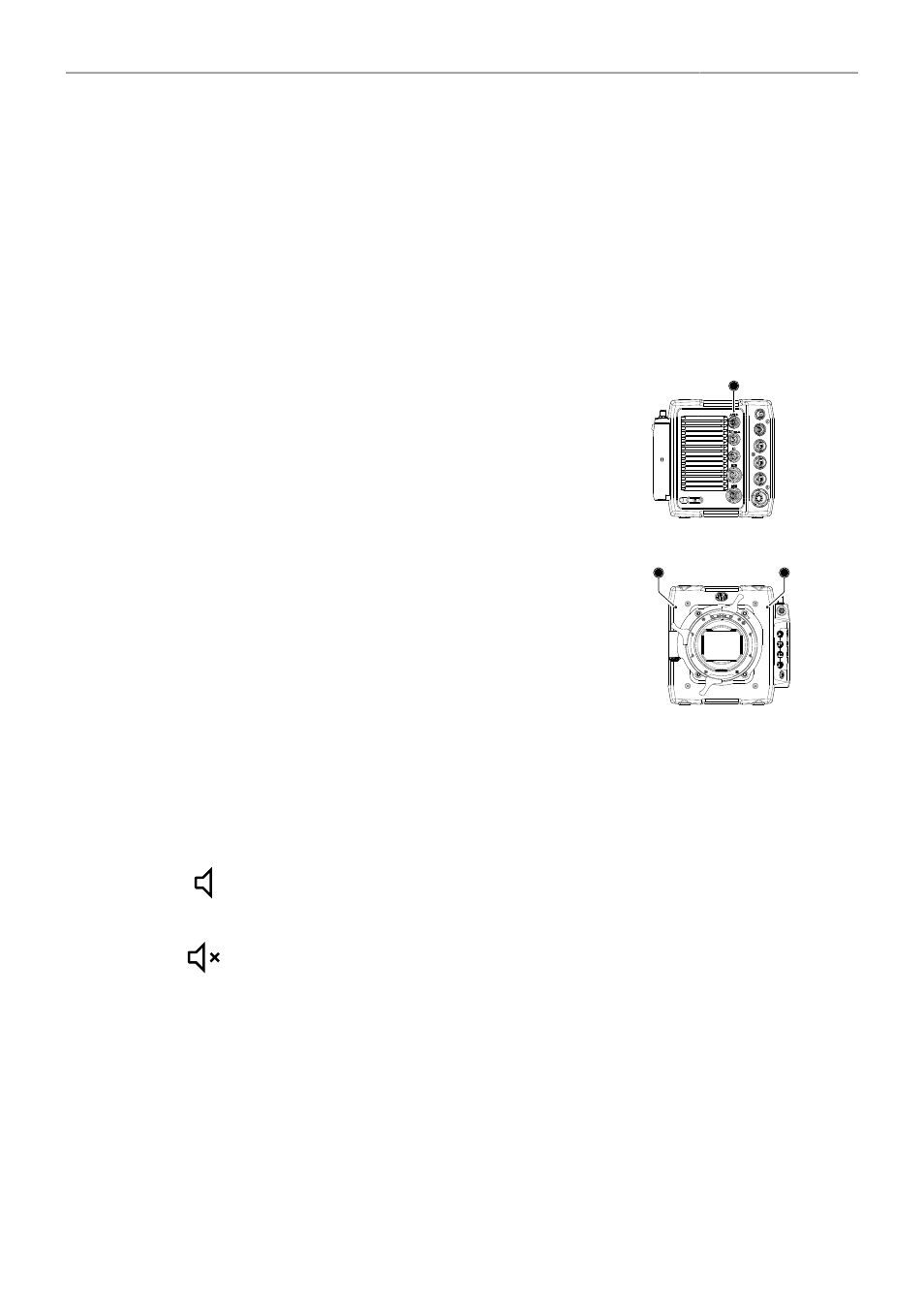
Recording
68
2. Select the desired recording resolution.
Note: Changing between recording resolutions may require a software reload. Confirm the reload
before it is performed. A popup window shows the settings that are affected by the reload and
which may not be available in the new mode. After confirming the popup, the software is reloaded.
16.5 Audio Recording
The camera can record 4 channel linear PCM (24 bit, 48 kHz) audio. With audio recording enabled, all
four audio channels are embedded in the SDI stream and output on the headphones out of the MVF-2.
Audio Inputs
The AUDIO connector (1) is located at the back of the cam-
era. It is a 2-channel +24dBu line level audio input with addi-
tional 12V power output to supply microphone preamplifiers.
Signals connected to the AUDIO connector are recorded to
audio channels 1 and 2.
1
The dual gain built-in microphones (2=right mic, 3=left mic)
are located at the camera front and can be used to record
a scratch audio track. The audio signal from these micro-
phones is recorded to audio channels 3 (left mic) and 4
(right mic) of the recorded clips. Per factory default, the
built-in microphones are disabled.
2
3
Audio Recording
► Select
MENU > Recording > Audio Recording > Audio Recording
to enable/disable audio recording.
Enabled audio recording is indicated through the audio icon displayed on home screen as well as
status info of the viewfinder and the SDI outputs:
Audio recording is enabled
Audio recording temporarily disabled, e.g. when the sensor frame rate does not match
the project frame rate.
If audio recording is switched off, no audio is recorded internally, HD-SDI contains no audio and the
headphones out on the MVF-2 is muted.
Channel 1/2 Control
1. Select
MENU > Recording > Audio Recording > Channel 1
.
Select
MENU > Recording > Audio Recording > Channel 2
.
Following options are available:
Manual
Manual
allows the user to manually apply gain to the input signal on the chan-
nel to reach a correct level.
