Datavideo PTR-10 MK II Robotic Head & RMC-180 MK II Pan/Tilt Controller Kit User Manual
Page 28
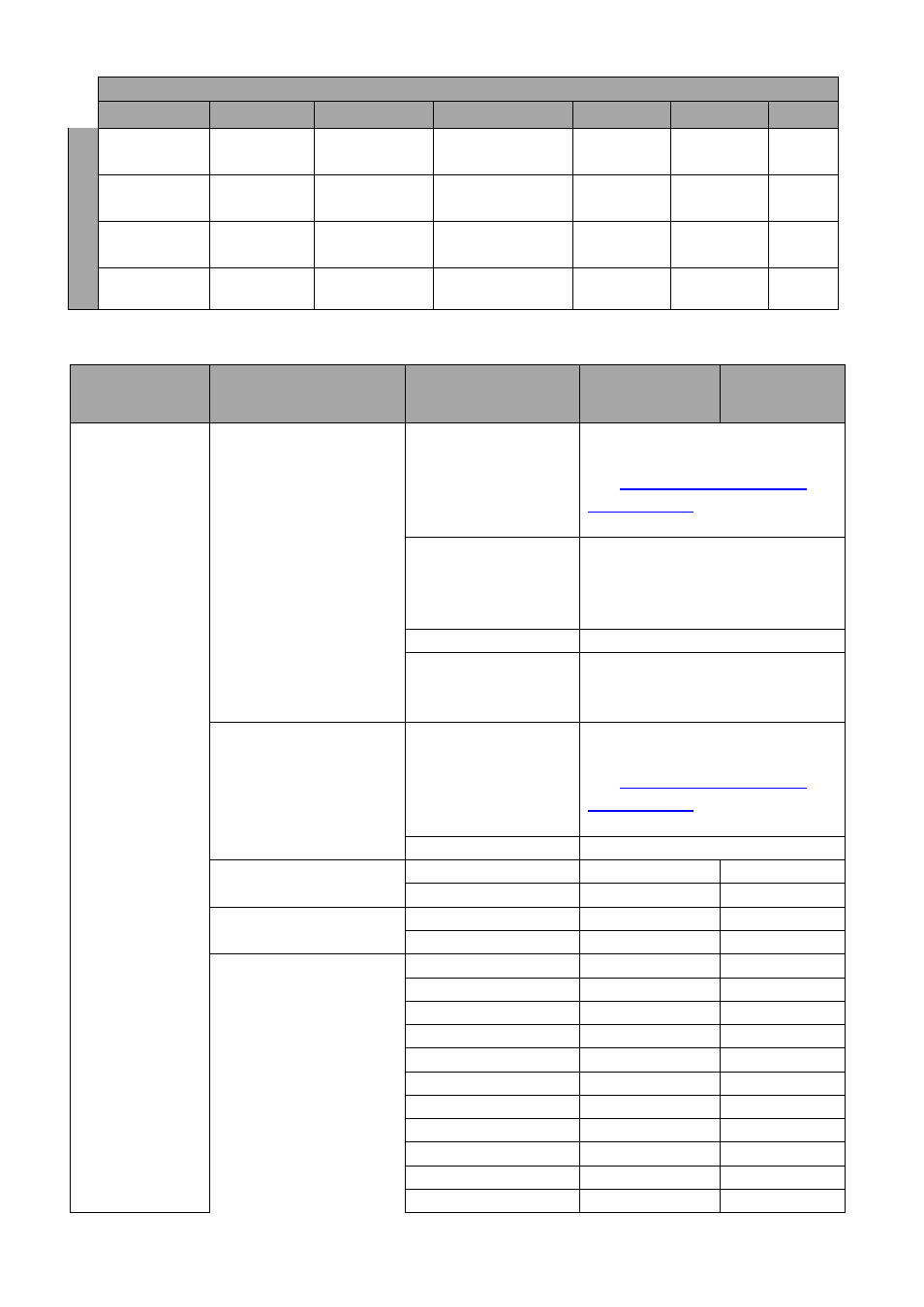
28
Main Options
Set Motor
Memory
Video Mode Remote Control
System
Reset P/T Escape
8. Pan Max
Limit
8. Group-7
8. Escape
9. Tilt Min
Limit
9. Group-8
10. Tilt Max
Limit
10. Escape
11. Escape
Details of all options in the on-screen menu are listed in the table below.
First Level
Main Options
Second Level
Sub-Options
Third Level
Parameters
Fourth Level
Parameters
Sub-Option
Description
1. Set Motor
1. P/T Acceleration
Auto
Use this mode only if the ZEK-1
Zoom Encoder Kit is installed.
See
for more
information.
Fast
For responsive camera control;
push the joystick slightly to
pan/tilt the camera but may blur
the image.
Middle
Slow
For smooth camera control;
slow motor acceleration
maintains stable image quality.
2. P/T Speed
Auto Speed
Use this mode only if the ZEK-1
Zoom Encoder Kit is installed.
See
for more
information.
Normal
3. PAN torque ADJ
LOW
+1~+5
4. TILT torque ADJ
LOW
+1~+5
5. PAN Offset ADJ
+5.4
+4.5
+3.6
+2.7
+1.8
+0.9
0.0
-0.9
-1.8
-2.7
-3.6
