Datavideo PTR-10 MK II Robotic Head & RMC-180 MK II Pan/Tilt Controller Kit User Manual
Page 20
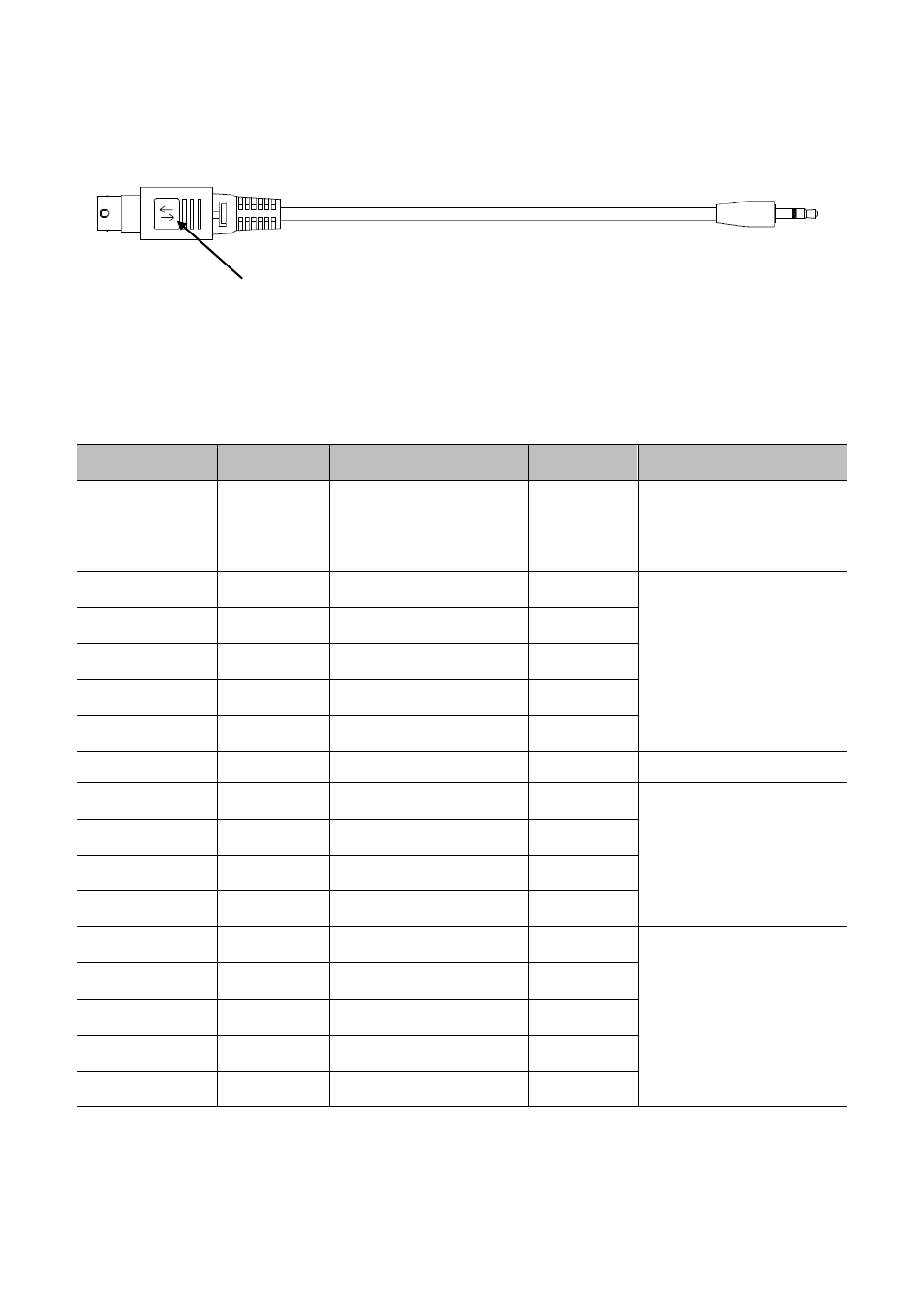
20
Warning: The 8pin snap-and-lock mini-din connector of the remote cable will be securely fastened
once plugged into the Remote port. To remove, use two fingers to gently hold the part of the plug
labelled by two arrows then pull the connector outward.
Camera models allowing you to access certain camera functions in LANC mode are listed in the table
below.
Please note that Datavideo has specifically designed and manufactured the cable for such
connection. The part number of the remote cable is G07620000138.
Model
Brand
Power Consumption
DC Input
Accessible Functions
PXW-Z280V
Sony
24 – 31 W
12V
Zoom, Focus, Iris, OSD
Menu, OSD Display,
Shutter, White Balance
Mode, Gain and ND
PXW-Z190V
Sony
22 – 29 W
12V
Zoom and Focus
PXW-Z150
Sony
6.3 – 6.6 W
8.4V
PXW-X160
Sony
19.9 – 20.8 W
19.5V*
HNR-NX5R
Sony
7.5 – 7.8 W
8.4V
HNR-NX100
Sony
5.2 – 5.4 W
8.4V
AG-CX350PX
Panasonic
11.5 – 17 W
12V
Zoom and Focus
GY-HC550/500
JVC
24 W
12V
Zoom and Focus
GY-HM171K
JVC
7.6 W
12V
GY-HM606
JVC
10 W
12V
GY-HM660
JVC
12 W
12V
XF705
Canon
20.8 W
24V*
Zoom and Focus
XF405
Canon
8.4 W
8.4V
XF305
Canon
8.5 – 8.9 W
8.4V
XLH1
Canon
7.8 W
7.4V
XHG1
Canon
7.1 – 7.3 W
7.4V
*Use the camera’s power supply instead of the power supplied by PTR-10 MARK II.
Two arrows
