Correcting image shape with quick corner – Epson PowerLite 1781W 3200-Lumen WXGA 3LCD Projector User Manual
Page 73
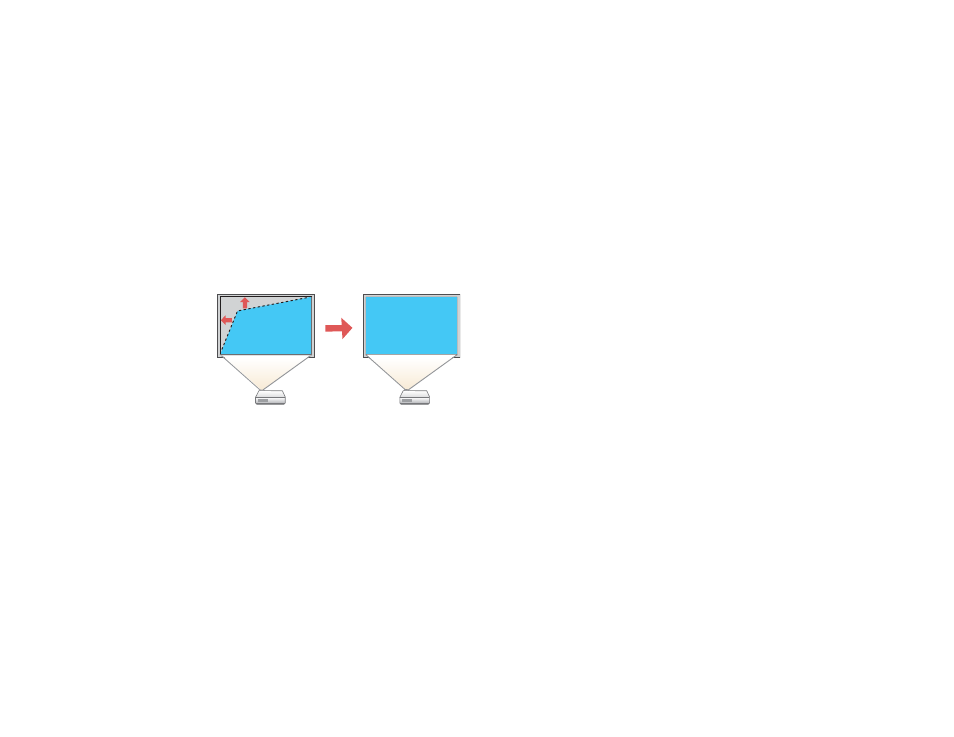
73
Note:
If the projector is installed out of reach, you can also correct the image shape with the remote
control using the
Keystone
settings in the projector menus.
Parent topic:
Related references
Projector Feature Settings - Settings Menu
Correcting Image Shape with Quick Corner
You can use the projector's Quick Corner setting to correct the shape and size of an image that is
unevenly rectangular on all sides.
Note:
To provide the best possible image quality, adjust the projector's position to correct the image
shape. If this isn't possible, use the Quick Corner setting to correct the image shape.
1.
Turn on the projector and display an image.
Note:
You can display a pattern to aid in adjusting the projected image using the Settings menu.
Note:
You can also display the pattern by pressing the
User
button on the remote control (if the test
pattern is assigned to this button).
2.
Press the
Menu
button.
