Epson PowerLite 1781W 3200-Lumen WXGA 3LCD Projector User Manual
Page 124
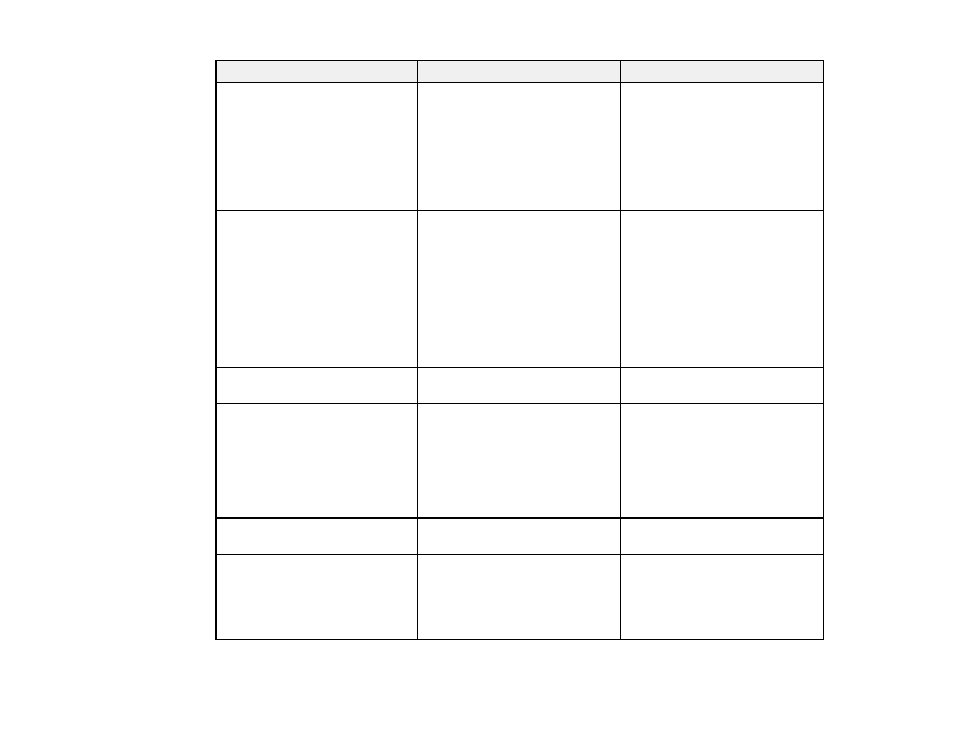
124
Setting
Options
Description
Split Screen
Screen Size
Source
Swap Screens
Audio Source
Align
Display the QR Code
Divides the viewing area
horizontally and displays two
images side-by-side (press
Esc
to cancel split screen display)
Gesture Presenter
(PowerLite 1785W/1795F)
Start/Stop
Marker Position
Gesture Presenter
Adjusts the Gesture Presenter
options
Start/Stop
: starts or stops the
Gesture Presenter function
Marker Position
: sets the
marker position to the right or left
Gesture Presenter
: enables or
disables the Gesture Presenter
feature
Volume
Varying levels available
Adjusts the volume of the
projector’s speaker system
Lock Setting
Control Panel Lock
Controls projector button locking
to secure the projector
Full Lock
: locks all buttons
Partial Lock
: locks all buttons
except the power button
Off
: no buttons locked
Pointer Shape
Three shapes available
Changes the shape of the remote
control pointer feature
Remote Receiver
Front/Rear
Front
Rear
Off
Limits reception of remote control
signals by the selected receiver;
Off
turns off all receivers
