Accessing the camera from a web browser, Setting-up the computer, Accessing the camera from a web – Sony HDVF-EL30 0.7" FHD OLED Viewfinder with 3.5" Display for 4K/HD Cameras User Manual
Page 38: Browser, Os/web browser, Memory, Display
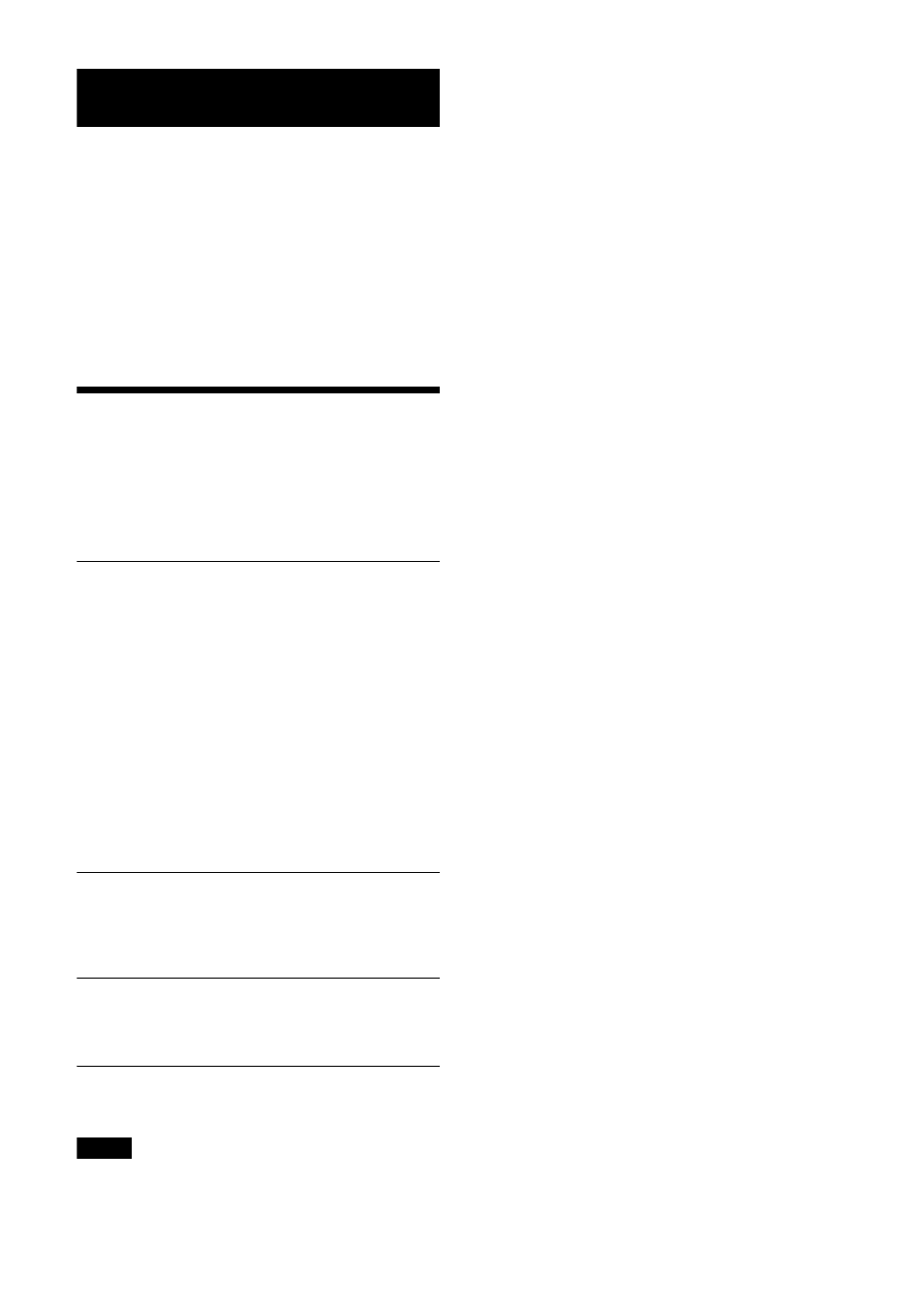
38
Accessing the Camera from a
Web Browser
You can access the camera from a web browser
on a computer to upgrade the firmware and to
change settings.
An IP address must be set on the camera for
access from a web browser. For details on IP
address settings, refer to “RM-IP Setup Tool
Guide.”
Download the RM-IP Setup Tool and the RM-IP
Setup Tool guide separately from the following
website.
www.sony.net/CameraSystem
Setting-up the
Computer
System configurations required for the Computer
are shown in the following (as of November
2020).
OS/Web browser
Windows
OS version
Windows 8.1 (64-bit version)
Windows 10 (64-bit version)
Web browser
Google Chrome (Recommended)
Microsoft Internet Explorer Ver.11.0
macOS
OS version
macOS 10.15
Web browser
Google Chrome (Recommended)
CPU
Intel
®
Core™ 7th generation (Kaby Lake) or later
(Recommended)
Memory
8 GB (Recommended)
Display
3840×2160 (Recommended)
Notes
• If the required system configurations are not
implemented, or depending on the computer
usage status, it may affect video-play
operation on a web browser.
• For Internet Explorer used on Windows 8.1, use
the Internet Explorer desktop user interface
(desktop UI) version.
• For Windows 10, turn off tablet mode.
• Every page is optimized when the zoom
percentage is [100%] and font size is [Medium]
on a web browser.
• If an image does not fit to the screen, set the
display setting (zoom percentage) of your
computer to 100%.
• If you use a display with high pixel density, the
zoom percentage may change automatically.
• Web pages displayed when you access the
camera are JavaScript. Web pages may not be
displayed correctly if some antivirus software is
used on your computer.
