Bravia sync overview [67, Bravia sync overview, Blu-ray/dvd player – Sony NPA-MQZ1K Multi Battery Adapter Kit User Manual
Page 88
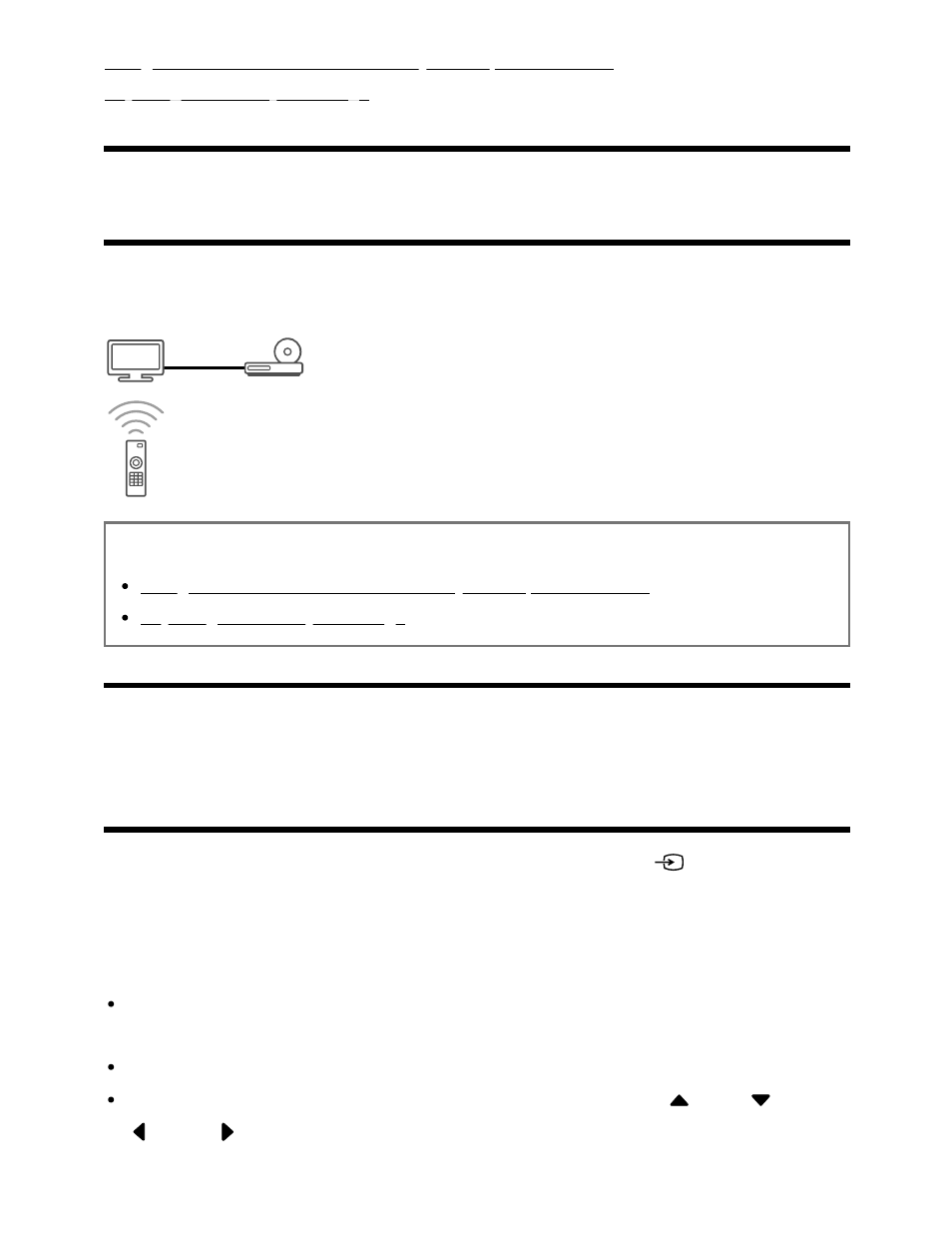
Using features available for BRAVIA Sync-compatible devices
Adjusting BRAVIA Sync settings
[67] BRAVIA Sync-compatible devices | BRAVIA Sync-compatible devices
BRAVIA Sync overview
If a BRAVIA Sync-compatible device (e.g., Blu-ray player, AV receiver) is connected with
an HDMI cable, you can operate the device with the TV’s remote control.
Related topics
Using features available for BRAVIA Sync-compatible devices
Adjusting BRAVIA Sync settings
[68] BRAVIA Sync-compatible devices | BRAVIA Sync-compatible devices
Using features available for BRAVIA Sync-
compatible devices
To operate BRAVIA Sync-compatible devices from the TV, use the
(Input) button on
the remote control to select the device you want to operate.
Blu-ray/DVD player
Automatically turns the TV on and switches the input to the connected Blu-ray/DVD
player when the Blu-ray/DVD player starts to play.
Automatically turns the connected Blu-ray/DVD player off when you turn the TV off.
Allows operations such as menu operation and playback with the
(Up) /
(Down) /
(Left) /
(Right) buttons on the TV remote control.
