Sony NPA-MQZ1K Multi Battery Adapter Kit User Manual
Page 20
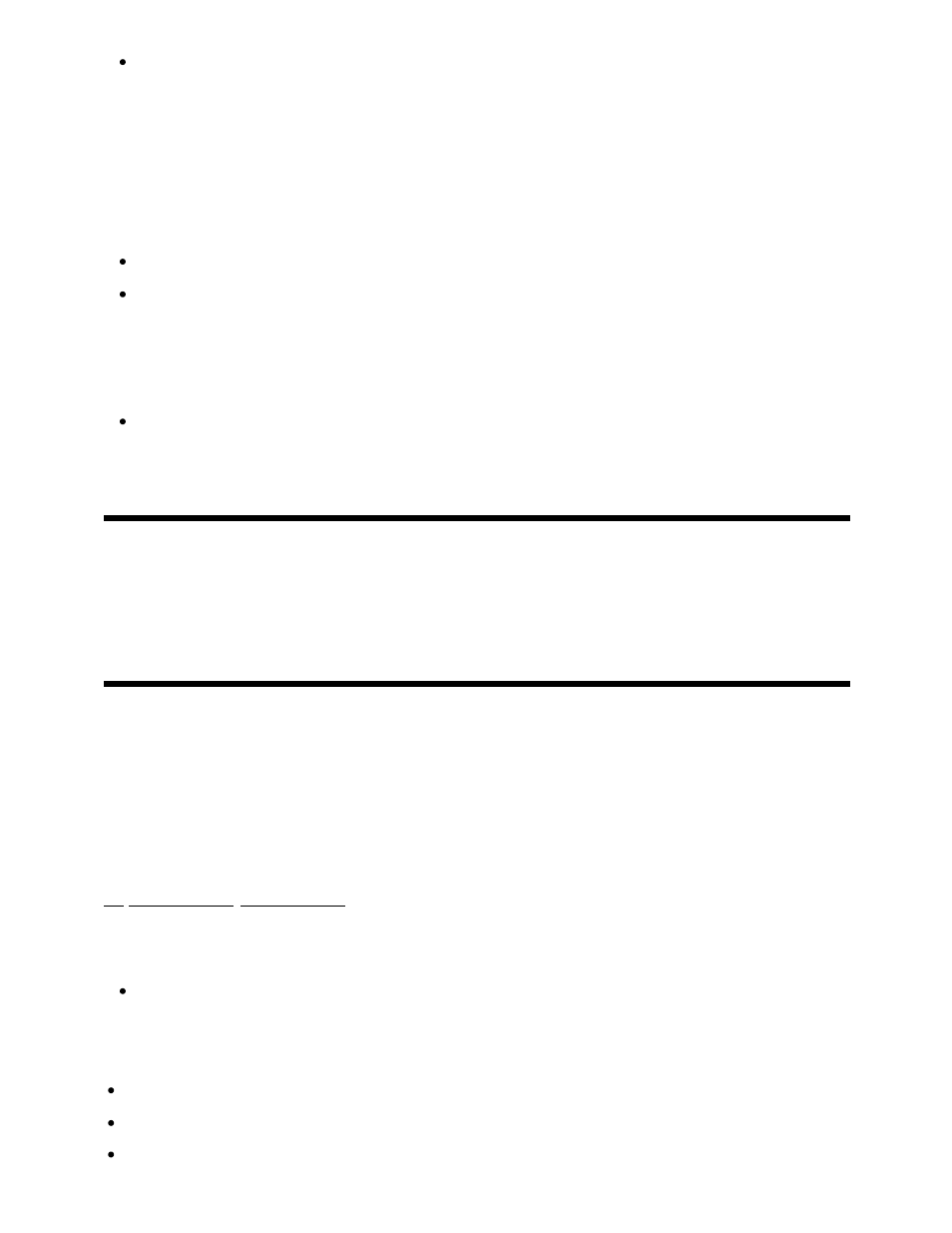
If you press the Google Assistant/MIC button on the remote control and say “Voice
hints”, information about how to speak and available voice commands will be
displayed. This function may not be available depending on your
model/region/country/language.
Note
An Internet connection is required to use voice search.
The type of remote control supplied with the TV, and the availability of a remote
control with a built-in microphone varies depending on your model/region/country. An
optional remote control is available in some models/regions/countries.
To use the built-in MIC, you may need to update the TV's software.
To use the microphone on the remote control, you must add and set a Google
Account to the TV.
[12] Searching for content/operating the TV with your voice | Searching for
content/operating the TV with your voice
Using the built-in MIC on the TV (only TVs with a
built-in MIC)
The built-in MIC on the TV may not be available depending on your
region/country/language.
To use the built-in MIC, you may need to update the TV's software.
For details about languages that support the built-in MIC on the TV feature, refer to the
following Sony support website.
https://www.sony.net/tv-hf/us/
Hint
The URL is subject to change without notice.
Do more on your TV using only your voice. Just start with “Hey Google” to:
Control your TV and smart home devices
Enjoy music and entertainment
Get answers
