Balance [30, Balance – Sony NPA-MQZ1K Multi Battery Adapter Kit User Manual
Page 45
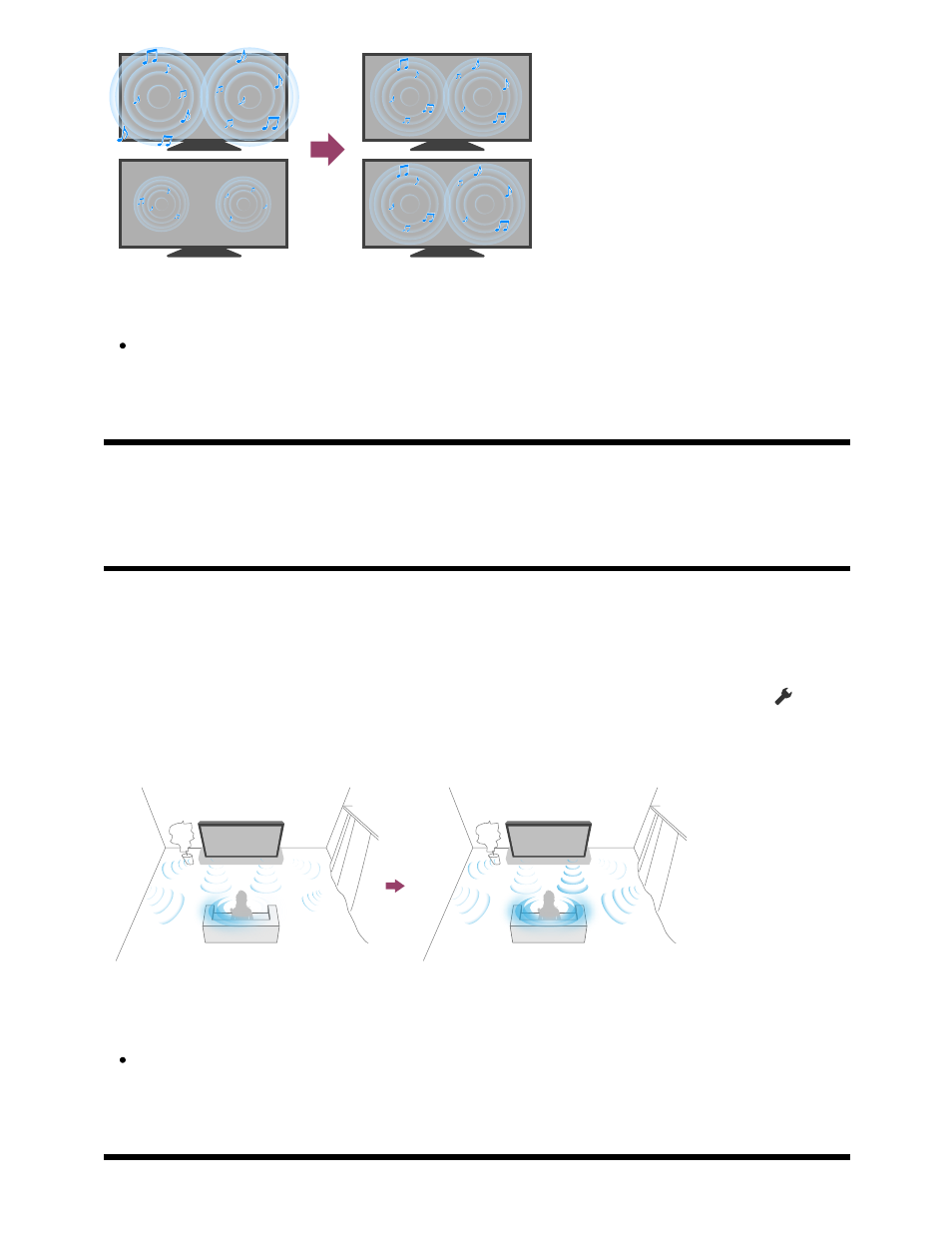
CH1
CH2
CH1
CH2
Note
The effect varies depending on your model/country/region, settings, broadcast, and
input signal.
[30] Adjusting the picture/screen/sound quality to your preferences | Adjusting the
picture/screen/sound quality to your preferences
Balance
If [Speakers] is set to [TV speakers], the balance of the left and right sound can be
adjusted.
Due to the distance to walls and windows and the reflection of sound, you may hear the
left and right sound become unbalanced. To adjust the sound balance, press the
(Quick Settings) button on the remote control, then select the following settings.
[Settings] — [Display & Sound] — [Picture & Sound] — [Sound (***)] — [Balance]
Note
The effect varies depending on your model/country/region, settings, and installation
environment.
