Sony NPA-MQZ1K Multi Battery Adapter Kit User Manual
Page 10
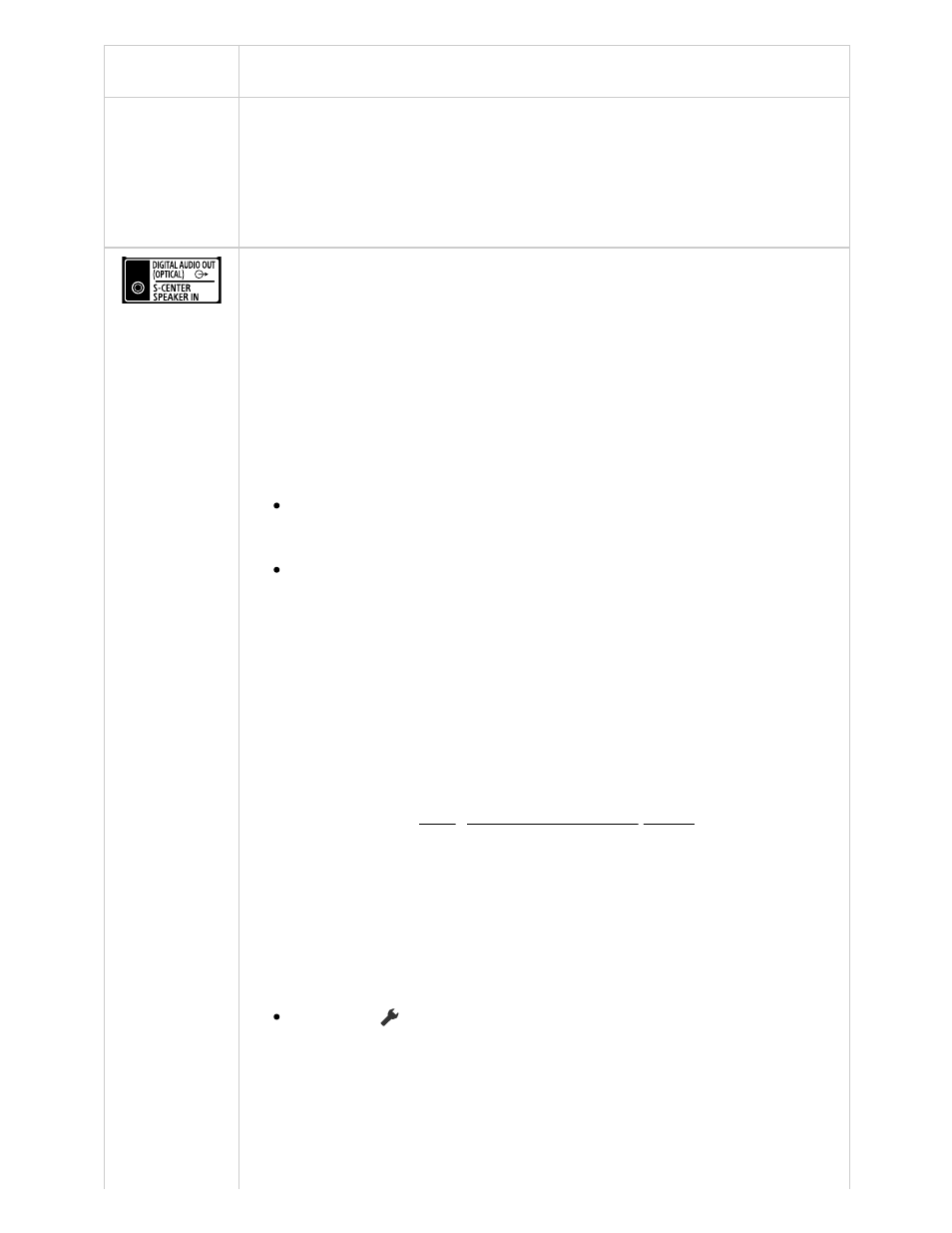
Terminal
Description
HDMI port labeled “eARC/ARC” on the TV. It is a feature that sends
audio to an audio system that supports eARC/ARC through an HDMI
cable. If the audio system does not support eARC/ARC, you need to
connect with DIGITAL AUDIO OUT (OPTICAL).
DIGITAL AUDIO OUT (OPTICAL)
Connects to an audio system with optical audio input.
When connecting an audio system not compatible with ARC using an
HDMI cable, you need to connect an optical audio cable to the
DIGITAL AUDIO OUT (OPTICAL) to output digital sound.
Note
Optical audio output and S-CENTER SPEAKER IN share the
same terminal.
To use as optical audio output, use the Digital audio connector
adapter supplied with the TV.
S-CENTER SPEAKER IN
Connects the TV and an audio device with an S-CENTER OUT
output/jack using a TV center speaker mode cable. Before
connecting, make sure you unplug the AC power cord (mains lead) of
the TV and audio device to be connected.
For details, refer to Using the TV as a center speaker.
Note
If you do not use the CENTER SPEAKER IN terminal or the S-
CENTER SPEAKER IN input, you will need to perform the
following steps to prevent noise from the speakers.
Press the
(Quick Settings) button on the remote control, and
disable [Acoustic Center Sync] in [Settings] — [Display &
Sound] — [Audio output] — [Audio system settings].
