The operational response led blinks in red. [146, The operational response led blinks in red – Sony NPA-MQZ1K Multi Battery Adapter Kit User Manual
Page 138
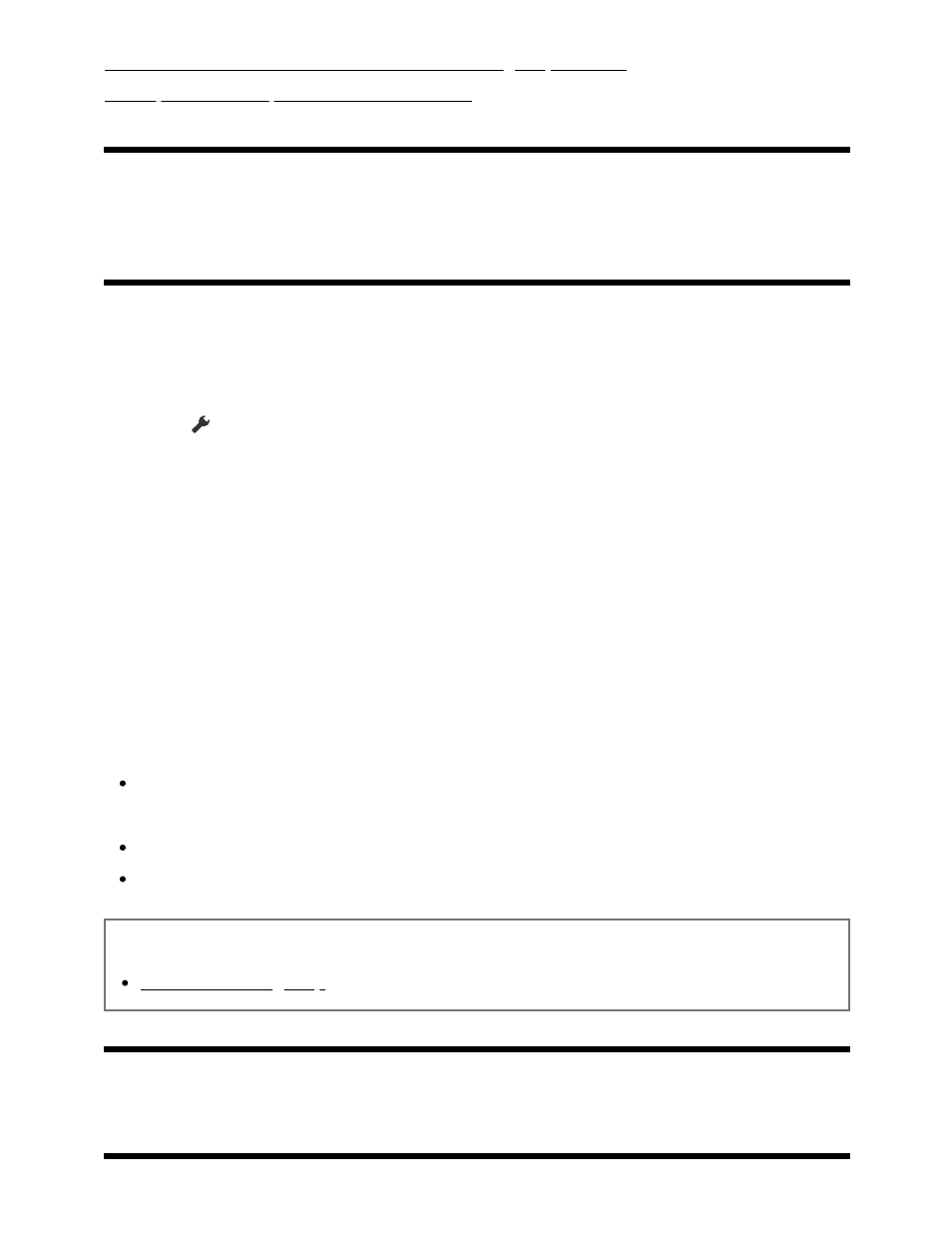
You want to disable the LED so that it does not light up or blink.
The Operational response LED blinks in red.
[145] LED | LED
You want to disable the LED so that it does not light
up or blink.
You can use the settings below to turn off the LED.
To turn off the Operational response LED (white LED)
Press the
(Quick Settings) button on the remote control, then select [Settings] —
[System] — [LED indicator] — disable [Operational response].
To turn off the voice function LED (pale yellow
LED)/Operational response LED (amber LED) (only TVs with
a built-in MIC)
To turn off the voice function LED when the Built-in MIC switch is turned off, or to turn off
the operational response LED when the Built-in MIC switch is on, in [Settings] — [System]
— [LED indicator], disable [Voice detection status].
Note
The status of the LED depends on the settings and the on/off setting of the Built-in
MIC switch.
The color of the voice function LED may vary based on the specification.
To use the built-in MIC, you may need to update the TV's software.
Related topics
How the LEDs light up
[146] LED | LED
The Operational response LED blinks in red.
