If a full reset (restart) of the tv is required, Updating software via usb storage device, Power reset – Sony NPA-MQZ1K Multi Battery Adapter Kit User Manual
Page 113
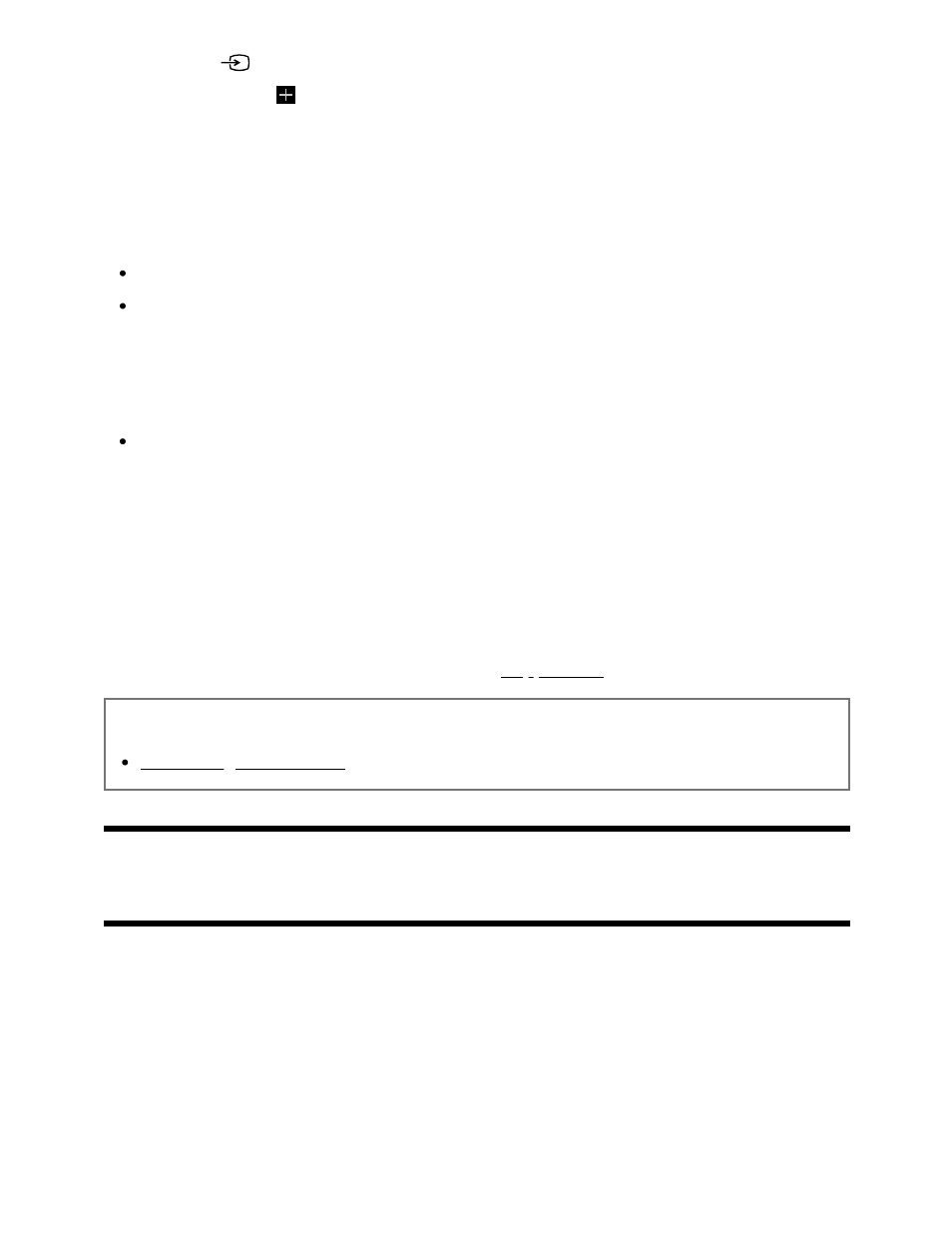
1
2
Press
(Input) on the remote control and select [Help]. If [Help] does not
exist, select
[Edit] and add [Help].
Select [Status & Diagnostics]. Enable [Automatically check for update] in
[Status & Diagnostics] — [System software update].
Hint
To update the software manually, select [Software update].
You can check the BRAVIA notifications or support website for a list of changes
made by the software update.
Note
When [Automatically check for update] is disabled, the TV cannot receive
notifications even when a software update is available.
Updating software via USB storage device
If you do not have a network connection, you can also update the software by using a
USB storage device.
For more about the support site, please see the Support Site page.
Related topics
Connecting to a Network
[101] Start here | Start here
If a full reset (restart) of the TV is required
If you have trouble such as the picture not displaying on the screen or the remote control
not working, reset the TV with the following procedure. If the problem persists, try the
factory reset procedure below.
If an external USB device is connected to the TV, disconnect the USB device from the TV
before resetting.
Power Reset
