Connecting terminal [3, Connecting terminal – Sony NPA-MQZ1K Multi Battery Adapter Kit User Manual
Page 8
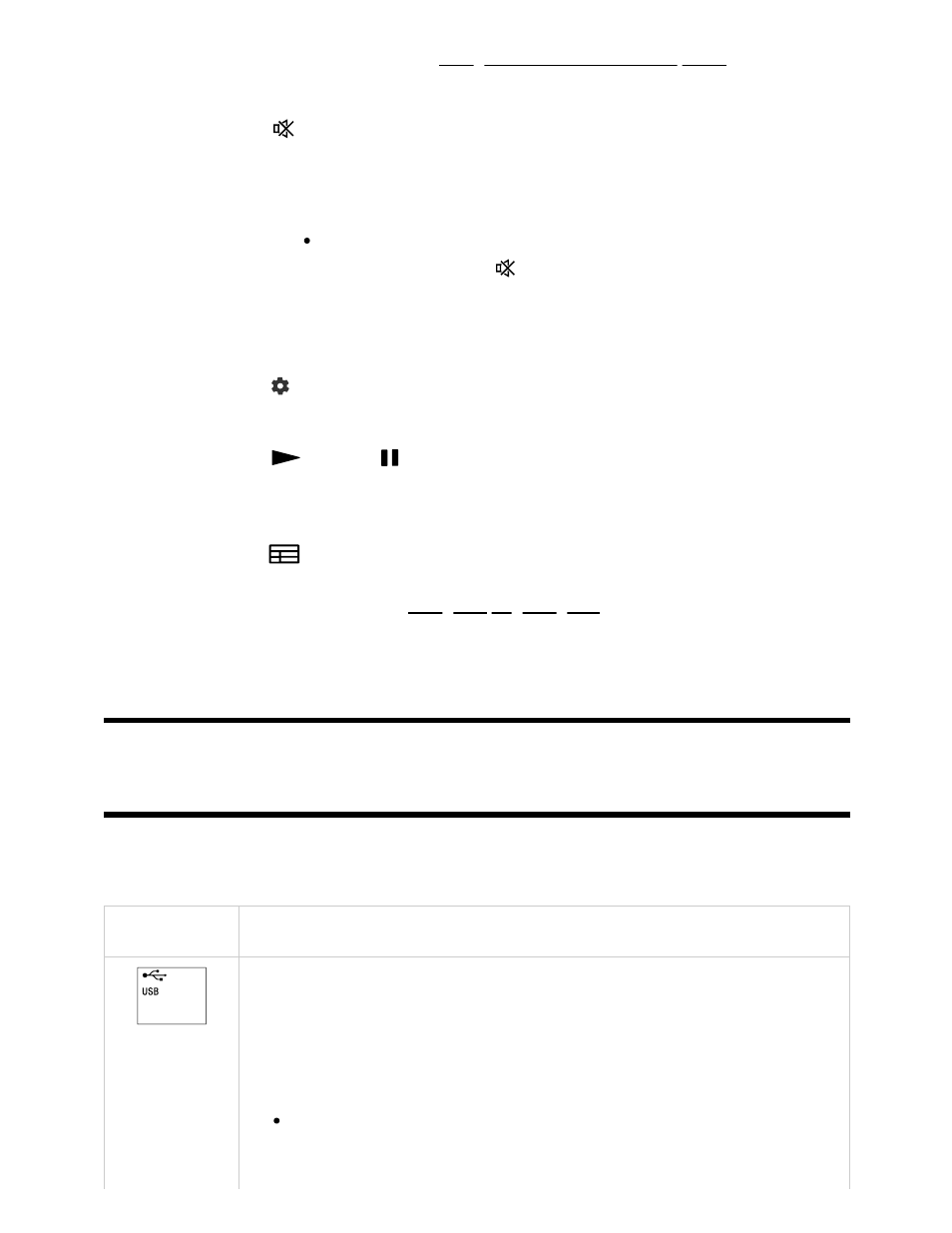
For details, refer to Using the remote control microphone page.
Google Assistant is not available in certain languages/countries/regions.
(Mute)
Mute the sound. Press again to restore the sound.
Hint
The accessibility shortcut service can be turned on or off by
pressing and holding
(Mute) for 3 seconds.
CH +/- (Channel)
Select the channel.
(Dashboard)
Display Dashboard.
(Play) /
(Pause)
Operate media contents on the TV and connected BRAVIA Sync-
compatible device.
(Guide)
Display the digital program guide of the TV or cable/satellite box. For
details, refer to Using the program guide page.
App buttons (Online service)
Enjoy various streaming services by the single press of a button.
[3] Getting Started
Connecting terminal
The types and shapes of connectors available vary depending on your TV.
For the location of the connectors, refer to the Setup Guide (printed manual).
Terminal
Description
USB
Connects to Digital still camera/Camcorder/USB storage media.
Note
Connecting a large USB device may interfere with other
connected devices beside it. In such a case, connect it to the
