Using the power button on the tv – Sony NPA-MQZ1K Multi Battery Adapter Kit User Manual
Page 28
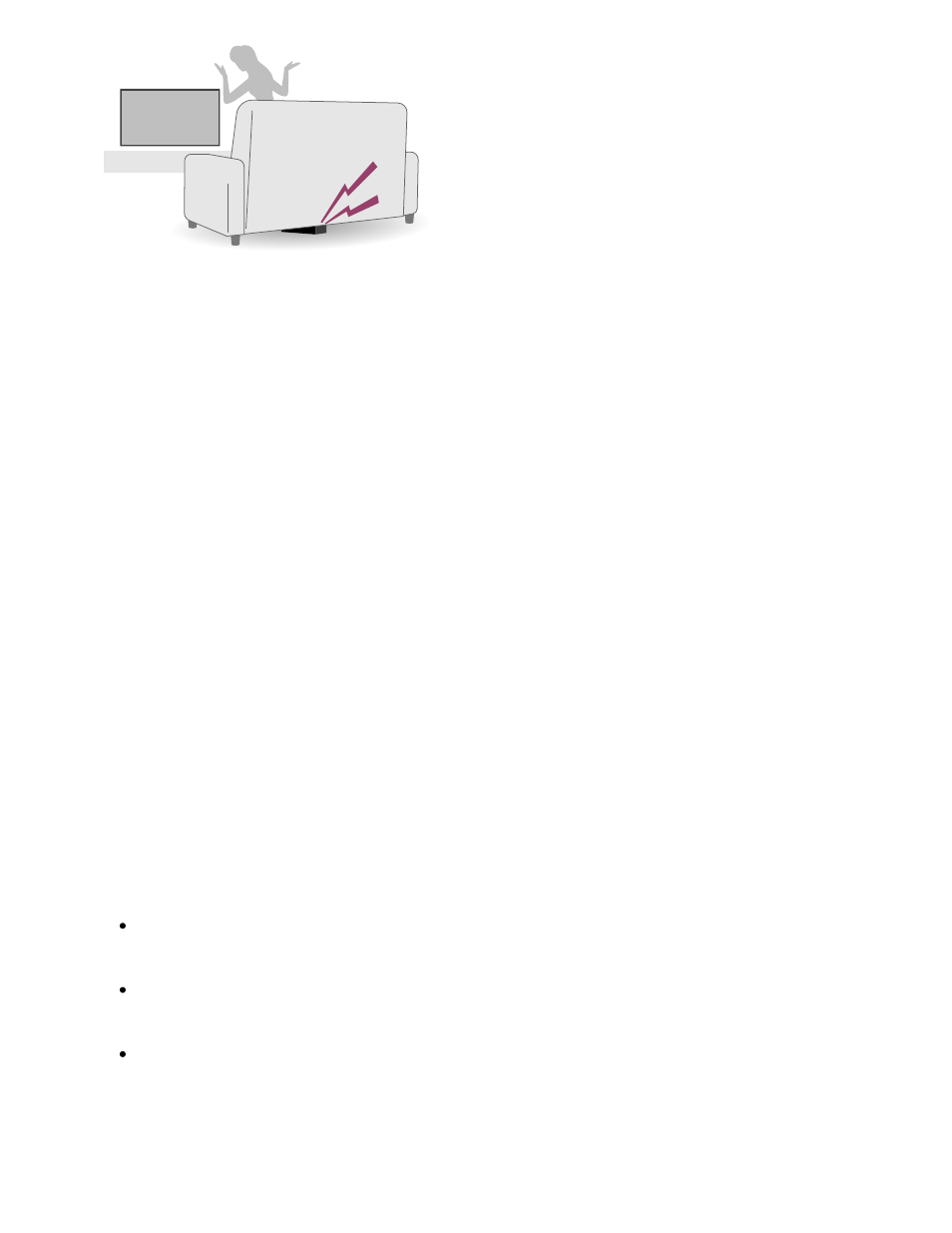
1
2
1
Use the following procedures to find the remote control.
Using the power button on the TV
Press the power button on the TV.
A menu is displayed on the TV screen.
Follow the on-screen instructions and select [Find remote] on the displayed
menu.
A buzzer plays from the remote control.
Using the built-in MIC on the TV (only TV's with a built-in
MIC)
To use the built-in MIC, you may need to update the TV's software.
With the built-in TV MIC enabled, you can ask Google on the TV to find your
remote control.
A buzzer plays from the remote control.
Note
The [Find remote] option, which is displayed by pressing the power button on the TV,
is only displayed when a remote control with a built-in buzzer is paired with the TV.
The feature to find a remote control using the built-in MIC on the TV is available only
for some models/countries/regions/languages.
To find a remote control using the TV's built-in MIC, the TV must be on (in some
languages, you can find a remote control using the TV's built-in MIC even if the TV is
off).
