The tv turns off automatically. [134, The tv turns on automatically. [135, The tv does not turn on. [136 – Sony NPA-MQZ1K Multi Battery Adapter Kit User Manual
Page 133: The tv turns off automatically, The tv turns on automatically
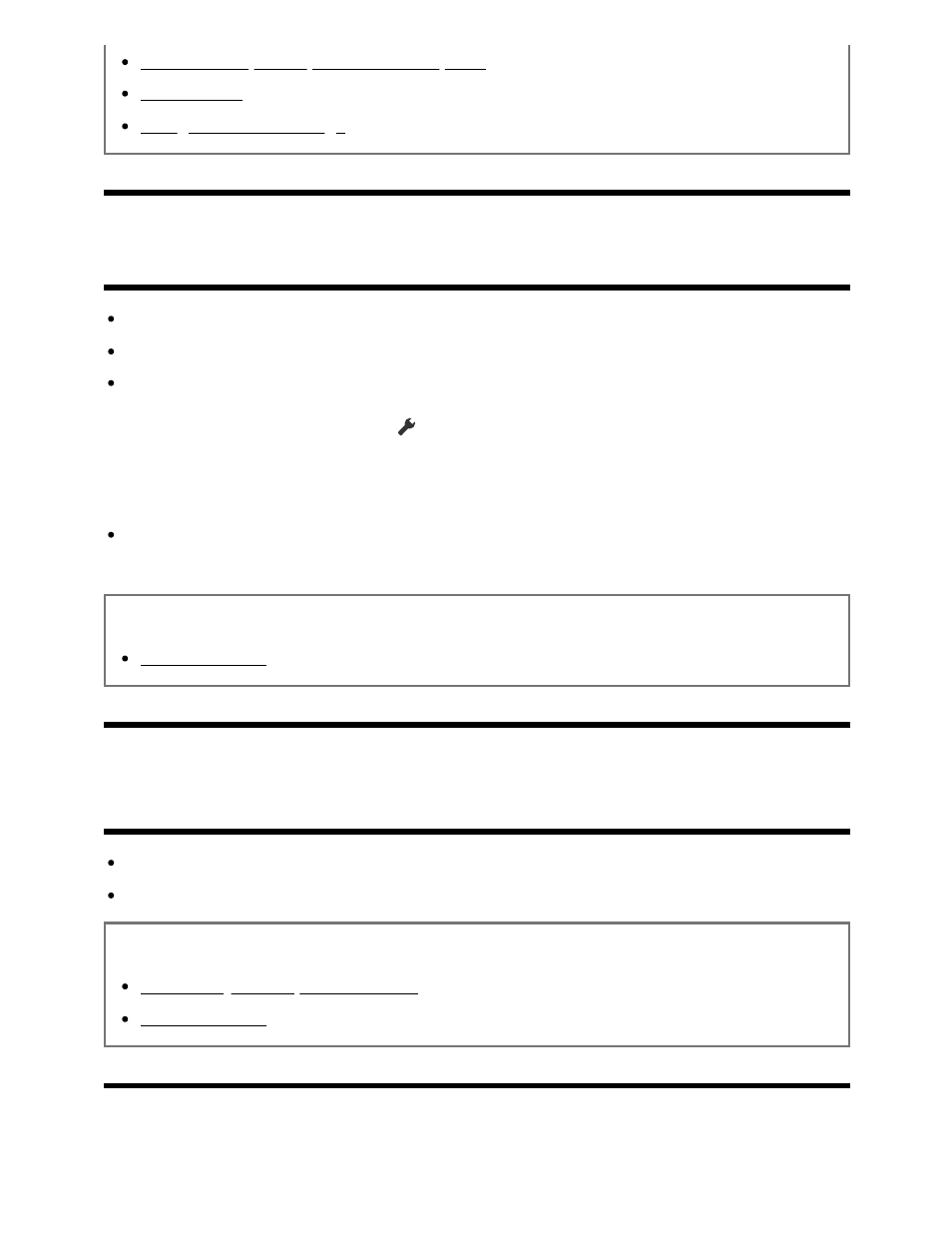
If a full reset (restart) of the TV is required
Home menu
Using the Quick Settings
[134] Power | Power
The TV turns off automatically.
The screen may have been turned off due to [Sleep timer] settings.
Check the [Duration] setting of [Timer].
If the time set in [Turn off TV after] elapses, the power turns off automatically.
To check the settings, press the
(Quick Settings) button on the remote control and
select the following in order.
[Settings] — [System] — [Power & Energy] — [Energy saver] — [Turn off TV after]
(US, CA and MX models only) Check if [No signal power off] in [Power & Energy] is
activated.
Related topics
Timers & Clock
[135] Power | Power
The TV turns on automatically.
Check if the [Timer] is activated.
Disable the [TV auto power on] setting in [BRAVIA Sync settings].
Related topics
BRAVIA Sync-compatible devices
Timers & Clock
[136] Power | Power
