Audio operations – Roland 6-Channel HD Video Switcher with Audio Mixer & PTZ Camera Control (1 RU) User Manual
Page 32
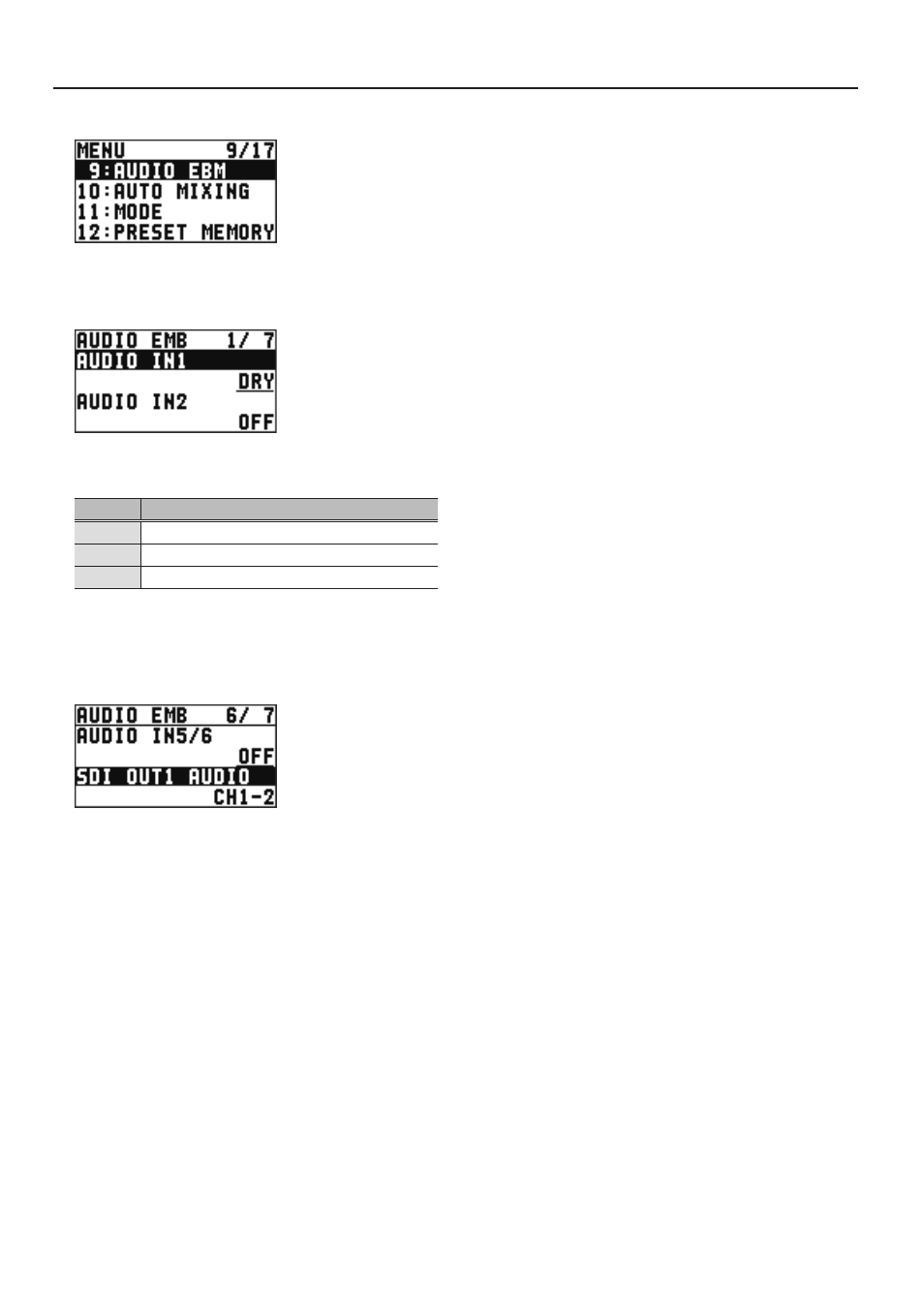
32
Audio Operations
1.
Select the [MENU] button
0
“AUDIO EMB.”
2.
From among “AUDIO IN 1” through “AUDIO IN 5/6,”
select the input audio you want to send to the SDI
embedded-audio channel.
3.
Use the [VALUE] knob to set the audio type to
“DRY” or “WET.”
Value
Explanation
OFF
No audio is sent.
DRY
This sends the source audio with no effects applied.
WET
This sends the effect-applied audio.
4.
Press the [VALUE] knob to apply the setting.
Repeat steps 2 through 4 as needed.
5.
Select “SDI OUT1 AUDIO” or “SDI OUT2 AUDIO,” then
use the [VALUE] knob to set it to “CH1–8.”
Audio containing channels 3 to 8 of embedded audio is output
from the SDI OUT connector set to “CH1–8.”
6.
Press the [VALUE] knob to apply the setting.
7.
Press the [MENU] button to quit the menu.
- AeroCaster Livestreaming System (34 pages)
- V-1200HDR Control Surface for the V-1200HD Video Switcher (16 pages)
- Direct Streaming AV Mixer (8 pages)
- V-1200HD Multi-Format Video Switcher (40 pages)
- V-1200HD Multi-Format Video Switcher (6 pages)
- Web Presentation Dock (15 pages)
- VR-120HD Direct Streaming AV Mixer (161 pages)
- VC-1-SH SDI to HDMI Video Converter (12 pages)
- VC-1-SH SDI to HDMI Video Converter (8 pages)
- VC-1-SH SDI to HDMI Video Converter (14 pages)
- VC-1-SH SDI to HDMI Video Converter (32 pages)
- VC-1-SH SDI to HDMI Video Converter (10 pages)
- VC-1-SH SDI to HDMI Video Converter (32 pages)
- V-60HD Multi-Format HD Video Switcher (17 pages)
- VC-1-SH SDI to HDMI Video Converter (8 pages)
- V-1HD Portable 4 x HDMI Input Switcher (32 pages)
- VC-100UHD 4K Video Scaler/Converter/Streamer (37 pages)
- VC-1-SH SDI to HDMI Video Converter (32 pages)
- UVC-01 USB Video Capture (2 pages)
- V-1HD Portable 4 x HDMI Input Switcher (12 pages)
- V-1HD Portable 4 x HDMI Input Switcher (12 pages)
- V-1HD Portable 4 x HDMI Input Switcher (13 pages)
- V-1HD Portable 4 x HDMI Input Switcher (20 pages)
- V-1HD Portable 4 x HDMI Input Switcher (6 pages)
- P-20HD Video Instant Replayer (12 pages)
- P-20HD Video Instant Replayer (76 pages)
- VR-4HD HD AV Mixer (52 pages)
- V-02HD MK II Multi-Format Video Mixer with Streaming (10 pages)
- V-4EX Four Channel Digital Video Mixer with Effects (64 pages)
- VR-6HD Direct Streaming AV Mixer (148 pages)
- V-1HD Portable 4 x HDMI Input Switcher (44 pages)
- V-60HD Multi-Format HD Video Switcher (48 pages)
- V-800HD MKII Multi-Format Video Switcher (64 pages)
- V-160HD SDI/HDMI Streaming Video Switcher (111 pages)
- V-8HD HDMI Video Switcher and UVC-01 USB Capture Device Kit (110 pages)
- V-8HD HDMI Video Switcher (12 pages)
- V-8HD HDMI Video Switcher (90 pages)
- V-1SDI 4-Channel HD Video Switcher (40 pages)
- V-600UHD 4K HDR Multi-Format Video Switcher (56 pages)
- XS-42H Matrix Switcher 4 x 2 HDMI (8 pages)
- XS-1HD Multi-Format Matrix Switcher (32 pages)
