Connection using the hdmi or hdmi-dvi cable, Connection using an dp cable – Samsung 390 Series C24F390 24" 16:9 Curved FreeSync LCD Monitor User Manual
Page 24
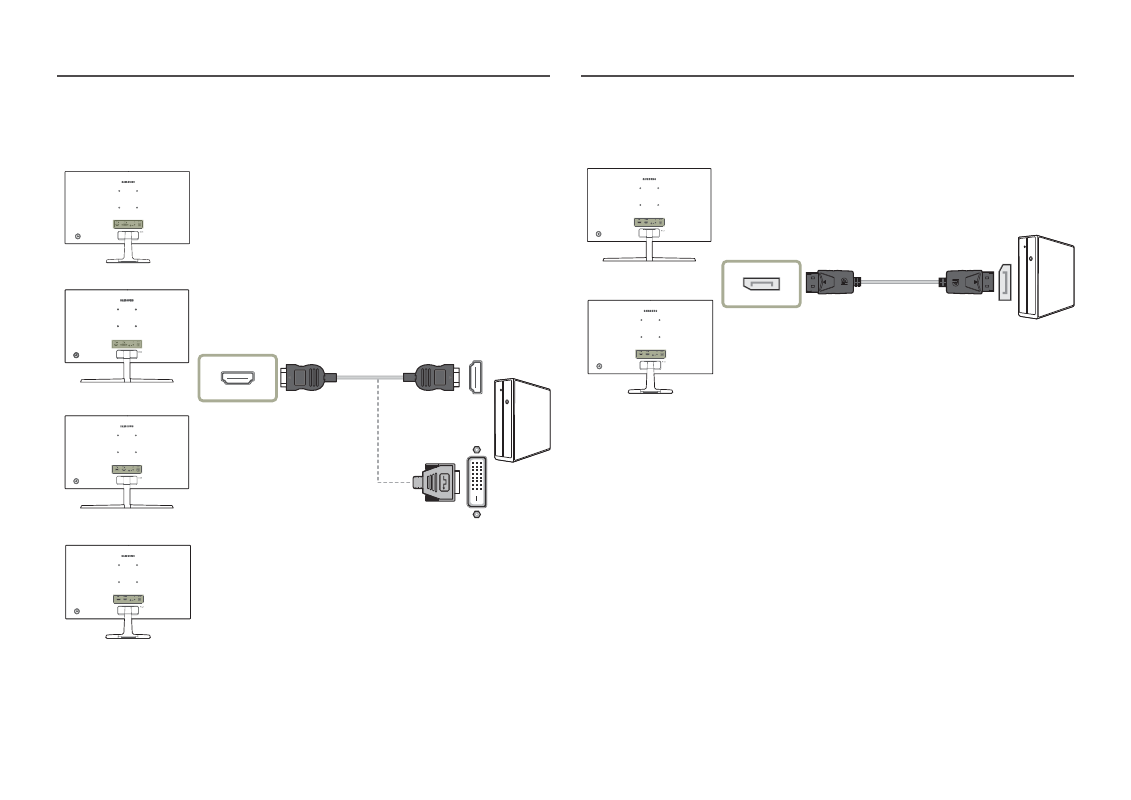
24
Connection Using the HDMI or HDMI-DVI Cable
HDMI IN
C22F390FH* / C22F392FH* / C24F390FH* / C24F392FH* /
C24F394FH* / C24F399FH* / C27F390FH* / C27F391FH*
C24F396FH* / C27F396FH* /
C27F397FH*
C27F398FW* / C32F395FW* /
C32F397FW*
C32F391FW*
―
The audio function is not supported if the source device is connected using the HDMI-DVI cable.
Connection Using an DP Cable
DP IN
C27F398FW* / C32F395FW* /
C32F397FW*
C32F391FW*
―
A DP cable shorter under 1.5m in length is recommended. Using a cable longer than 1.5m can affect the
picture quality.
This manual is related to the following products:
- S4 24" 16:9 FreeSync IPS Monitor with Pop-Up Webcam LS24C770TS-ZA S3 27" Curved Display ViewFinity S70A 32" 16:9 4K VA Monitor Viewfinity S80TB 27" 4K HDR Monitor Odyssey G70B 28" 4K HDR 144 Hz Gaming Monitor 398 Series C27F398 27" 16:9 Curved LCD Monitor C49RG9 49" 32:9 120 Hz Curved FreeSync HDR VA Gaming Monitor G52A 32" 16:9 165 Hz IPS Gaming Monitor Odyssey Neo G9 49" 32:9 Ultrawide Curved Adaptive-Sync 240 Hz HDR VA Gaming Monitor G32A 32" 16:9 165 Hz FreeSync LCD Gaming Monitor Odyssey G51C 27" 1440p 165 Hz Gaming Monitor
