Samsung 390 Series C24F390 24" 16:9 Curved FreeSync LCD Monitor User Manual
Page 12
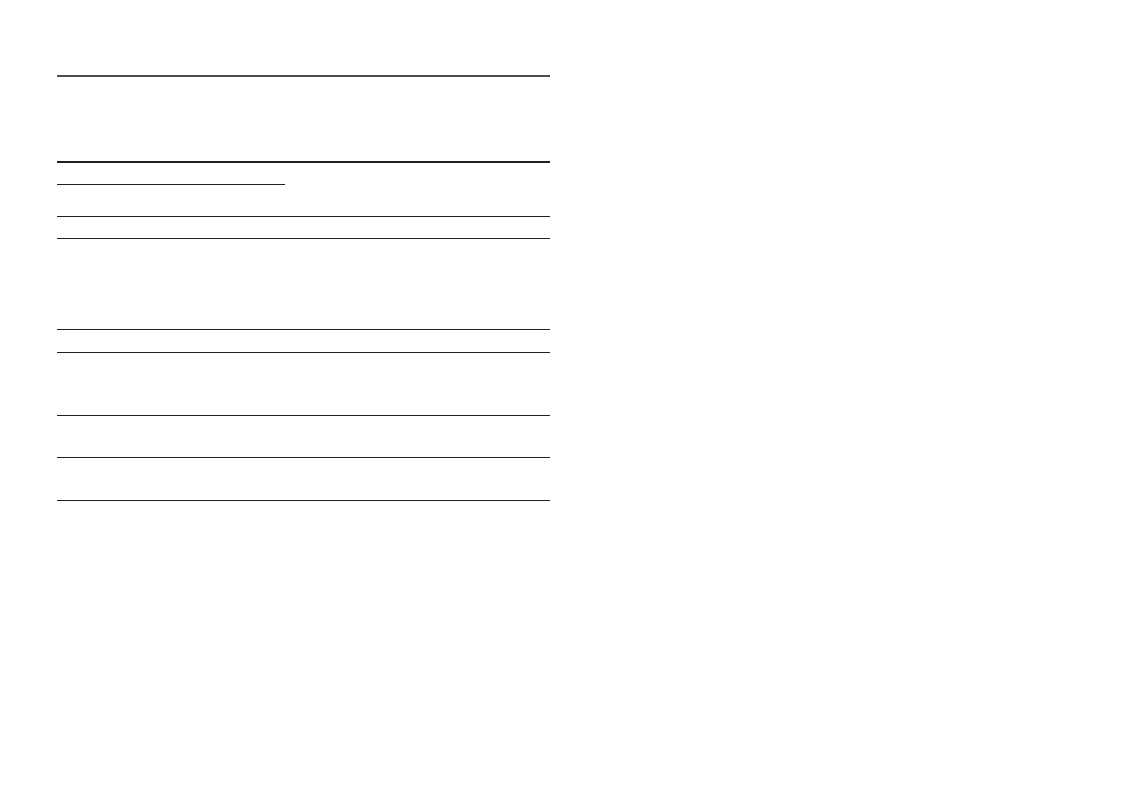
12
When the monitor displays nothing (i.e. Power saving mode or Non-signal mode), 2 direct keys for
control source and power could be used as below.
JOG Button
Power saving/Non-signal mode
UP
Source Change
Down
PRESS(ENTER) for 2 seconds
Power Off
When the monitor displays the Main menu the JOG Button could be used as below.
JOG Button
Action
UP/DOWN
Move the option
LEFT
Exit the Main menu.
Close Sublist without saving value.
Value decreases in the slider.
RIGHT
Move to next depth.
Value increases in the slider.
PRESS(ENTER)
Move to next depth.
Save the value and close Sublist.
This manual is related to the following products:
- S4 24" 16:9 FreeSync IPS Monitor with Pop-Up Webcam LS24C770TS-ZA S3 27" Curved Display ViewFinity S70A 32" 16:9 4K VA Monitor Viewfinity S80TB 27" 4K HDR Monitor Odyssey G70B 28" 4K HDR 144 Hz Gaming Monitor 398 Series C27F398 27" 16:9 Curved LCD Monitor C49RG9 49" 32:9 120 Hz Curved FreeSync HDR VA Gaming Monitor G52A 32" 16:9 165 Hz IPS Gaming Monitor Odyssey Neo G9 49" 32:9 Ultrawide Curved Adaptive-Sync 240 Hz HDR VA Gaming Monitor G32A 32" 16:9 165 Hz FreeSync LCD Gaming Monitor Odyssey G51C 27" 1440p 165 Hz Gaming Monitor
