Canon EOS 1D X Mark II User Manual
Page 95
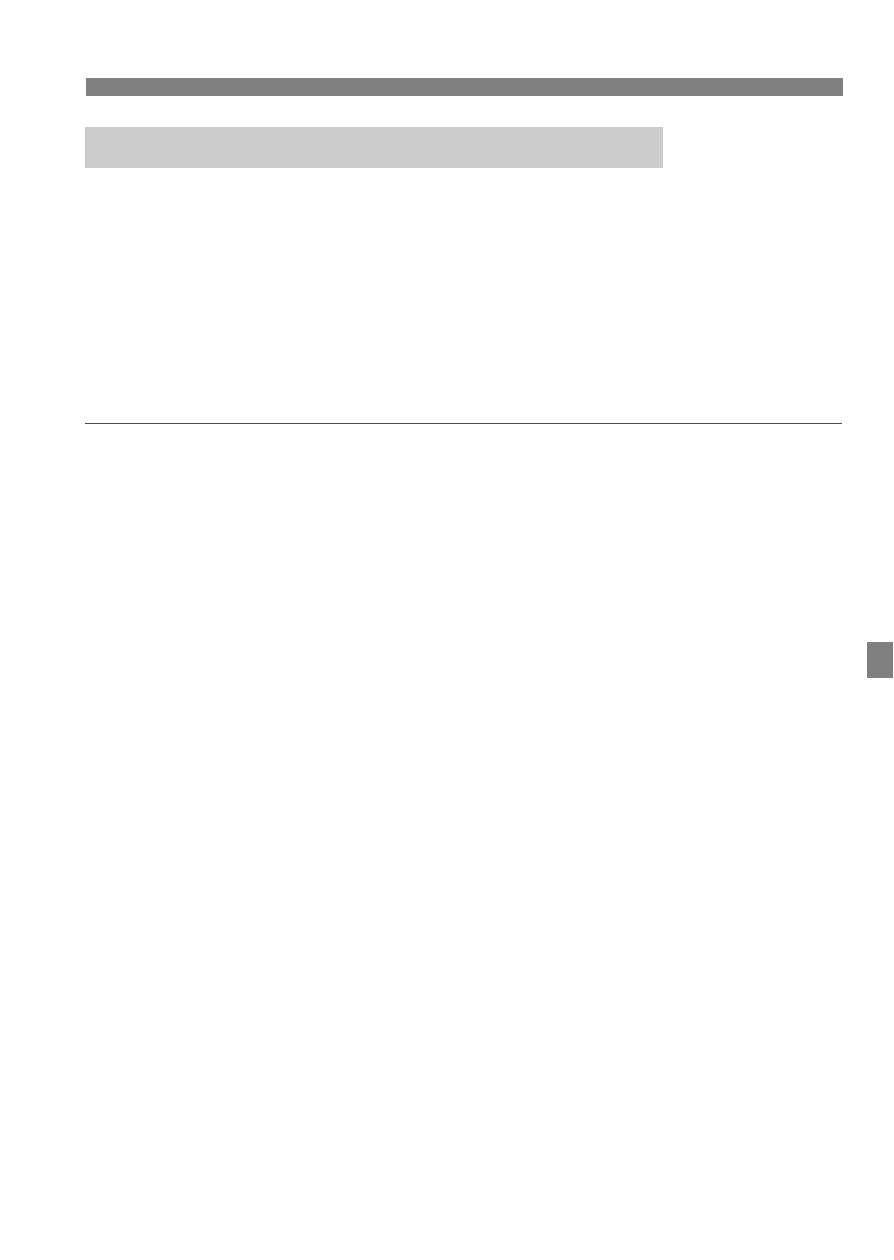
95
Using the Transmitter with WFT Server
To connect the cameras and the computer, use the computer’s wireless
LAN device search function.
For information about the wireless LAN device search function, refer
to the computer instruction manual.
Wireless LAN functions and operating system of the computer
must support ad hoc mode.
Set up a WFT account on the [Function settings] screen (p.114) in
advance.
1
From the computer, find cameras
on the network.
Use the computer’s wireless LAN
device search function.
2
Connect to a camera.
Select a device with the same ID as
the SSID you wrote down in step 6 on
page 94.
In the password field, enter the
encryption key set in step 6 on page 92.
The computer is now connected to
the camera.
3
Display WFT Server.
For the operation procedure, see
page 62.
In the address field, enter the IP
address you wrote down in step 6 on
page 63.
To connect to a different camera,
change the IP address in the address
field.
Log in to a WFT account by entering
the [Login name] (user name) and
[Password] specified in advance.
Connecting the Cameras and the Computer
