Canon PowerShot SX540 HS User Manual
Page 110
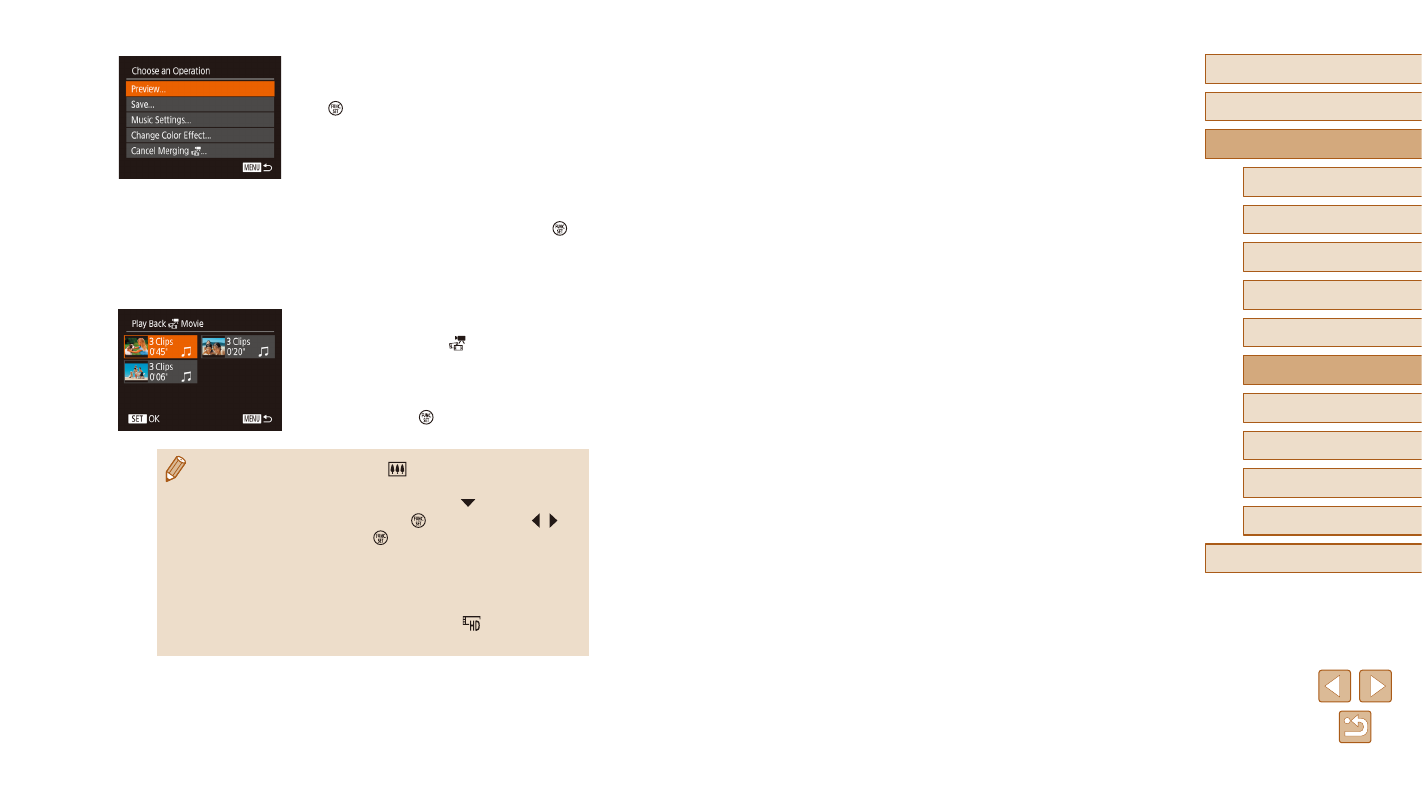
110
Before Use
Basic Guide
Advanced Guide
1
Camera Basics
2
Auto Mode /
Hybrid Auto Mode
3
Other Shooting Modes
4
P Mode
6
Playback Mode
7
Wi-Fi Functions
8
Setting Menu
9
Accessories
10
Appendix
Index
5
Tv, Av, and M Mode
3
Play the preview.
●
Choose [Preview], and then press the
[ ] button.
●
After [Loading] is displayed for a few
seconds, a preview of the merged movie
is played.
4
Save the movie.
●
Choose [Save], and then press the [ ]
button.
●
Once the saving is complete, [Saved] is
displayed.
5
Play the movie.
●
Choose [Play Back Movie] on the
screen in step 1 to display a list of
created movies.
●
Choose the movie that you want to play
and press the [ ] button.
●
Moving the zoom lever toward [
] on the screen in step 2 will
play the chosen movie.
●
To rearrange the order of the movies, press [ ] on the screen in
step 2. Choose a movie, press the [ ] button, press the [ ][ ]
buttons, and then press the [ ] button once again.
●
Choosing [Change Color Effect] on the screen in step 3 will add
color effects.
●
Choosing [Music Settings] on the screen in step 3 will allow you to
add BGM (= 107).
●
The movie is saved with an image quality of [
].
●
You should use a fully charged battery pack.
