Other settings, Means to secure the camera (= 83), 83), and then shoot – Canon PowerShot SX720 HS User Manual
Page 83: Changing the compression ratio (image quality), Changing the is mode settings
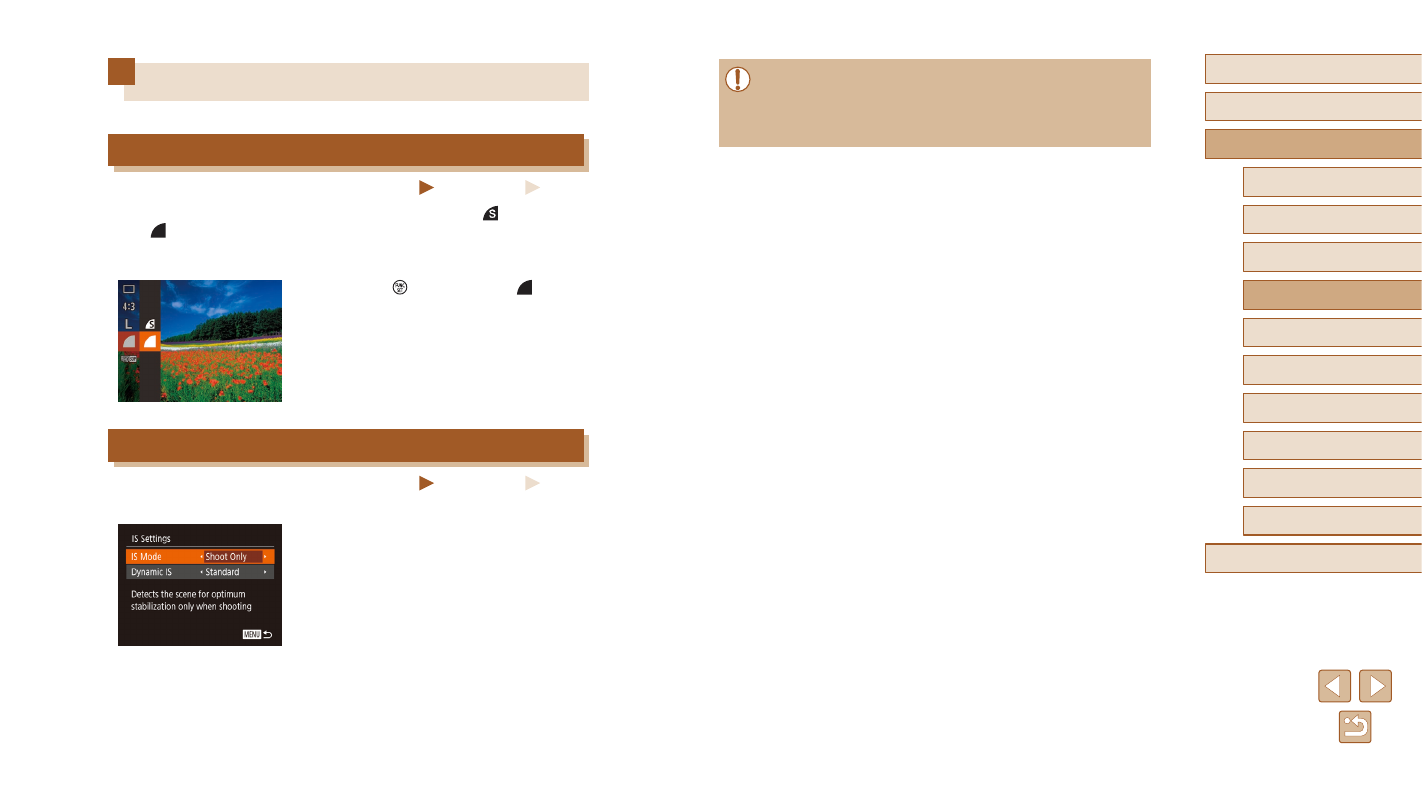
83
Before Use
Basic Guide
Advanced Guide
Index
Camera Basics
Auto Mode /
Hybrid Auto Mode
Other Shooting Modes
P Mode
Tv, Av, and M Mode
Playback Mode
Wi-Fi Functions
Setting Menu
Accessories
Appendix
●
If image stabilization cannot prevent camera shake, mount the
camera on a tripod or take other measures to hold it still. In this
case, set [IS Mode] to [Off].
●
The setting is changed to [Continuous] for movie recording.
Other Settings
Changing the Compression Ratio (Image Quality)
Still Images
Movies
You can choose from two compression ratios. These are [ ] (Super Fine)
and [ ] (Fine). For guidelines on how many shots at each compression
ratio can fit on a memory card, see “Number of Shots per Memory Card”
●
Press the [ ] button, choose [ ] in the
menu, and choose the desired option
Changing the IS Mode Settings
Still Images
Movies
You can keep image stabilization off until the moment you shoot.
●
Choose [Shoot Only] by following
steps 1 – 2 in “Deactivating Image
Stabilization” (= 52).
