Changing the is mode settings, Deactivating image stabilization, Deactivating auto level – Canon PowerShot SX720 HS User Manual
Page 52
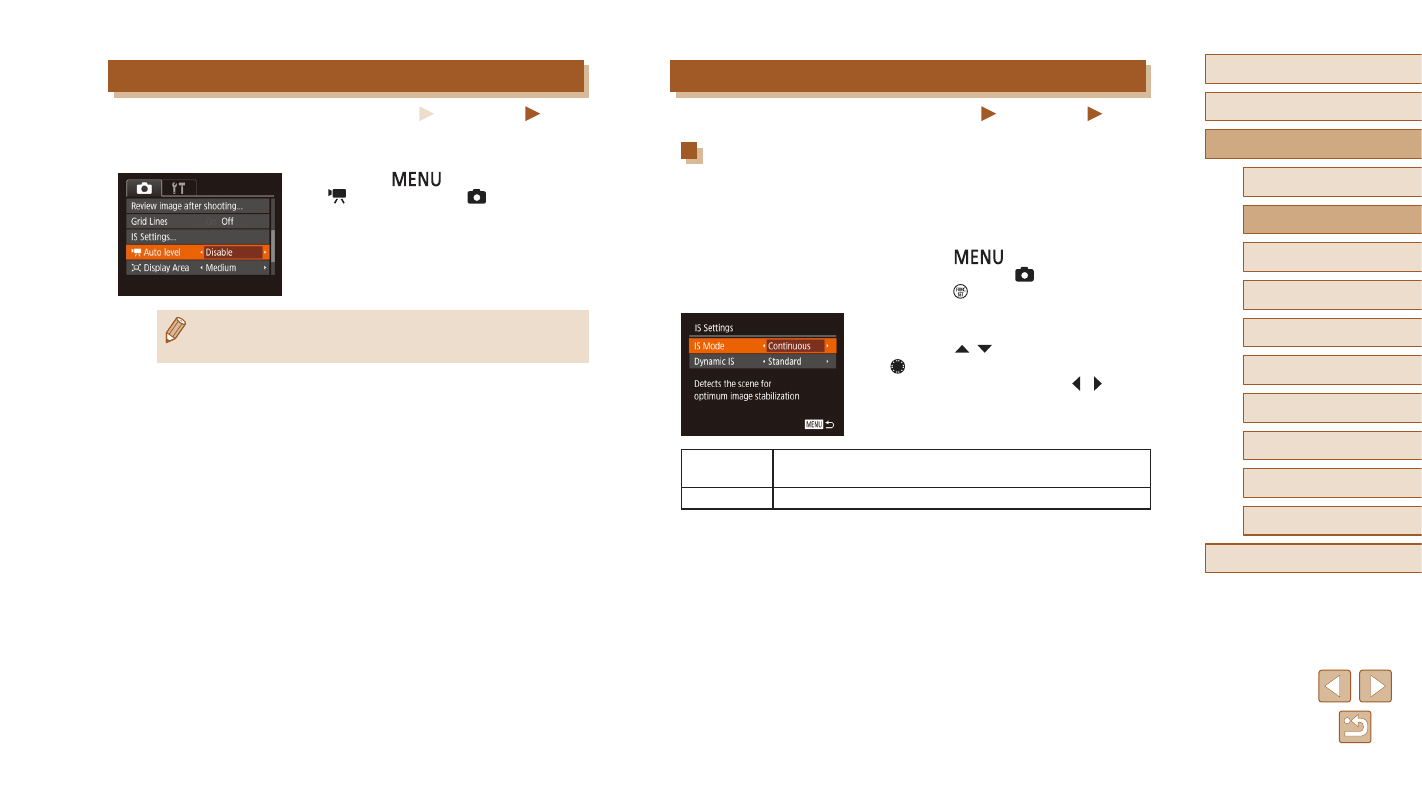
52
Before Use
Basic Guide
Advanced Guide
Index
Camera Basics
Auto Mode /
Hybrid Auto Mode
Other Shooting Modes
P Mode
Tv, Av, and M Mode
Playback Mode
Wi-Fi Functions
Setting Menu
Accessories
Appendix
Changing the IS Mode Settings
Still Images
Movies
Deactivating Image Stabilization
When the camera is held still (as when shooting from a tripod), you should
set image stabilization to [Off] to deactivate it.
1
Access the setting screen.
●
Press the [
] button, choose
[IS Settings] on the [ ] tab, and then
press the [ ] button (= 29).
2
Configure the setting.
●
Press the [ ][ ] buttons or turn the
[ ] dial to choose [IS Mode], and then
choose [Off] by pressing the [ ][ ]
buttons.
Continuous Optimal image stabilization for the shooting conditions is
automatically applied (Intelligent IS) (= 37).
Off
Deactivates image stabilization.
Deactivating Auto Level
Still Images
Movies
Normally, auto leveling keeps the movie image horizontally level during
recording. To cancel this feature, choose [Disable].
●
Press the [
] button, choose
[ Auto level] on the [ ] tab, and then
choose [Disable] (= 29).
●
Once movie recording begins, the image display area changes
and subjects are enlarged (= 53).
