Yamaha CVP-705B User Manual
Page 76
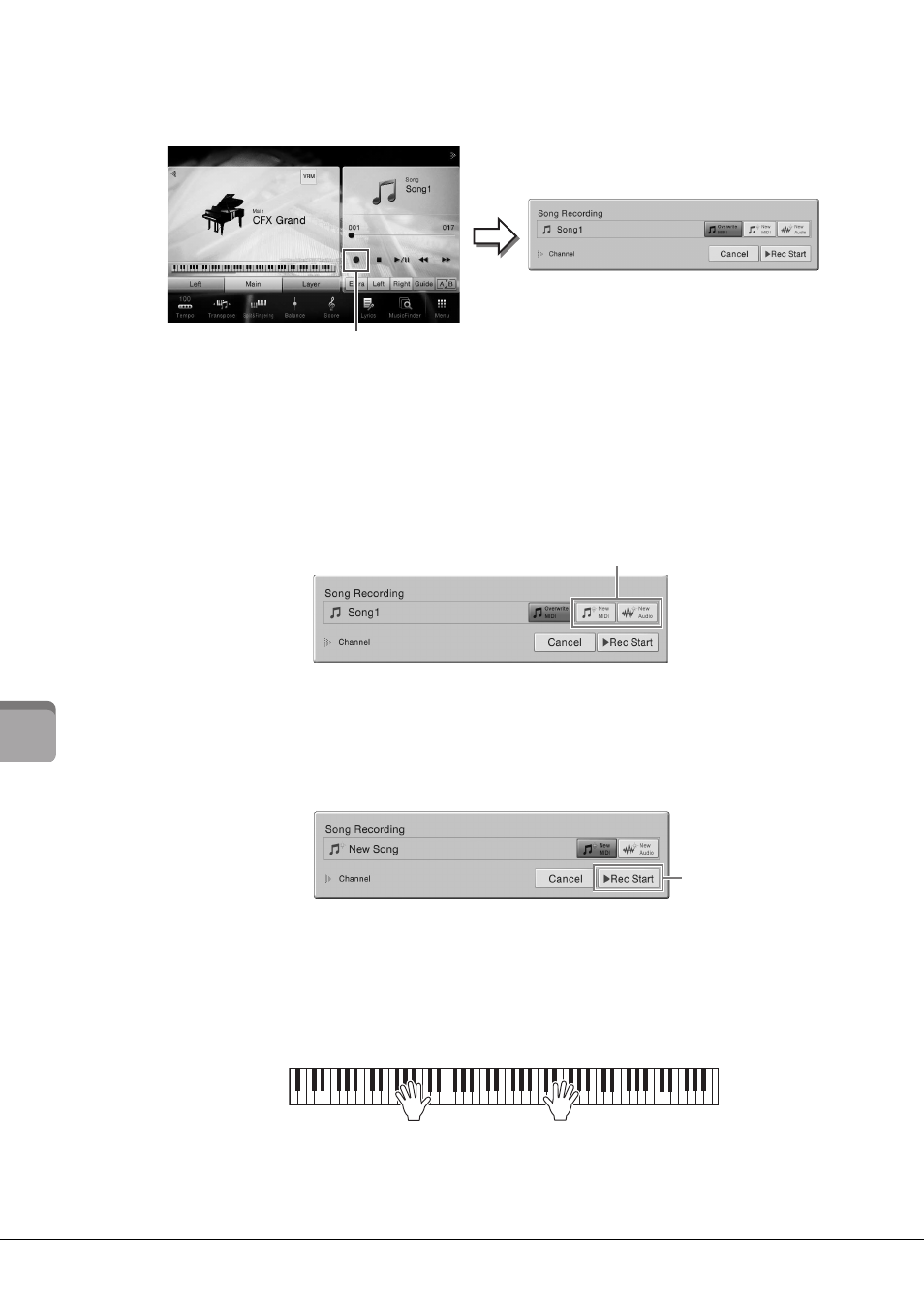
CVP-709/CVP-705 Owner’s Manual
76
So
n
g Re
co
rd
in
g – Re
co
rd
in
g Y
ou
r P
er
fo
rm
an
ce –
1
On the Home display, touch [] at the upper right to expand the Song area, then
touch [ ] (Rec) to call up the Song Recording window.
NOTE
• The contents of the Song Recording window differ depending on the panel settings.
• Here and in the later steps, the operation in the Song area of the Home display can be controlled by the SONG
CONTROL buttons (page 68).
2
Touch [New MIDI] or [New Audio] to select the desired type of recording.
If you want to cancel recording, touch [Cancel] in the display or press the SONG CONTROL
[REC] button.
NOTE
[Overwrite MIDI] appears only when a MIDI Song has been selected before starting recording.
3
Start Recording.
With MIDI Recording, you can start recording either by playing the keyboard or touching [Rec
Start]. With Audio Recording, start recording by touching [Rec Start].
You can also start recording by pressing the SONG CONTROL [PLAY/PAUSE] button.
Part Assignment to Channels (MIDI Recording)
With MIDI Recording, you can record your performance to each channel one by one (page 78). When you execute MIDI
Recording without specifying the part as explained here, the keyboard parts will be recorded to channels 1 – 3 and the
Style parts will be recorded to channels 9 – 16.
4
Play the keyboard.
1
2
3
