Yamaha CVP-705B User Manual
En fr es
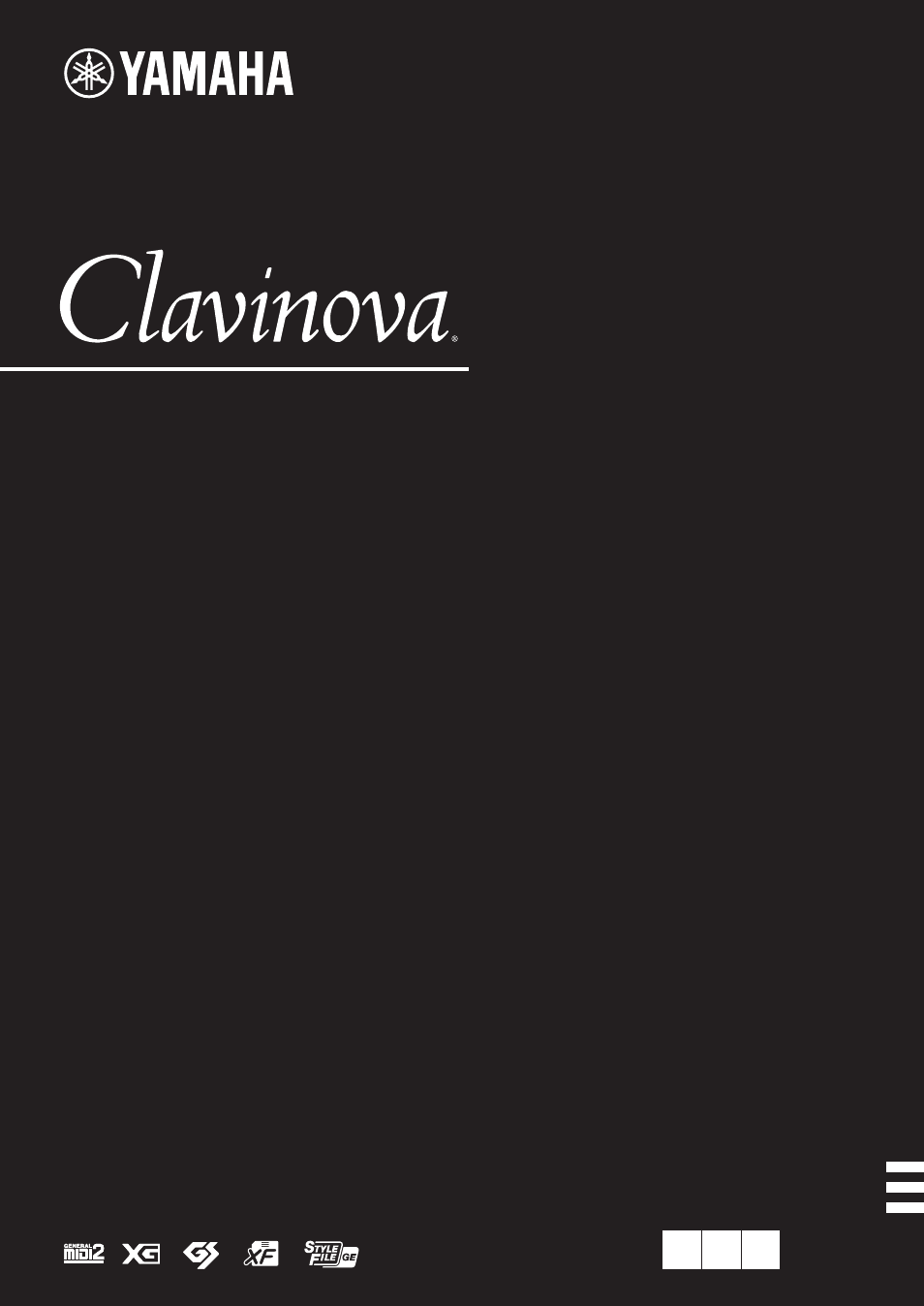
CVP-709
CVP-705
Owner’s Manual
Mode d’emploi
Manual de instrucciones
Español
Français
English
Thank you for purchasing this Yamaha Clavinova!
We recommend that you read this manual carefully so that you can fully take advantage of the advanced and
convenient functions of the instrument. We also recommend that you keep this manual in a safe and handy place for
future reference.
Before using the instrument, be sure to read “PRECAUTIONS” on pages 5-6.
For information on assembling the instrument, refer to the instructions at the end of this manual.
Nous vous remercions d’avoir choisi le Clavinova de Yamaha !
Nous vous conseillons de lire attentivement ce mode d’emploi afin de tirer pleinement profit des fonctions avancéeset
pratiques de votre instrument. Nous vous recommandons également de garder ce manuel à portée de main pour
toute référence ultérieure.
Avant d’utiliser l’instrument, lisez attentivement la section « PRÉCAUTIONS D’USAGE » aux pages 5 et 6.
Pour plus d’informations sur l’assemblage de l’instrument, reportez-vous aux instructions figurant à la fin de ce
manuel.
Gracias por adquirir el Yamaha Clavinova
La lectura detenida de este manual le permitirá disfrutar de las útiles y avanzadas funciones del instrumento.
Recomendamos guardar el manual en un lugar seguro y accesible, para futuras consultas.
Antes de utilizar el instrumento, lea las “PRECAUCIONES”, en las páginas 5-6.
Para obtener más información sobre el montaje del instrumento, consulte las instrucciones que encontrará al final de
este manual.
EN FR ES
Document Outline
- PRECAUTIONS
- NOTICE
- Information
- Compatible formats for this instrument
- About the Manuals
- Included Accessories
- Contents
- Welcome to the World of CVP!
- Panel Controls
- Starting Up
- Display Structure
- Basic Operations
- Display Configuration
- Closing the Current Display
- Display-based Controls
- Calling up the Desired Functions from the Home Display
- Using the ASSIGNABLE Buttons
- File Management
- Entering Characters
- Using the Pedals
- Using the Metronome
- Adjusting the Tempo
- Setting the Touch Sensitivity of the Keyboard
- Transposing the Pitch in Semitones
- Adjusting the Volume Balance
- Restoring the Factory-programmed Settings
- Data Backup
- Piano Room – Enjoying the Piano Performance –
- Voices – Playing the Keyboard –
- Styles – Playing Rhythm and Accompaniment –
- Song Playback – Playing and Practice Songs –
- Song Recording – Recording Your Performance –
- Microphone – Adding Vocal Harmony Effects to Your Singing –
- Music Finder – Calling up Ideal Panel Setups for Your Performance –
- Registration Memory – Saving and Recalling Custom Panel Setups –
- Mixer – Editing the Volume and Tonal Balance –
- Connections – Using Your Instrument with Other Devices –
- I/O Connectors
- Connecting Audio Devices ([AUX IN] jack, AUX OUT [L/L+R]/[R] jacks)
- Connecting an External Monitor ([RGB OUT] terminal)
- Connecting a Footswitch/Foot Controller ([AUX PEDAL] jack)
- Connecting a Microphone or Guitar ([MIC/LINE IN] jack, [MIC/LINE] switch)
- Connecting USB Devices ([USB TO DEVICE] terminal)
- Connecting to an iPhone/iPad ([USB TO DEVICE] terminal, [USB TO HOST] terminal and MIDI terminals)
- Connecting to a Computer ([USB TO HOST] terminal)
- Connecting External MIDI Devices (MIDI terminals)
- Menu Display Function List
- CVP-709 (Grand piano type) Assembly
- CVP-709 Assembly
- CVP-705 Assembly
- Troubleshooting
- Specifications
- Index
