Transferring data from another device, Copying data to your new device, Using phone clone to import data – Huawei P10 User Manual
Page 15: Using hisuite to import data
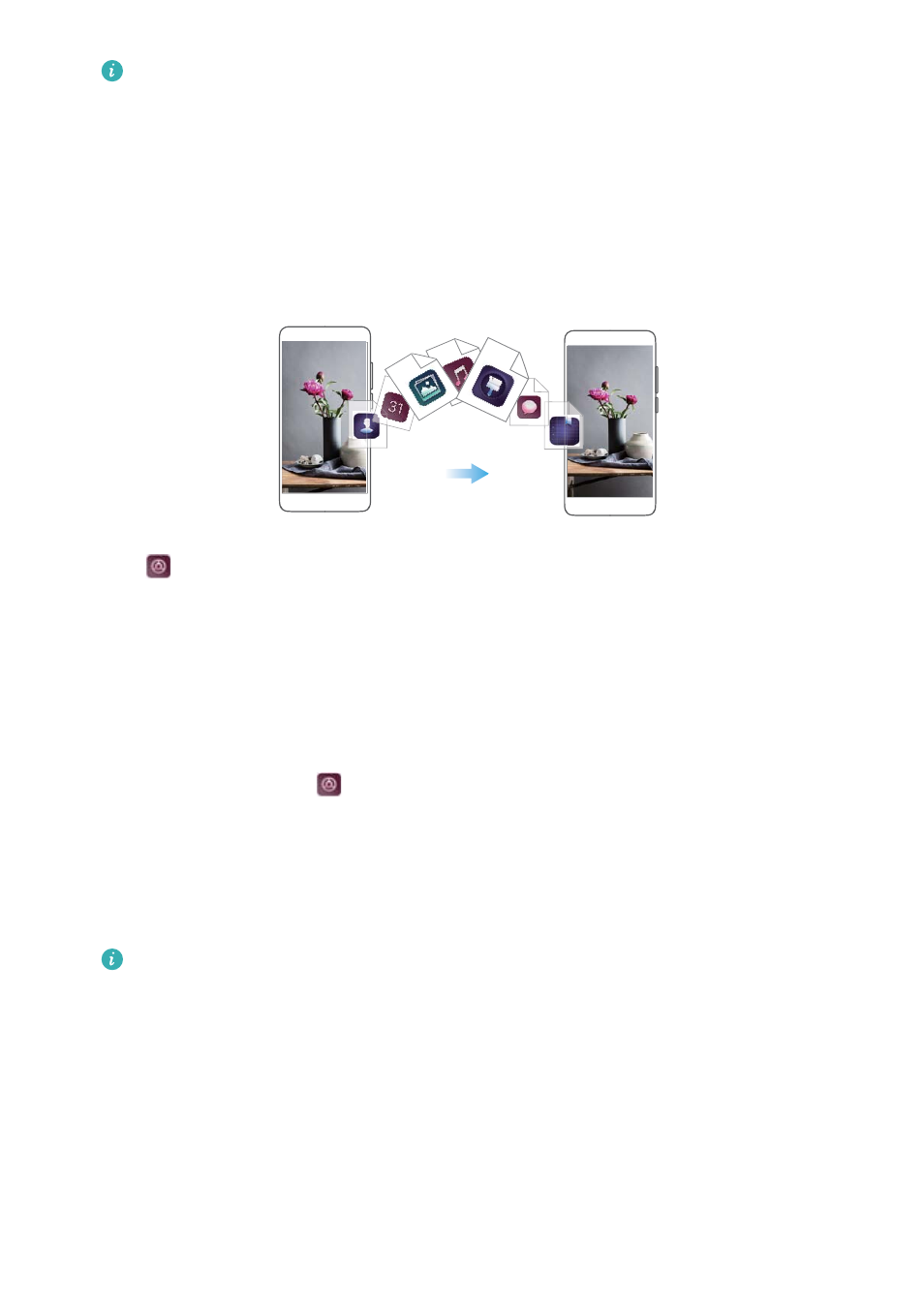
Disable mobile data when not required so as to save battery power and reduce data
usage.
Transferring data from another device
Import data from another phone in a few simple steps.
Copying data to your new device
1
Open
Settings.
2
Touch Advanced settings > Data transmission.
Using Phone Clone to import data
Phone Clone is an app developed by Huawei that allows you to transfer data between devices
without a computer or Internet connection.
1
On your old device, install Phone Clone.
2
On your new device, open
Settings.
3
Touch Advanced settings > Data transmission > From old phone (with Phone Clone).
4
Select the device from which you want to import data and touch Continue.
5
On your old device, open Phone Clone and touch send. Scan the QR code on the new
device or manually connect to the new device's Wi-Fi hotspot.
To install Phone Clone on your old device, touch Touch here to generate a QR code on
your new device and scan the QR code.
6
Once connected, select the data you want to send on your old device and touch send.
Using HiSuite to import data
Use HiSuite to back up data on your old device to a computer and import it to your new device.
1
Install HiSuite on your computer.
2
Use a USB cable to connect your device to your computer. HiSuite will launch automatically.
3
Go to the backup screen in HiSuite. Select the data that you want to back up and follow the
onscreen instructions to back up the data.
Getting Started
9
