Enabling pocket mode, Rejecting calls with a text message, Configuring the harassment filter – Huawei P10 User Manual
Page 102
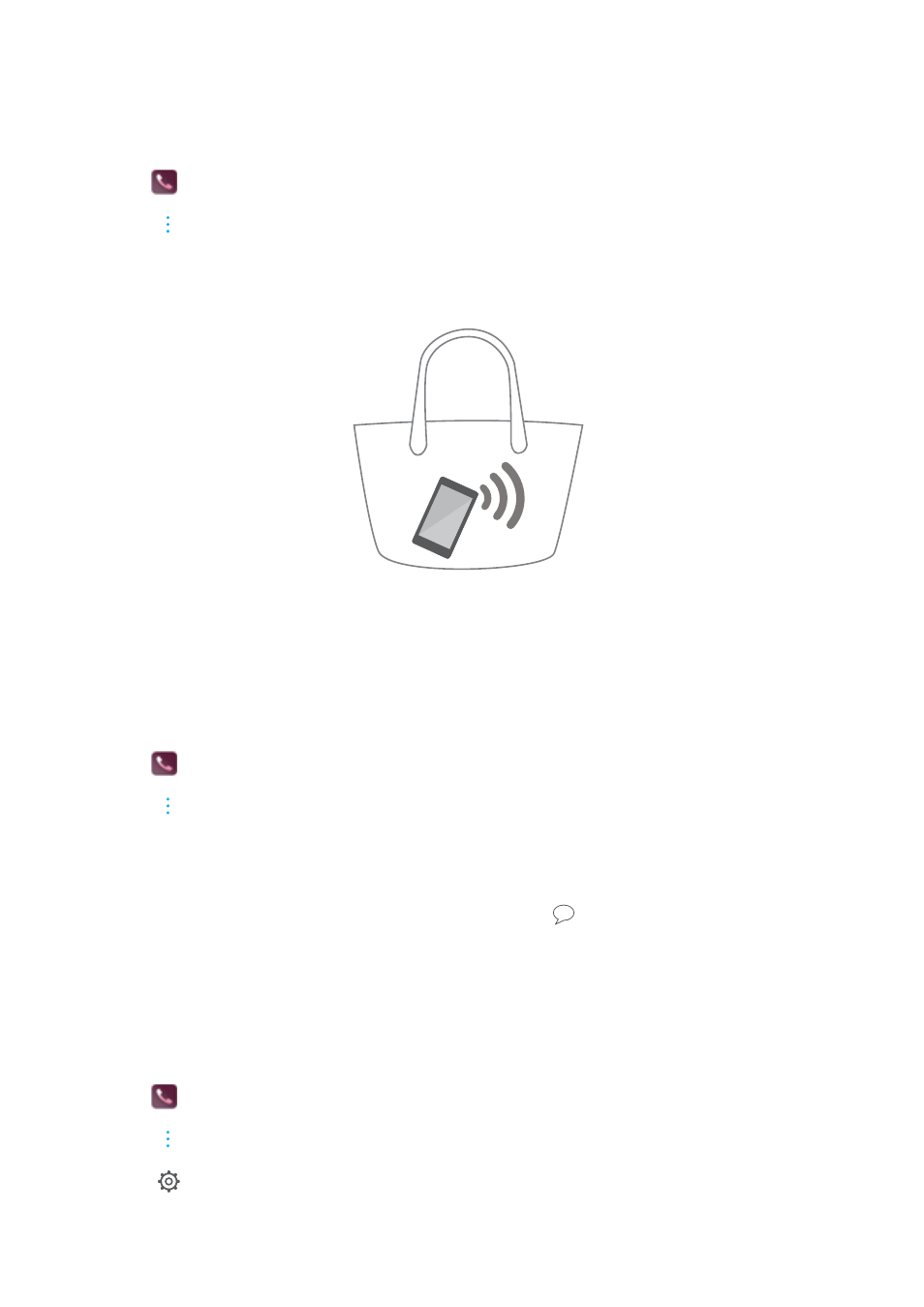
Enabling pocket mode
Enable pocket mode to make sure you don't miss calls when your device is in your pocket. The
ringtone volume will gradually increase when you receive a call.
1
Open
Dialer.
2
Touch
> Settings.
3
Switch on Pocket mode.
When pocket mode is enabled, the ringtone volume will gradually increase when you receive a
call and your device is in your pocket or bag.
Rejecting calls with a text message
Send a predefined text message when you're not available to take a call.
1
Open
Dialer.
2
Touch
> Settings > Reject calls with SMS.
3
Touch a predefined text message to edit the message content. Once you have finished, touch
OK to save the message.
When you are unavailable to take an incoming call, touch
and select a predefined message
to send to the caller.
Configuring the harassment filter
The harassment filter automatically blocks calls and messages from unknown or blacklisted
numbers.
1
Open
Dialer.
2
Touch
> Harassment filter.
3
Touch
to configure the harassment filter settings and the blacklist.
Calls and Contacts
96
