ProSoft Technology MVI46-DNP User Manual
Page 106
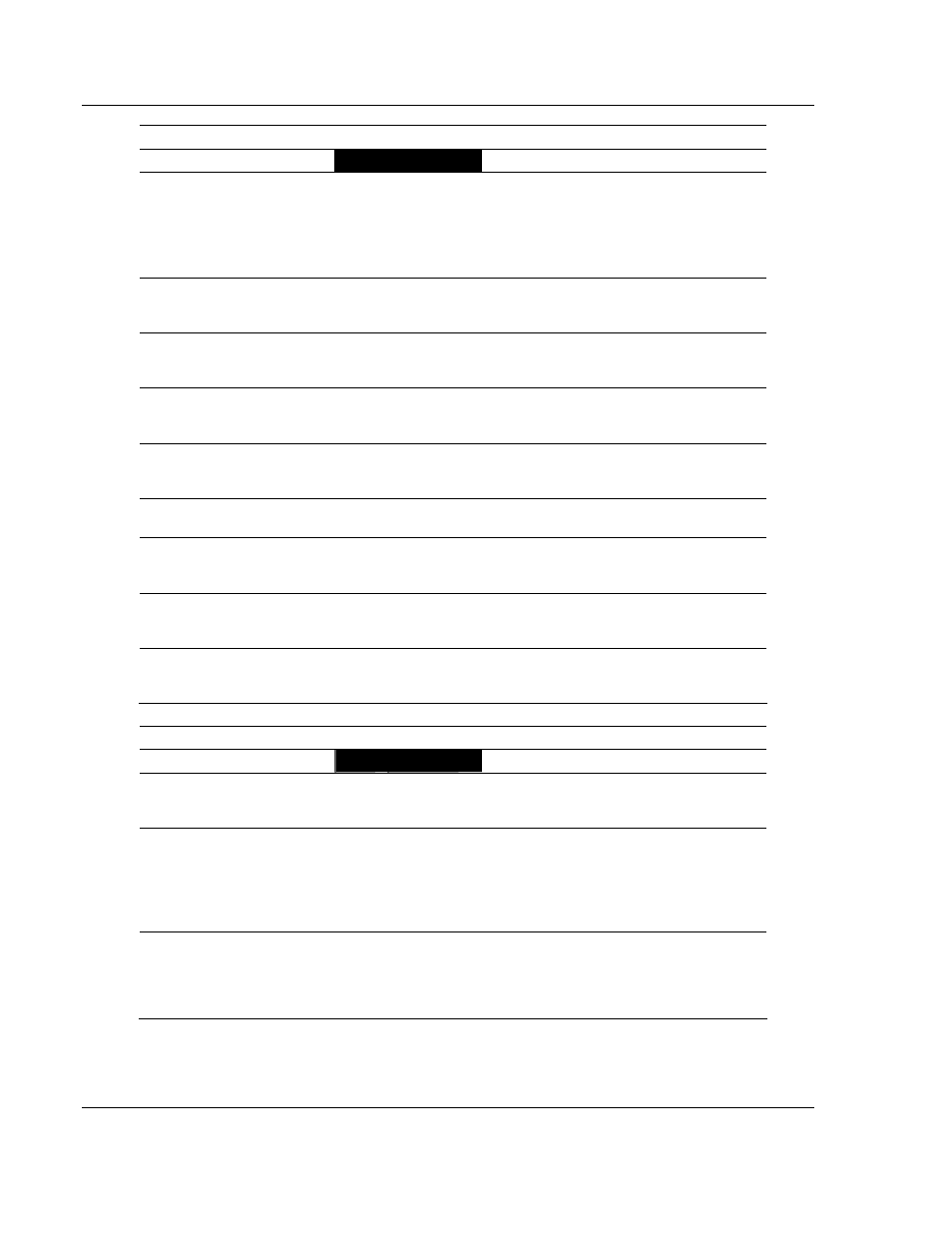
MVI46-DNP ♦ SLC Platform
Reference
Master/Slave Communication Module
Page 106 of 143
ProSoft Technology, Inc.
August 23, 2007
[Section]/Item Value
Range
Description
[Secondary Port]
Definitions for secondary port on module
Type:
M or S or blank This parameter defines the functionality of the
secondary port on the module.
M = emulate a DNP master port
S = back-up DNP slave port to the primary port.
Any other value will disable the port.
Baud Rate:
Baud rate value Secondary DNP Port Baud Rate: 300, 600, 1200, 2400,
4800, 9600, 19200, 384 (38400) , 576 (57600), 115
(115200)
RTS On:
0 to 65535
milliseconds
This value represents the number of 1 ms increments to
be inserted between asserting the RTS modem line and
the actual transmission of the data.
RTS Off:
0 to 65535
milliseconds
This value represents the number of 1 ms increments to
be inserted after the last character of data is transmitted
before the RTS modem line is dropped.
Min Response Delay:
0 to 65535
milliseconds
Minimum time between receiving a request and
transmitting a response. Allows master time to disable
transmitter on an RS-485 network.
Collision Avoidance:
Yes or No
This parameter defines if collision avoidance will be
utilized on the primary DNP slave port.
CD Idle Time:
0 to 32000
Defines the minimum number of milliseconds to wait
before transmitting a message after the CD signal is
recognized as low.
CD Random Time:
0 to 32000
Defines the range of random time to be added to the
CD Idle Time before a message will be transmitted from
the slave.
CD Time Before Receive:
0 to 65535
Defines the number of milliseconds to wait before
receiving characters after the CD signal is recognized
as high.
[Section]/Item Value
Range
Description
[DNP Master]
Definitions for DNP Master port if utilized.
Internal ID:
0 to 65534
This is the DNP address for the module. All messages
with this address from the master will be processed by
the module.
Initialize IED Database:
Yes or No
This parameter determines if the module will
request data from the processor to initialize
the IED database input data areas. If this
option is utilized, ladder logic is required to
send the requested block from the processor
to the module.
Event Messages to PLC:
Yes or No
This parameter determines if event messages
received on the master port will be sent to the
processor. If this option is utilized, ladder
logic must handle the 9903 blocks generated
by the module.
