ProSoft Technology MVI56-GEC User Manual
Page 45
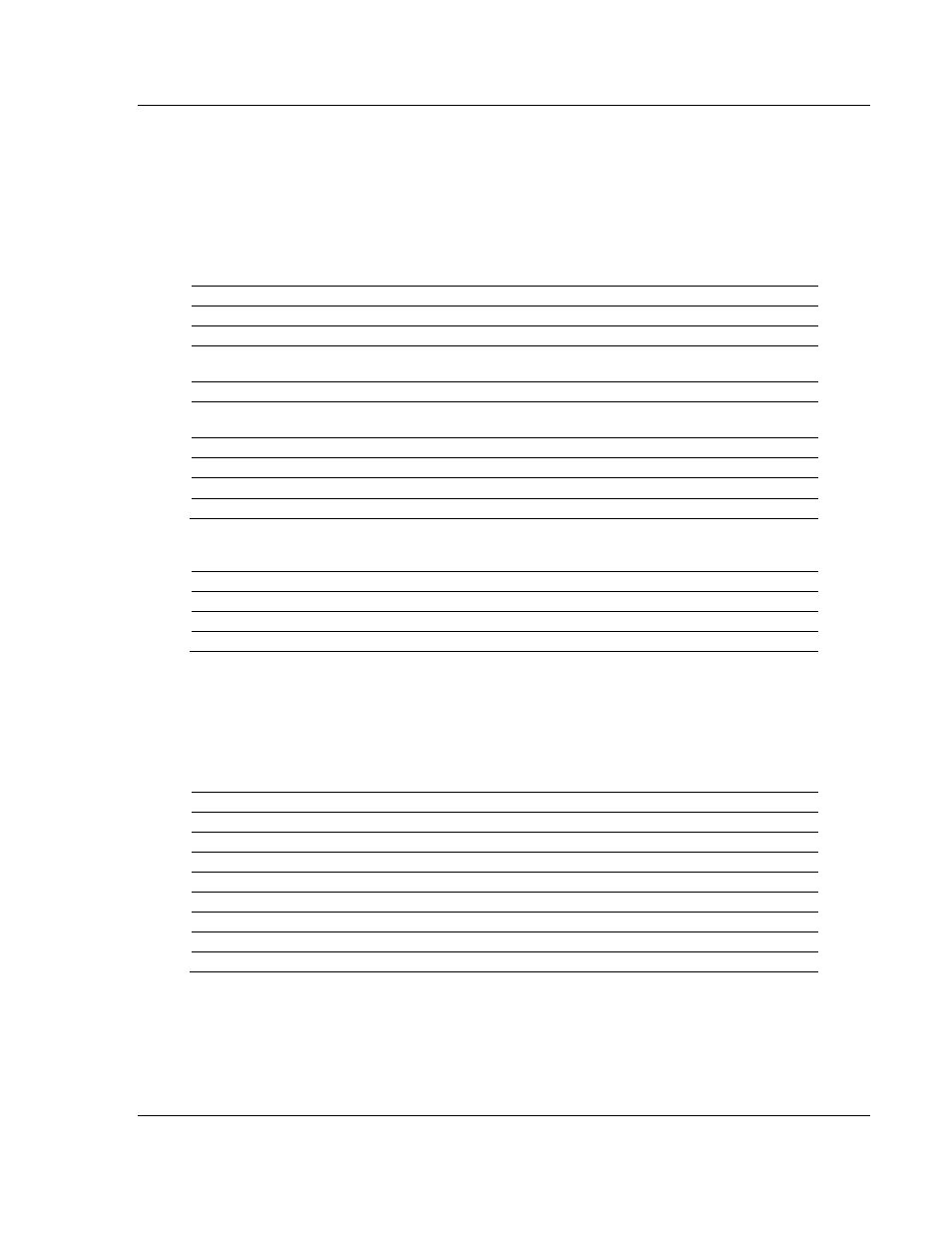
MVI56-GEC ♦ ControlLogix Platform
Ladder Logic
Generic ASCII Ethernet Communication Module
User Manual
ProSoft Technology, Inc.
Page 45 of 108
October 8, 2010
The next two members of the object are set by the ladder logic and correspond to
the IP address of the server connected to the client and the service port in the
server used for the connection.
The last four members of the object are statistics representing the transmit and
receive activity of the client socket.
3.1.8 GECClientUtil
Name
Data Type
Description
LastTxCount
INT
LastRxCount
INT
ReadingBlocks
BOOL
Flags that the client is reading a block >200
bytes
ReadIndex
INT
Word offset in Read Block
WritingBlocks
BOOL
Flags the current msg as a multi-block msg
(>400 bytes)
WriteIndex
INT
Word Offset for Write Blocks
WriteData
BOOL
Writing the Data
WriteCount
INT
WriteCount (used by logic)
LastWriteCount
INT
Last Block Write Count (bytes)
3.1.9 GECFlags
Name
Data Type
Description
Cfg
BOOL
Coldboot
BOOL
Warmboot
BOOL
3.1.10 GECInStat (Status Object)
This object views the status of the module. The GECInStat object shown below
is updated each time a read block is received by the processor. Use this data to
monitor the state of the module at a "real-time rate".
Name
Data Type
Description
PassCnt
INT
Program cycle counter for module
Product
INT[2]
Product code for module (GSC)
Rev
INT[2]
Revision level of module’s code
OP
INT[2]
Operating system version for module
Run
INT[2]
Run number for module
BlkErrs
GECBlkStat
Data block transfer statistics
Server
GECServerStat[5]
Status for each server
Client
GECClientStat[5]
Status for each client
Within the GECInStat objects are objects containing the status information for
each server and the block transfer process. Refer to Status Data Area (page 88)
for a complete listing of the data stored in this object.
