ProSoft Technology MVI56-GEC User Manual
Page 108
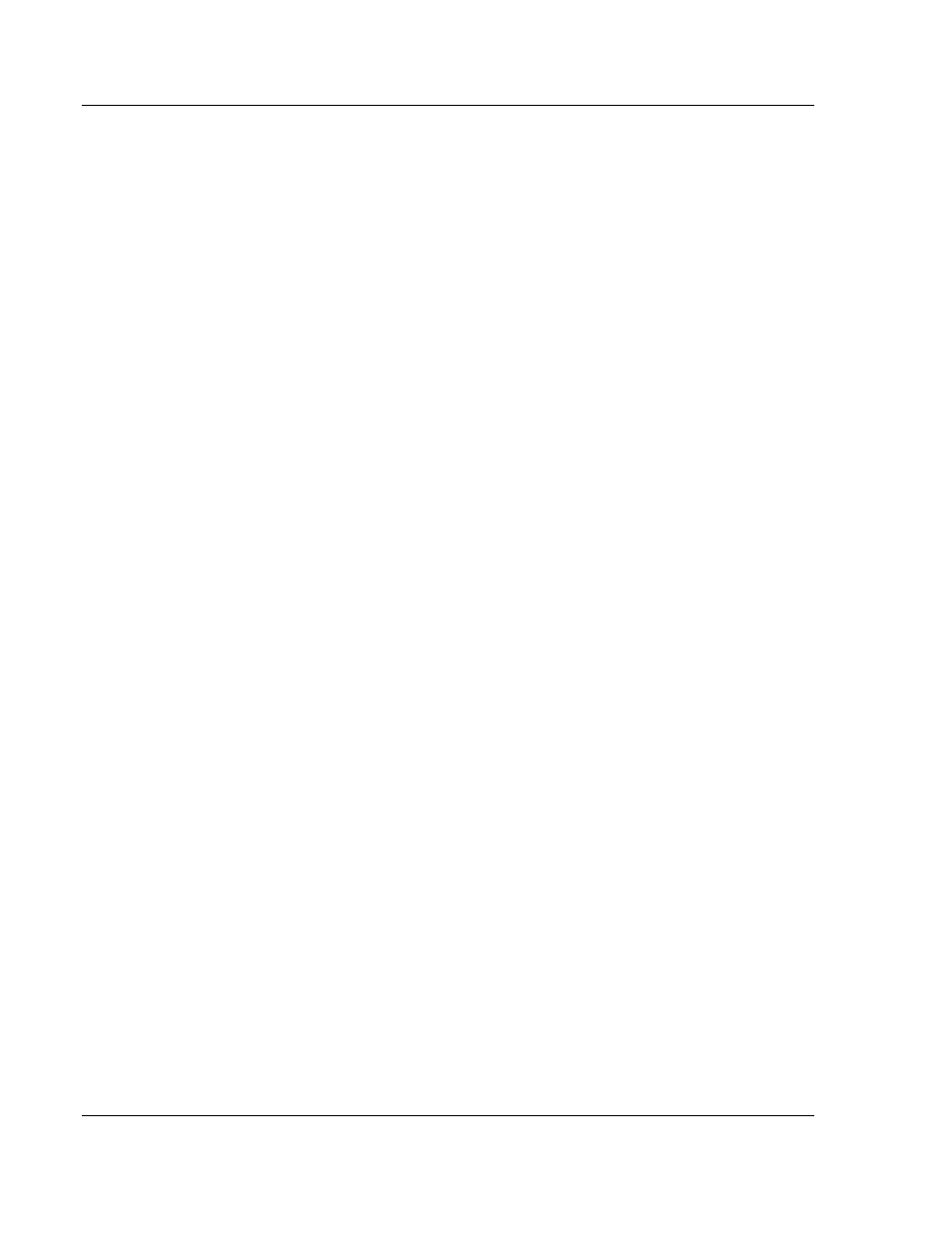
Index
MVI56-GEC ♦ ControlLogix Platform
User Manual
Generic ASCII Ethernet Communication Module
Page 108 of 108
ProSoft Technology, Inc.
October 8, 2010
N
Navigation • 59
Network Data Transfer • 82
Network Menu • 62, 63
No Other Warranties • 104
Normal Data Transfer • 73
O
Opening the Network Menu • 62
Opening the Sample Ladder Logic • 18
P
Package Contents • 13
Pinouts • 3, 85, 87
Printing a Configuration File • 29
Product Specifications • 9, 68
ProSoft Technology® Product Documentation • 2
R
Read Block • 73
Reading Status Data from the Module • 65
Redisplaying the Menu • 60
Reference • 9, 67
Renaming PCB Objects • 28
Resetting Diagnostic Data • 61
Return Material Authorization (RMA) Policies and
Conditions • 99
Returning Any Product • 99
Returning to the Main Menu • 64
Returning Units Out of Warranty • 100
Returning Units Under Warranty • 100
RS-232 Configuration/Debug Port • 86
S
Selecting the Slot Number for the Module • 19
Service Port Number • 31
Setting Jumpers • 15
Setting Up the Project • 26
Start Here • 9, 11
Support, Service & Warranty • 9, 97
Swap Rx Data Bytes • 31
Swap Tx Data Bytes • 32
System Requirements • 12
T
Time Limit for Bringing Suit • 104
Transferring the Configuration File from The Module to
the PC • 61
Transferring the Configuration File from the PC to the
Module • 61
Transferring WATTCP.CFG to the Module • 63
Transferring WATTCP.CFG to the PC • 63
Troubleshooting • 56
U
Using ProSoft Configuration Builder • 26
Using ProSoft Configuration Builder (PCB) for
Diagnostics • 57
Using the Diagnostic Window in ProSoft Configuration
Builder • 57
V
Viewing Block Transfer Statistics • 60
Viewing Client Communication Status (Clients 10 to
14) • 62
Viewing Module Configuration • 60
Viewing Server Communication Status (Servers 0 to 4)
• 62
Viewing Server Configuration (Servers 0 to 4) • 62
Viewing the WATTCP.CFG File on the module • 64
Viewing Version Information • 61
W
Warm Booting the Module • 61
Warnings • 3
What Is Covered By This Warranty • 101, 103
What Is Not Covered By This Warranty • 102
Write Block • 76
Y
Your Feedback Please • 2
