Slot status bits, Setting the module name – ProSoft Technology CLX-APACS User Manual
Page 25
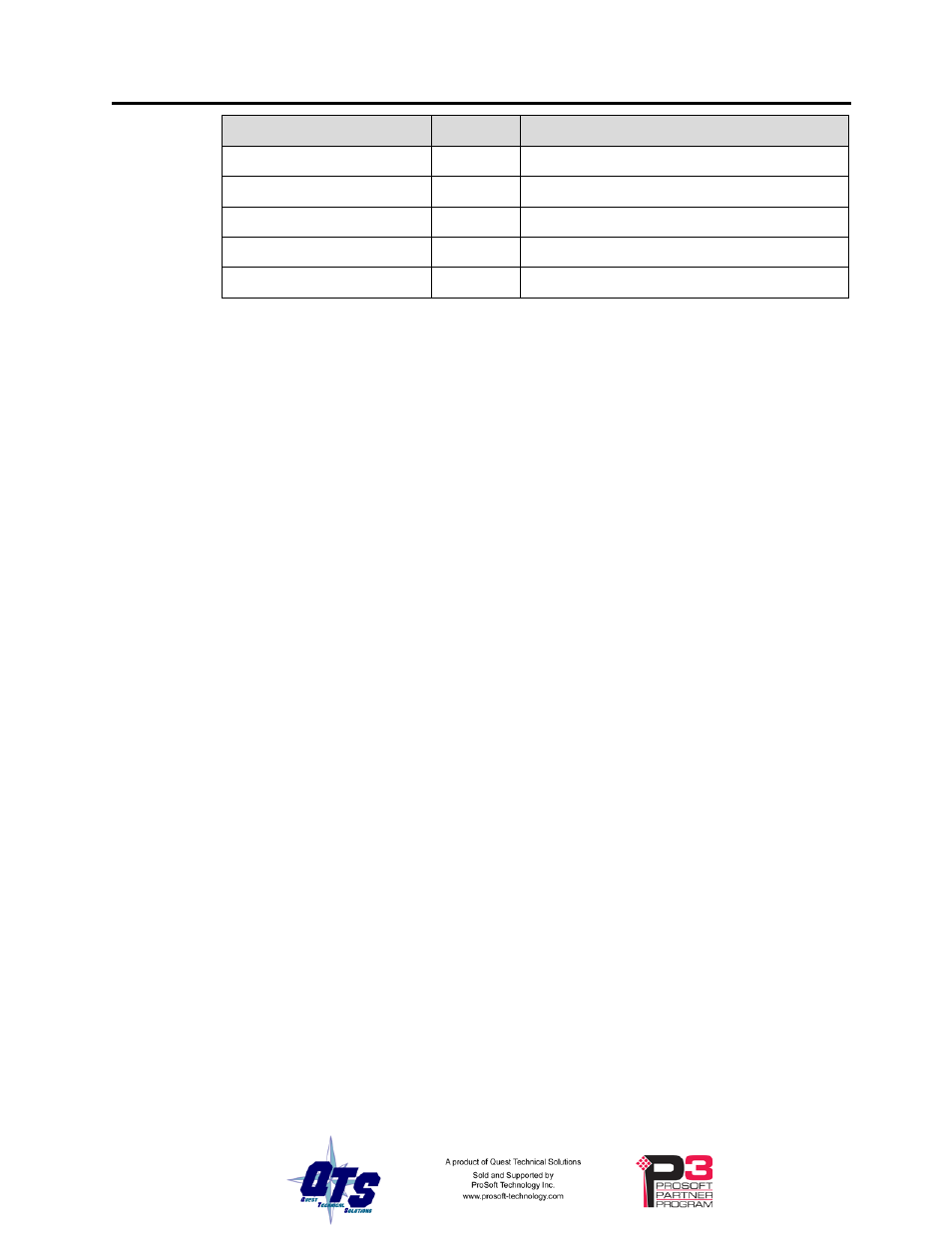
QTS-CLX-APACS Page
19
Alias Name
Offset
Description
StatBusANoiseErr
2
Bad packets, network noise
StatFrameErr
3
Bad packets, framing errors
StatCrcErr
4
Bad packets, CRC errors
StatProtocolErr
5
Protocol errors
StatRxTimeOut
6
Bad packets, timeout errors
Each alias name is prefixed by the module name and an underscore.
In addition, bit 0 of the first word of output data on connection 9 is used for the command
to clear the diagnostic counters. The alias name is StatResetBit. The counters are cleared
when this bit changes from 0 to 1.
Slot Status Bits
The QTS-CLX-APACS maintains an array of bits that indicate the status of the APACS
modules.
In master mode, the bit is 0 if the module has good communication status and is 1 if the
associated module is in error or is not responding.
Use the slot status bits to determine when you can access data from a module in master
mode. Some APACS modules take several seconds to go online.
In monitor mode, the bits do not update and are always 0. Aliases to the bits are provided
by the configuration tool for compatibility with master mode.
Aliases for these bits have names like
APACS_SlotStatus_R01S04
for the bit associated with the module in rack 1 slot 4.
Use the aliases to access the status bits.
TIP
If the ControlLogix loses communication with the QTS-CLX-APACS, it
sets the first four bytes of connection 0 to FF hexadecimal (11111111
binary).
Monitor these four bytes to determine if there is a problem.
Setting the Module Name
To set the module name, right click on the QTS-CLX-APACS at the root of the tree and
select Edit Module Properties.
