Connection for sint data – ProSoft Technology CLX-APACS User Manual
Page 16
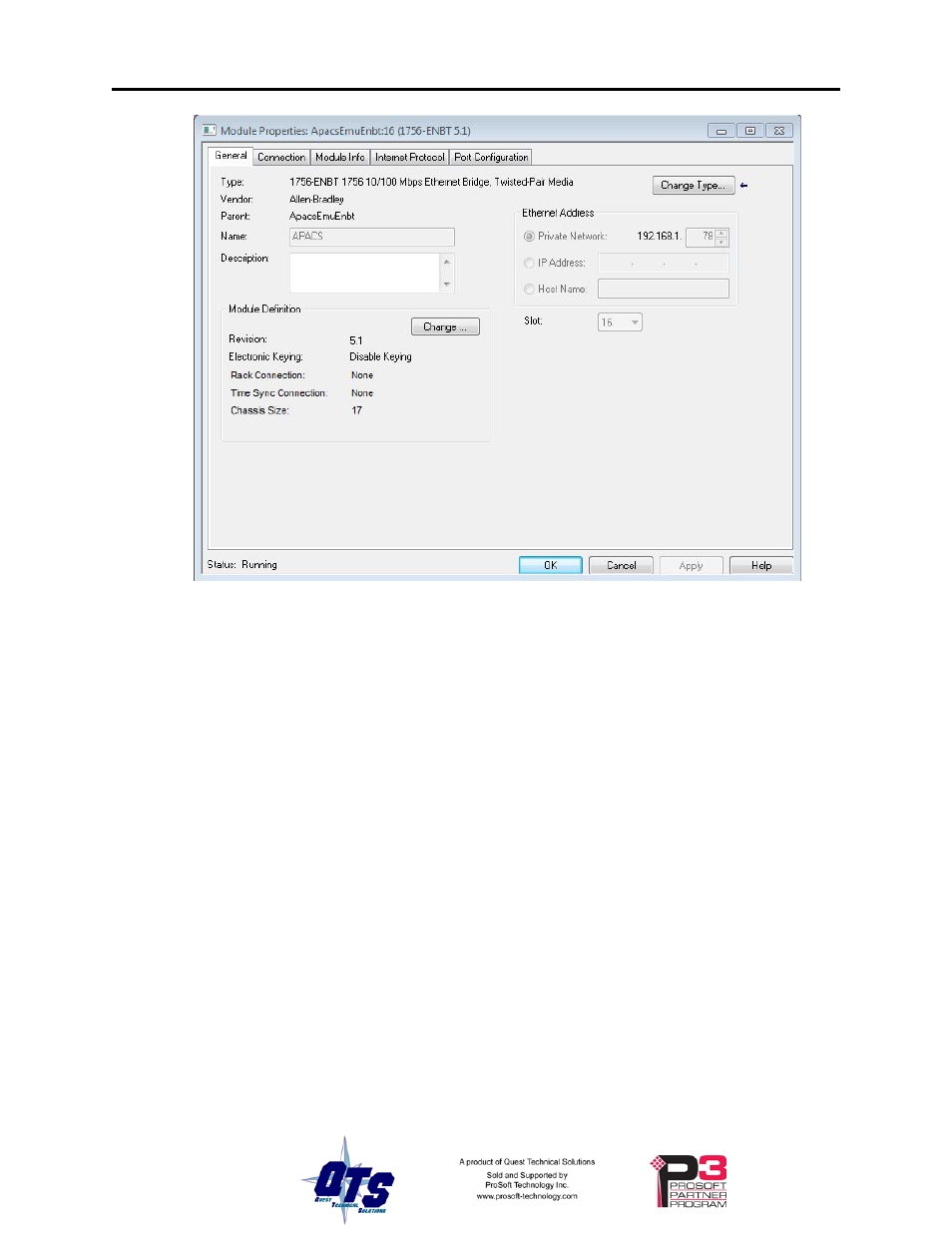
Page
10 QTS-
CLX-APACS
March 2015
3. Place generic 1756-MODULEs in slots 0 to 9, as required.
The configuration programs assign IOBUS data to connections 0 to 8. Discrete inputs and
outputs and module status bytes are mapped to SINT data in connection 0 and up. That
is, if connection 0 is full, the configuration programs start mapping data to connection 1,
and so on.
Analog inputs and outputs are mapped to REAL data in connection 8 and down. That is,
if connection 8 is full, the configuration programs start mapping data to connection 7, and
so on
Diagnostic counters are mapped to INT data in connection 9.
Right click on the backplane associated with the second ENBT and select New Module.
Expand the Other tab, select a module of Type 1756-MODULE Generic 1756 Module
and click OK.
RSLogix 5000 displays the New Module dialog box.
Assign the module a Name and optionally a Description.
Set the Slot to match the connection number
Connection for SINT data
Set the Comm Format to Data – SINT
.
Set the Connection Parameters as shown. The sizes shown are the maximum values.
