Exporting a 4-mation database file, Configuring the iobus – ProSoft Technology CLX-APACS User Manual
Page 22
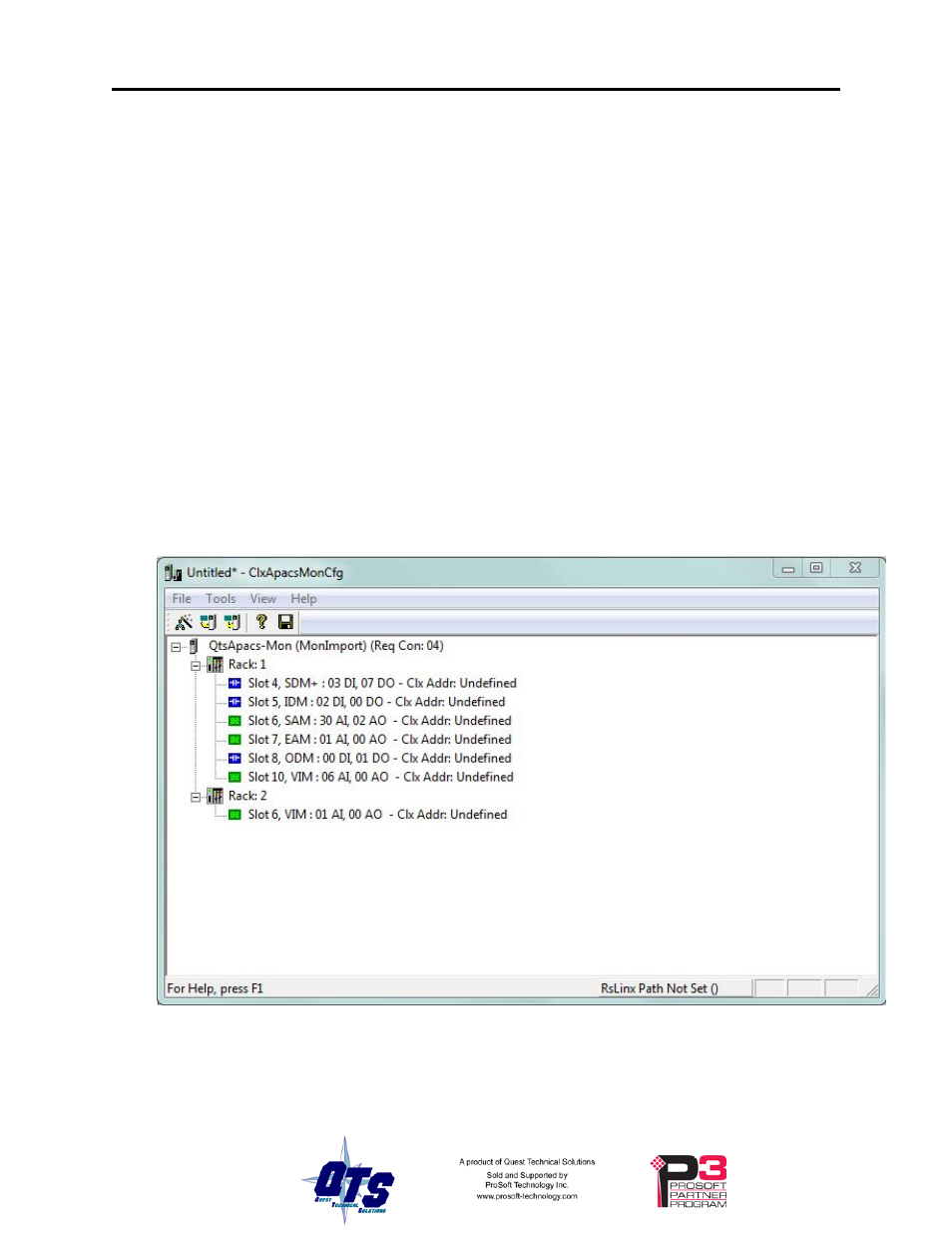
Page
16 QTS-
CLX-APACS
March 2015
Exporting a 4-mation database file
The monitor configuration program uses a database file exported from the Siemens
4-mation Configuration Program.
To export a database file:
1. Go to the Module tree and put your cursor on the ACM
2. Select File/Export/Database…
3. In the Export Options box, check ASCII Format
4. Use the Directories: list to choose the destination
5. Click the Export button
Configuring the IOBUS
Run the monitor configuration tool, ClxApacsMonCfg.exe
Select Tools/Import APACS Configuration and select the 4-mation *.obt file to import.
When the file has been imported, check the module tree and confirm that the APACS
modules are all present and correct.
See also other documents in the category ProSoft Technology Relay:
- ILX69-PBS (102 pages)
- MVI69E-LDM (130 pages)
- ILX69-PBM (124 pages)
- MVI69L-MBTCP (152 pages)
- PS69-DPS (108 pages)
- MVI69E-MBTCP (150 pages)
- MVI69L-MBS (154 pages)
- MVI69E-MBS (162 pages)
- PS69-DPM (130 pages)
- MVI69-FLN (137 pages)
- MVI69-DFNT (167 pages)
- MVI69-GEC (86 pages)
- MVI69-PDPS (96 pages)
- MVI46-S3964R (80 pages)
- MVI46-S3964R (78 pages)
- MVI46-DNPSNET (119 pages)
- MVI69-ADMNET (122 pages)
- MVI56-104S (188 pages)
- MVI69-ADM (342 pages)
- MVI69-MCM (167 pages)
- 5307-MBP-HART (169 pages)
- MVI69-PDPMV1 (225 pages)
- MVI69-GSC (102 pages)
- MVI69-DNP (129 pages)
- MVI69-DFCM (117 pages)
- MVI69-103M (131 pages)
- PC56-OPC (34 pages)
- MVI46-MBP (101 pages)
- MVI69-101S (149 pages)
- MVI56-103M (152 pages)
- MVI56-DFCMR (113 pages)
- MVI56-DNP (193 pages)
- MVI56-LTQ (98 pages)
- ILX56-MM (112 pages)
- MVI56-BAS (234 pages)
- MVI56-DFCM (106 pages)
- MVI46-PDPS (88 pages)
- MVI56E-MNETCR (159 pages)
- MVI46-AFC (316 pages)
- MVI56E-MNETC (183 pages)
- MVI56E-GSC/ GSCXT (140 pages)
- MVI56-PDPMV1 (255 pages)
- MVI46-MNETC (153 pages)
- MVI56E-MNET/MNETXT (181 pages)
