ProSoft Technology MVI69E-MBS User Manual
Page 77
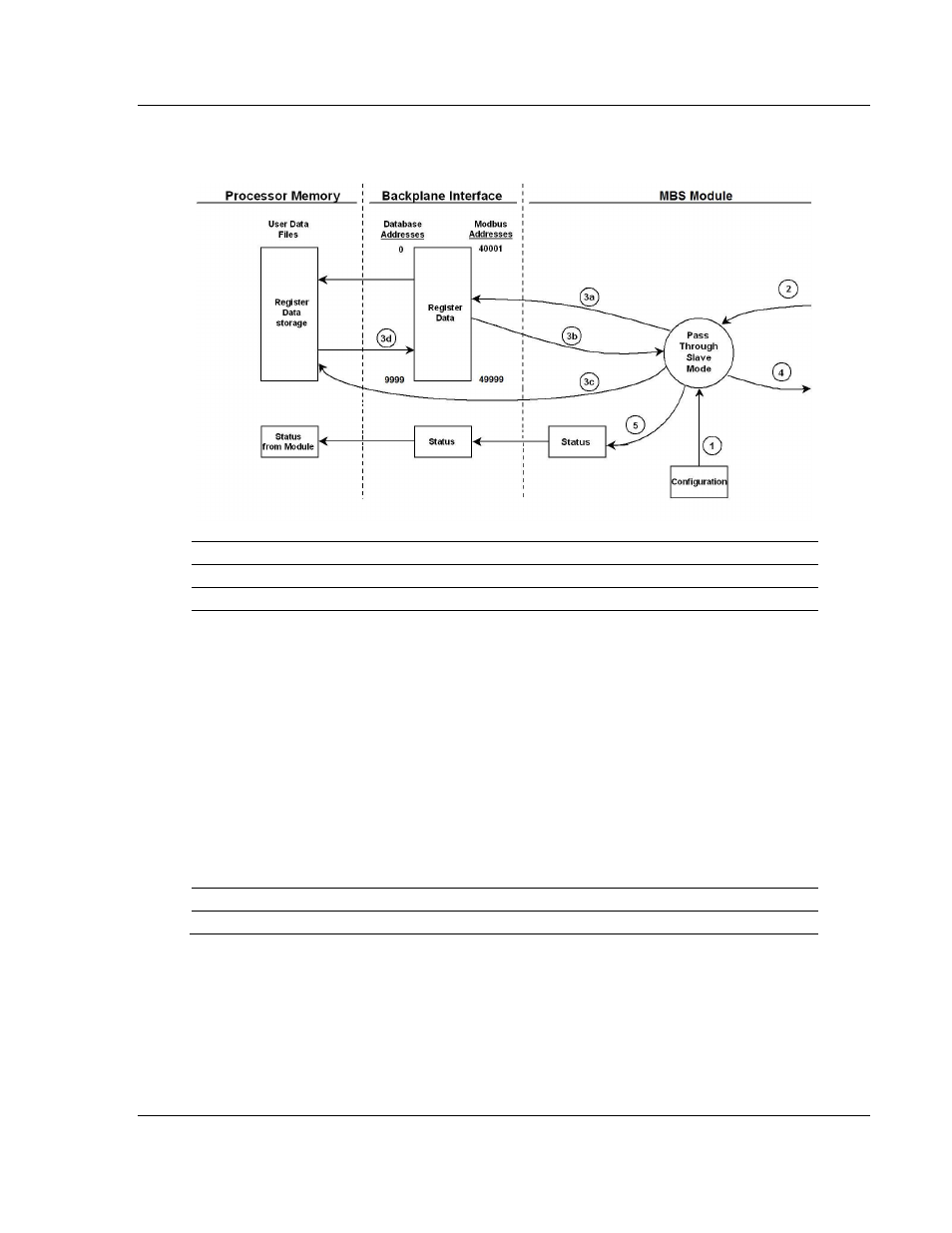
MVI69E-MBS ♦ CompactLogix Platform
MVI69E-MBS Backplane Data Exchange
Communication Module
User Manual
ProSoft Technology, Inc.
Page 77 of 162
January 6, 2014
The following diagram shows the data flow for a slave port with pass-through
enabled:
Step
Description
1
Same as normal mode.
2
Same as normal mode.
3
a. In Pass-Through mode, if the Slave driver receives a read request, it looks for the data
in module’s internal database, just as it would in Normal mode.
b. The data needed to respond to the read command is retrieved directly from the
internal database and returned to the Slave driver so it can build a response message.
c. In Pass-Through mode, if the Slave Driver receives a write request, it does not send
the data directly to the module’s internal database. It puts the data to be written into a
special Input Image with a special Block ID code to identify it as a Pass-Through Write
Block and substitutes this special block in place of the next regular Read Data Block. The
special block is processed by the ladder logic and the data to be written is placed into the
WriteData controller tag array at an address that corresponds to the Modbus Address
received in the write command.
d. During normal backplane communications, the data from the WriteData array,
including the data updated by the Pass-
Through Write Block, is sent to the module’s
internal database. This gives the ladder logic the opportunity to also change the values
stored in these addresses, if need be, before they are written to the database.
Note: The ReadData array is not used in Pass-Through mode.
4
Same as normal mode.
5
Same as normal mode.
