Event blocks – ProSoft Technology MVI69E-MBS User Manual
Page 132
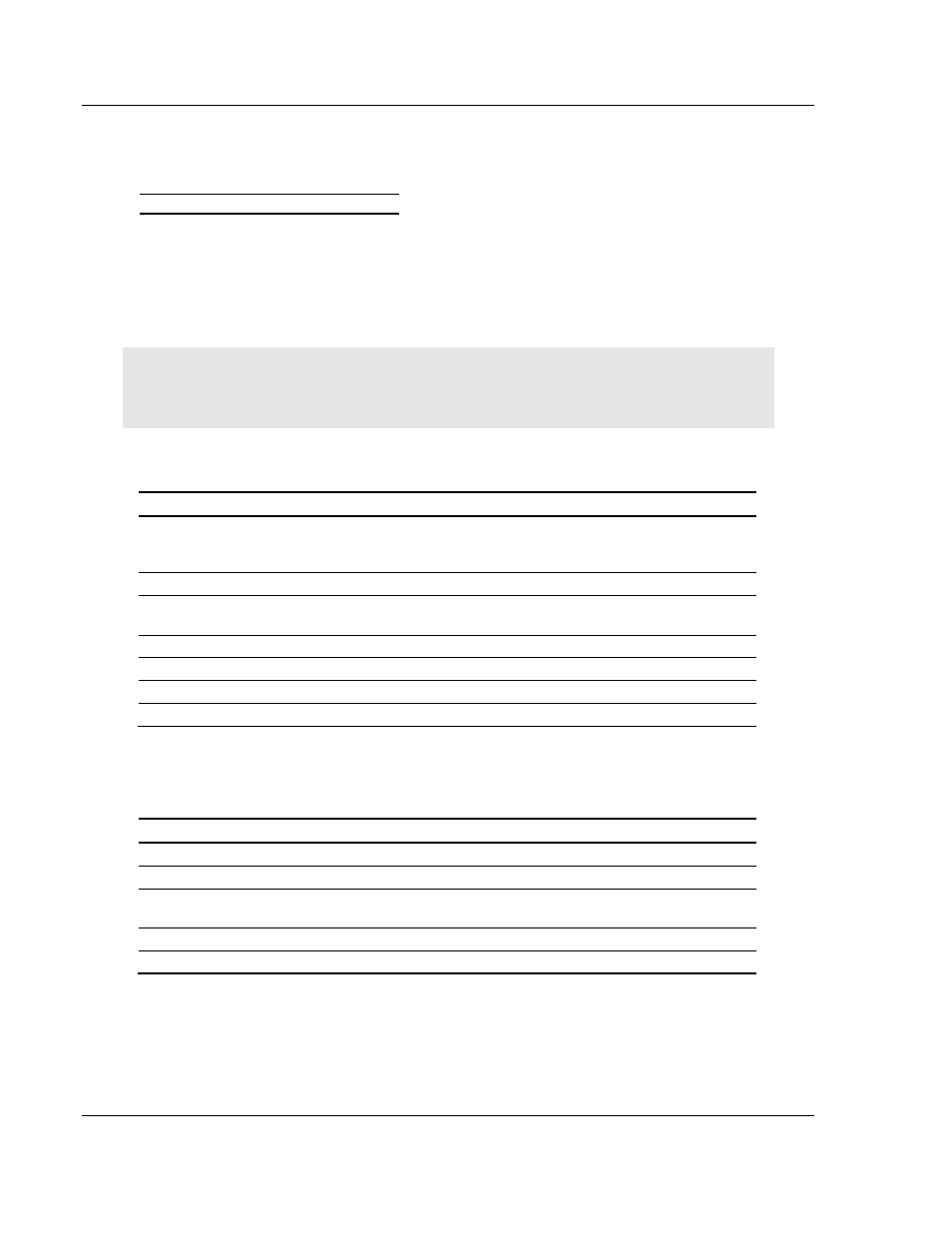
Reference
MVI69E-MBS ♦ CompactLogix Platform
User Manual
Communication Module
Page 132 of 162
ProSoft Technology, Inc.
January 6, 2014
7.4.1 Event Blocks
Blocks 1000 to 1255: Event Port 1
Blocks 2000 to 2255: Event Port 2
Event Command blocks send Modbus commands directly from the ladder logic to
one of the Master ports. The Event Command is added to the high-priority queue
and interrupts normal polling so that this special command can be sent as soon
as possible.
Note: Overusing Event Commands may substantially slow or totally disrupt normal polling. Use
Event Commands sparingly. Event Commands are meant to be used as one-shot commands
triggered by special circumstances or uncommon events.
Blocks 1000 to 1255 or 2000 to 2255: Request from Processor to Module
Offset
Description
0
Write Block ID: 1000 to 1255 for a Port 1 command or 2000 to 2255 for a Port 2
command. The last 3 digits of the command are used to specify the slave address to
use for the command.
1
Internal address in the module to be used with the command.
2
Count parameter that determines the number of digital points or registers to
associate with the command.
3
Swap type for the data.
4
Modbus Function Code to be associated with the command.
5
Modbus address in the slave device to be used in the command.
6 to (n-1)
Spare
Where n = 60, 120, or 240 depending on the Block Transfer Size parameter.
Blocks 1000 to 1255 or 2000 to 2255: Response from Module to Processor
Offset
Description
0
Read Block ID: 1000 to 1255 or 2000 to 2255 requested by the processor.
1
Write Block ID: To be used by the processor in its next Write block
2
Result of the event request. 1 = the command was placed in the command queue; 0
= no room was found in the command queue.
3
Number of commands in the command queue for the specified port.
4 to (n-1)
Spare
