ProSoft Technology MVI69E-MBS User Manual
Page 6
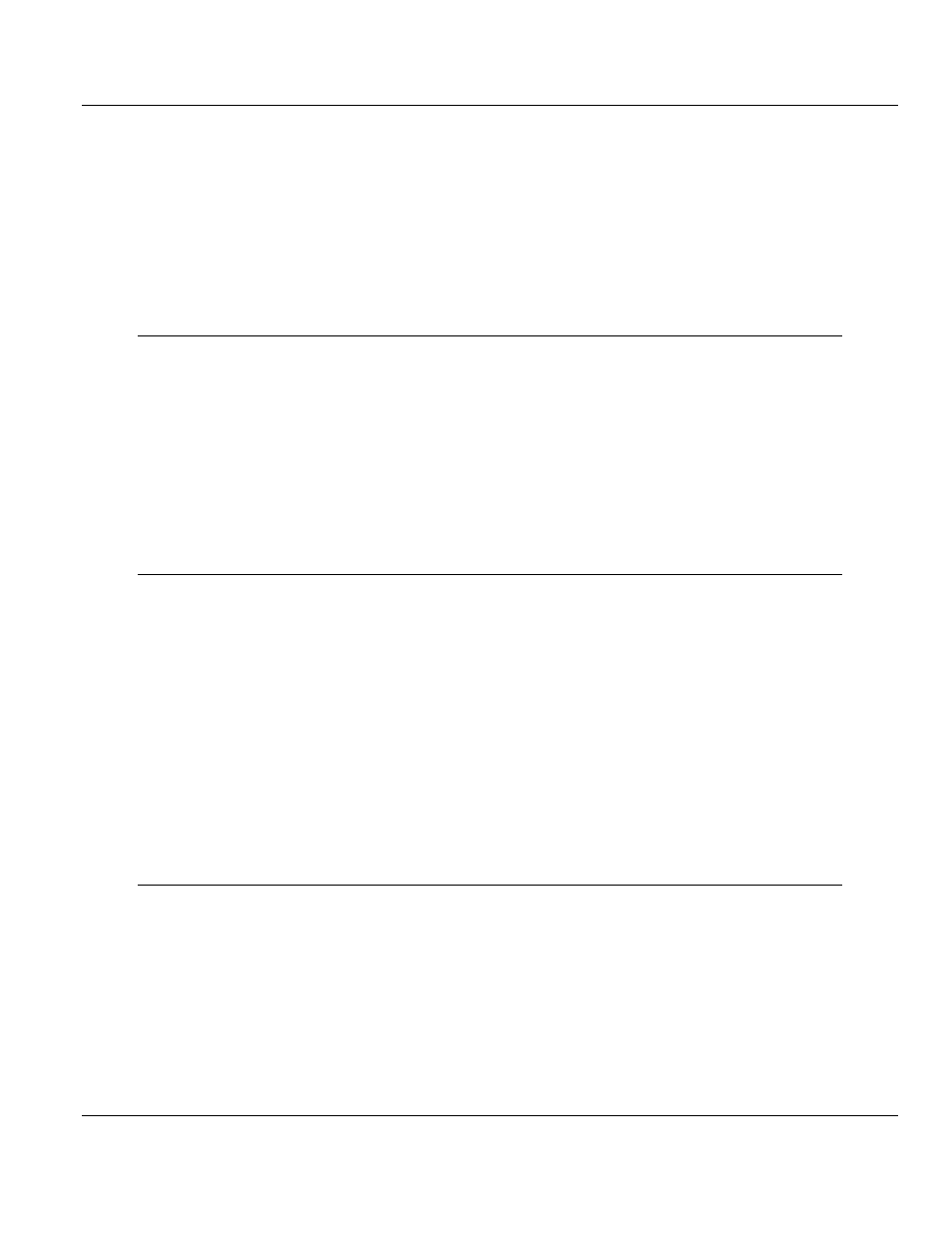
Contents
MVI69E-MBS ♦ CompactLogix Platform
User Manual
Communication Module
Page 6 of 162
ProSoft Technology, Inc.
January 6, 2014
Write Block: Request from the Processor to the Module ........................................ 72
Read Block: Response from the Module to the Processor ..................................... 72
Data Flow Between the Module and Processor ..................................................... 75
Diagnostics and Troubleshooting
Using the Diagnostics Menu in ProSoft Configuration Builder ............................. 102
Monitoring Data Values in the Module’s Database............................................... 106
he Module’s Webpage .................................................................. 108
