Creating a new project in pcb – ProSoft Technology MVI69E-MBS User Manual
Page 21
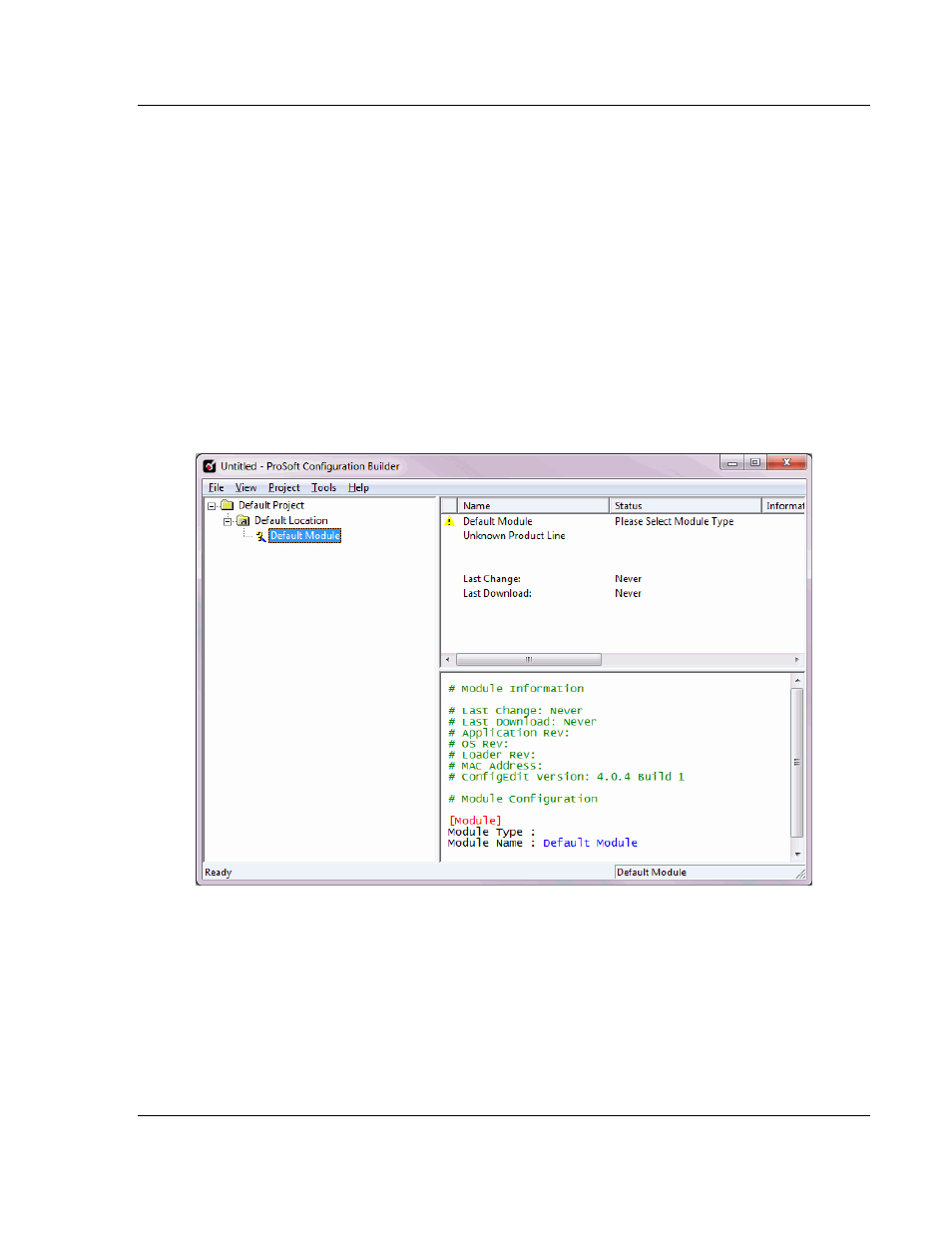
MVI69E-MBS ♦ CompactLogix Platform
Connecting to RSLogix 5000
Communication Module
User Manual
ProSoft Technology, Inc.
Page 21 of 162
January 6, 2014
2.2
Generating the AOI (.L5X File) in ProSoft Configuration Builder
The following sections describe the steps required to set up a new configuration
project in ProSoft Configuration Builder (PCB), and to export the .L5X file for the
project.
2.2.1 Creating a New Project in PCB
To begin, start the PCB software.
PCB’s window consists of a tree view on the
left, and an information pane and configuration pane on the right side of the
window.
The tree view consists of folders for Default Project and Default Location, with a
Default Module in the Default Location folder. The following illustration shows the
ProSoft Configuration Builder window with a new project.
- ILX69-PBS (102 pages)
- MVI69E-LDM (130 pages)
- ILX69-PBM (124 pages)
- MVI69L-MBTCP (152 pages)
- PS69-DPS (108 pages)
- MVI69E-MBTCP (150 pages)
- MVI69L-MBS (154 pages)
- PS69-DPM (130 pages)
- MVI69-FLN (137 pages)
- MVI69-DFNT (167 pages)
- MVI69-GEC (86 pages)
- MVI69-PDPS (96 pages)
- MVI46-S3964R (80 pages)
- MVI46-S3964R (78 pages)
- MVI46-DNPSNET (119 pages)
- MVI69-ADMNET (122 pages)
- MVI56-104S (188 pages)
- MVI69-ADM (342 pages)
- MVI69-MCM (167 pages)
- 5307-MBP-HART (169 pages)
- MVI69-PDPMV1 (225 pages)
- MVI69-GSC (102 pages)
- MVI69-DNP (129 pages)
- MVI69-DFCM (117 pages)
- MVI69-103M (131 pages)
- PC56-OPC (34 pages)
- MVI46-MBP (101 pages)
- MVI69-101S (149 pages)
- MVI56-103M (152 pages)
- MVI56-DFCMR (113 pages)
- MVI56-DNP (193 pages)
- MVI56-LTQ (98 pages)
- ILX56-MM (112 pages)
- MVI56-BAS (234 pages)
- MVI56-DFCM (106 pages)
- MVI46-PDPS (88 pages)
- MVI56E-MNETCR (159 pages)
- MVI46-AFC (316 pages)
- MVI56E-MNETC (183 pages)
- MVI56E-GSC/ GSCXT (140 pages)
- MVI56-PDPMV1 (255 pages)
- MVI46-MNETC (153 pages)
- CLX-APACS (53 pages)
- MVI56E-MNET/MNETXT (181 pages)
