2 minimum requirements, 3 package contents, 4 physical details – PLANET XRT-401E User Manual
Page 7
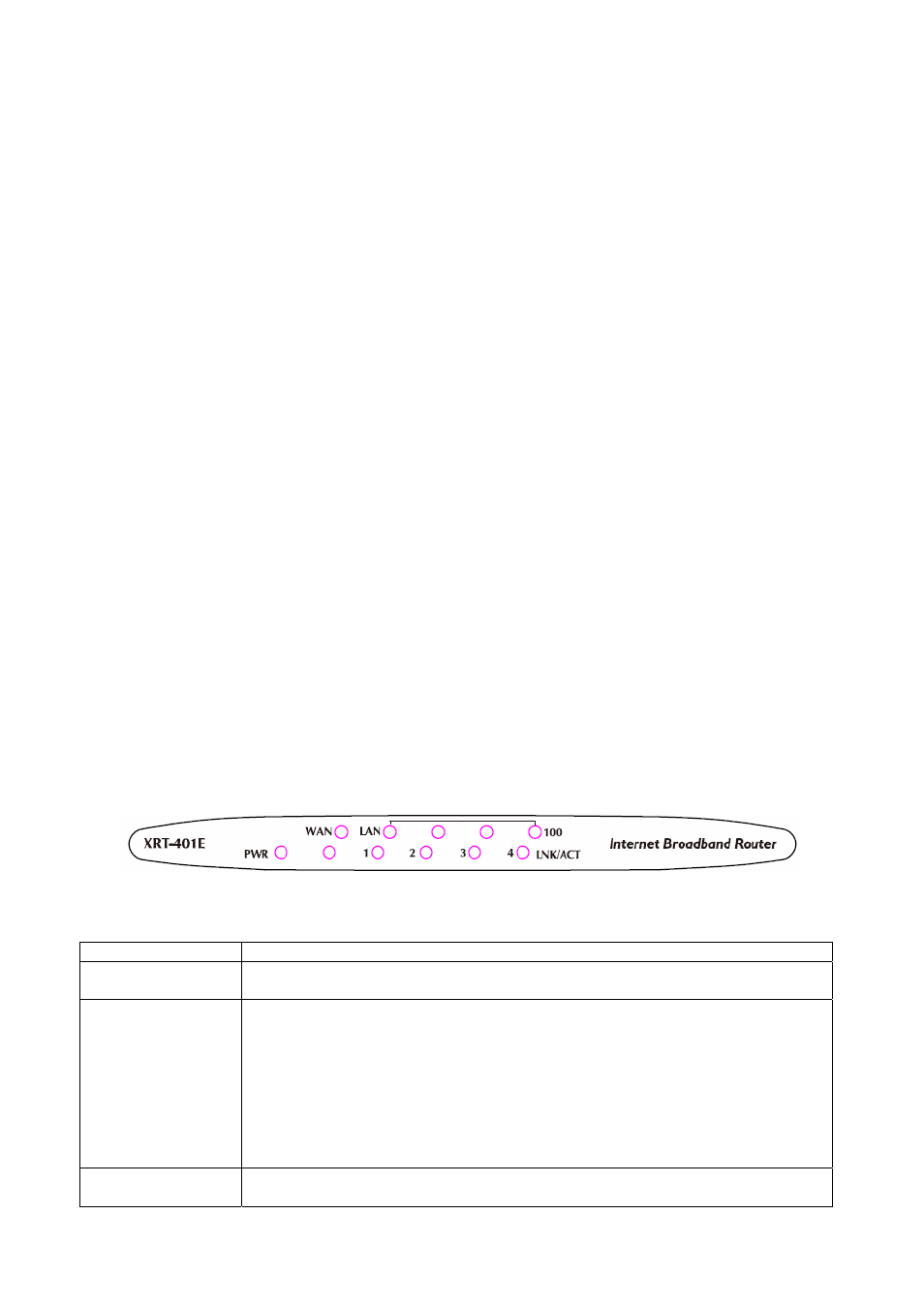
Remote Management: XRT-401E can be managed from any PC on LAN or via
Internet anywhere around the world
UPnP Support: UPnP (Universal Plug and Play) allows automatic discovery and
configuration of the XRT-401E. UPnP is by supported by Windows ME, XP, or
later
Provide system log and security log, log can be saved at syslog server or mail to a
specific account
1.2 Minimum Requirements
One External xDSL (ADSL) or Cable modem with an Ethernet port (RJ-45)
Network Interface Card (NIC) for each Personal Computer (PC)
PCs with a Web-Browser (Internet Explorer 4.0 or higher, or Netscape Navigator 4.7 or
higher)
1.3 Package Contents
One XRT-401E unit
One Quick Installation Guide
One User Manual CD
One Power Adapter
1.4 Physical Details
Front panel
Front Panel LED definition
LED Description
PWR
On - Power on.
Off - No power.
WAN
100
On - Corresponding LAN (hub) port is using 100Base-T
Off - Corresponding LAN (hub) port connection is using
10Base-T.
LNK/ACT
On - Corresponding LAN (hub) port is active.
Off - No active connection on the corresponding LAN (hub) port.
Flashing - Data is being transmitted or received via the
corresponding LAN (hub) port.
LAN
100
On - Corresponding LAN (hub) port is using 100Base-T.
7
