3 administrator settngs – PLANET XRT-401E User Manual
Page 24
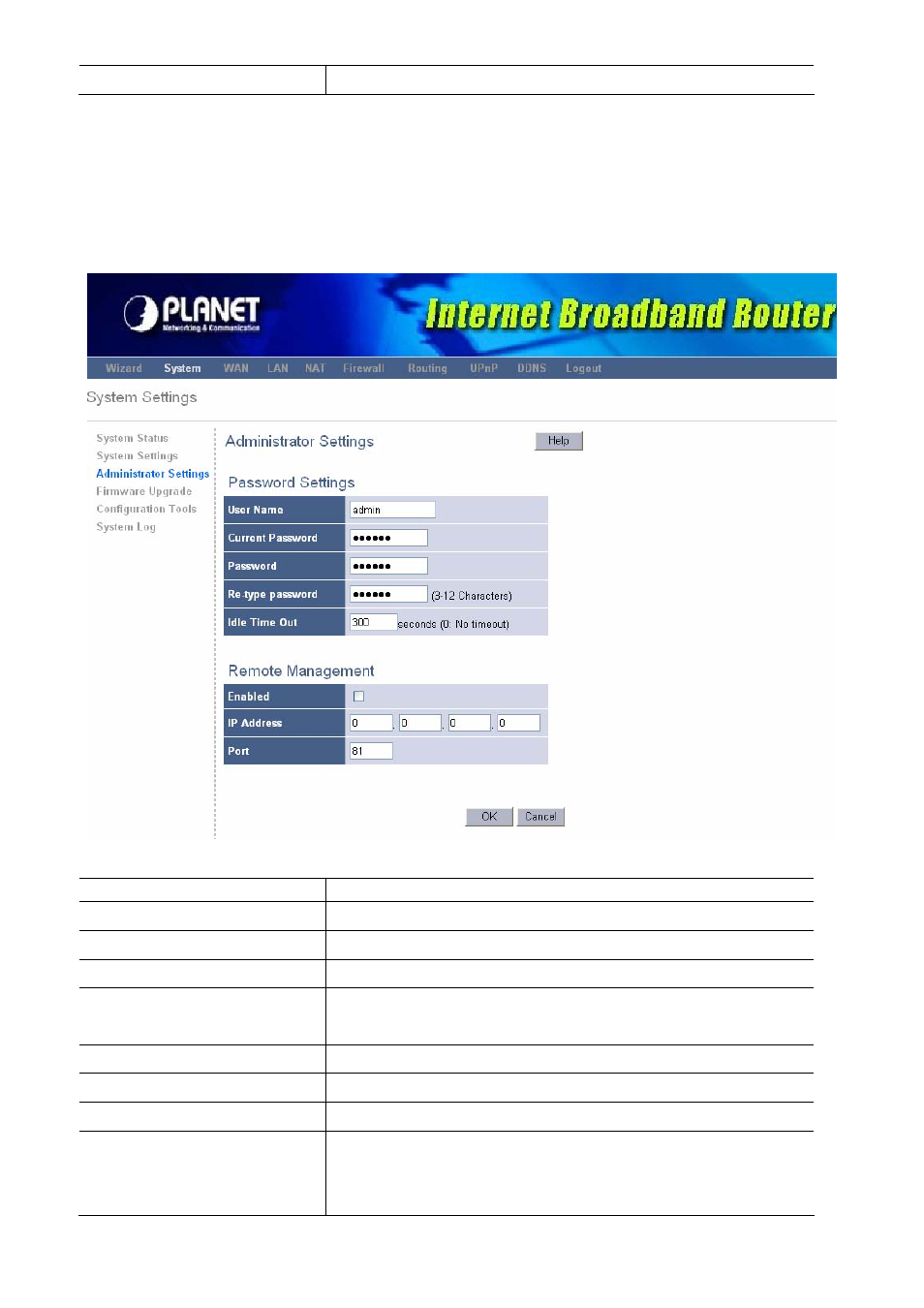
NAT
Select to enable or disable NAT function.
3.1.3 Administrator Settngs
The Administrator Settings function allows you to design user name, password and the idle
time, it also can allow you to configure Remote Management function.
Parameter Description
Password Settings
User Name
To specify a login name, the default is admin.
Current assword
Enter the current password for verification.
Password
Type a new password in order to access the web-based
management website.
Re-type Password
Re-type the password for confirmation.
Remote Management
Enable
To enable Remote Management function.
IP Address
This is the IP address of the host in the Internet that will
have management/configuration access to XRT-401E
from a remote site. If the IP Address is 0.0.0.0, this
24
- ISW-1022M (167 pages)
- ADE-2400A (8 pages)
- ADW-4401 (84 pages)
- ADE-4400 (2 pages)
- ADE-3400 (2 pages)
- ADE-3400 (61 pages)
- ADE-3400 (73 pages)
- ADE-4400 (2 pages)
- ADE-3100 (51 pages)
- ADE-3410 (2 pages)
- ADW-4401 (2 pages)
- ADW-4401 (2 pages)
- ADN-4000 (2 pages)
- ADN-4000 (118 pages)
- ADN-4000 (91 pages)
- ADN-4100 (2 pages)
- ADN-4100 (104 pages)
- ADN-4100 (115 pages)
- ADN-4100 (2 pages)
- ADN-4100 (2 pages)
- ADN-4102 (2 pages)
- ADU-2110A (2 pages)
- ADU-2110A (37 pages)
- ADW-4302 (8 pages)
- ADW-4302 (6 pages)
- ADW-4100 (57 pages)
- GRT-501 (52 pages)
- GRT-501 (51 pages)
- PRT-301W (32 pages)
- VC-100M (26 pages)
- CS-2000 (16 pages)
- CS-2000 (13 pages)
- CS-2000 (573 pages)
- BM-525 (205 pages)
- CS-1000 (226 pages)
- BM-2101 (278 pages)
- CS-2001 (16 pages)
- CS-2001 (848 pages)
- CS-500 (12 pages)
- CS-5800 (12 pages)
- SG-4800 (182 pages)
- FRT-401NS15 (76 pages)
- FRT-401NS15 (12 pages)
- FRT-405N (2 pages)
- FRT-405N (108 pages)
