3 status, Tatus – PLANET GRT-501 User Manual
Page 33
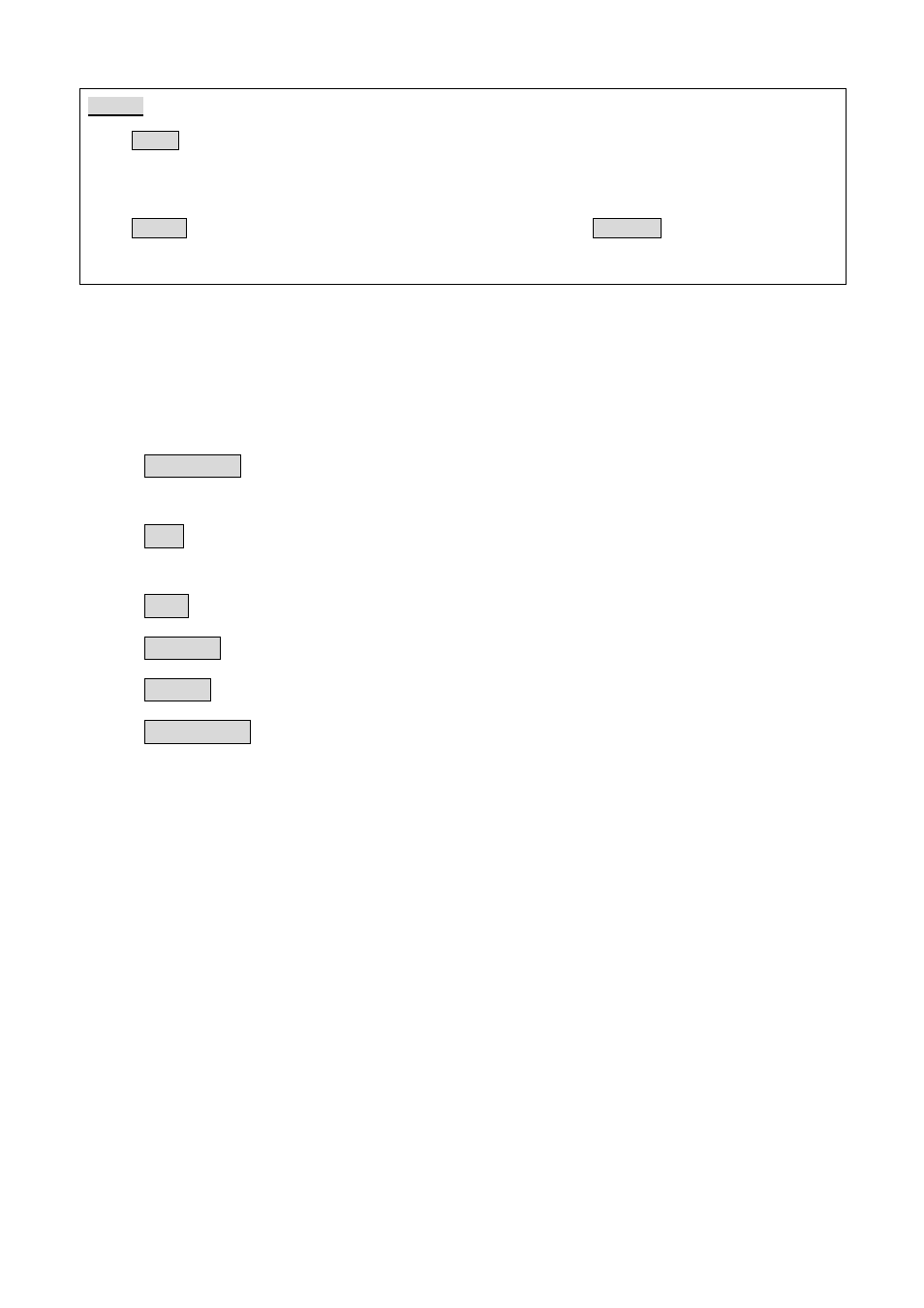
GRT-501 G.SHDSL.bis Bridge Router User’s Manual
- -
32
Step 3.
Press Finish to continue.
The screen will prompt the parameters that will be written in EPROM. Check the parameters before writing in
EPROM.
Press Restart to restart the router working with new parameters or press Continue to configure another
parameter.
4.3 Status
In Status function, you can monitor the status of device which includes SHDSL.bis, LAN,
WAN, Ethernet, Route and Interface.
SHDSL.bis status including mode, Tx power and Bitrate and Performance
information including SNR margin, atteunation and CRC error count.
LAN status will prompt the MAC address, IP address, Subnet mask and DHCP
client table.
WAN status will display the WAN interface information.
Ethernet status will display the Media Type.
ROUTE status can view the routing table in the device.
INTERFACE status inculdes LAN and WAN statistics information.
- ISW-1022M (167 pages)
- ADE-2400A (8 pages)
- ADE-3400 (2 pages)
- ADE-3400 (61 pages)
- ADE-3400 (73 pages)
- ADW-4401 (84 pages)
- ADE-4400 (2 pages)
- ADE-4400 (2 pages)
- ADE-3100 (51 pages)
- ADE-3410 (2 pages)
- ADW-4401 (2 pages)
- ADW-4401 (2 pages)
- ADN-4000 (91 pages)
- ADN-4000 (2 pages)
- ADN-4000 (118 pages)
- ADN-4100 (2 pages)
- ADN-4100 (2 pages)
- ADN-4100 (2 pages)
- ADN-4100 (104 pages)
- ADN-4100 (115 pages)
- ADN-4102 (2 pages)
- ADU-2110A (2 pages)
- ADU-2110A (37 pages)
- ADW-4302 (8 pages)
- ADW-4302 (6 pages)
- ADW-4100 (57 pages)
- GRT-501 (51 pages)
- PRT-301W (32 pages)
- VC-100M (26 pages)
- CS-2000 (16 pages)
- CS-2000 (13 pages)
- CS-2000 (573 pages)
- BM-525 (205 pages)
- CS-1000 (226 pages)
- BM-2101 (278 pages)
- CS-2001 (16 pages)
- CS-2001 (848 pages)
- CS-500 (12 pages)
- SG-4800 (182 pages)
- CS-5800 (12 pages)
- FRT-401NS15 (12 pages)
- FRT-401NS15 (76 pages)
- FRT-405N (108 pages)
- FRT-405N (2 pages)
