PLANET ADN-4100 User Manual
Page 64
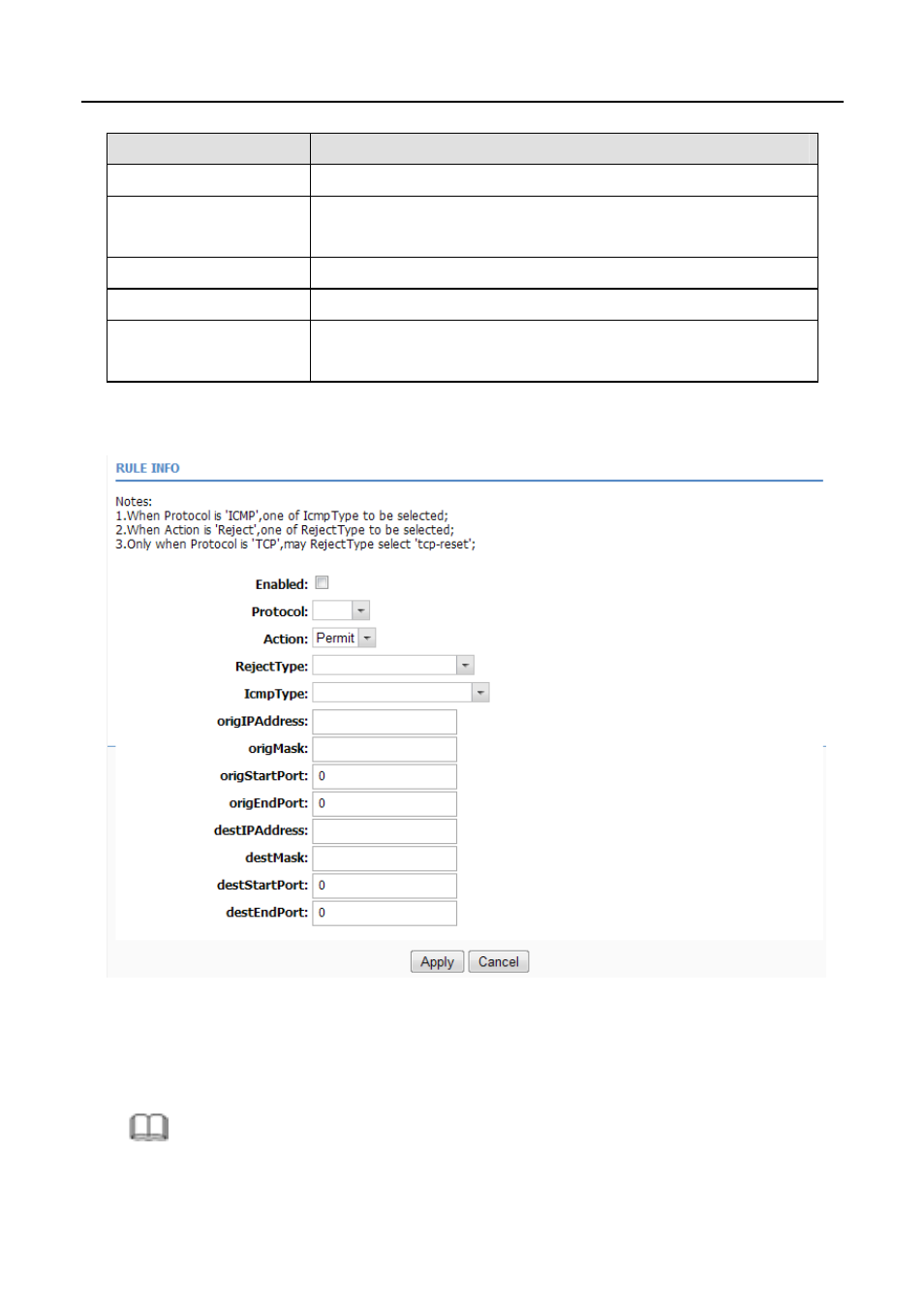
Field
Description
Name
Enter the name that identifies your configuration.
Interface
Select LAN or the other connection from the drop-down
list.
Type Select
the
In, Out or Both from the drop-down list.
Default action
Select the Permit or Drop from the drop-down list.
Default Chain
Select the Local, Forward or Both from the
drop-down list.
After set the firewall info finish, click Add Rule to add an IP filter rule. The page
as shown in the following figure appears:
Check the Enabled and specify at least one of the following criteria: protocol,
source/destination IP address, subnet mask, and source/destination port.
Then, click Apply to save the settings.
Note:
The settings apply only when the firewall is enabled.
53
This manual is related to the following products:
