3 wps settings, Wps settings – PLANET ADN-4100 User Manual
Page 53
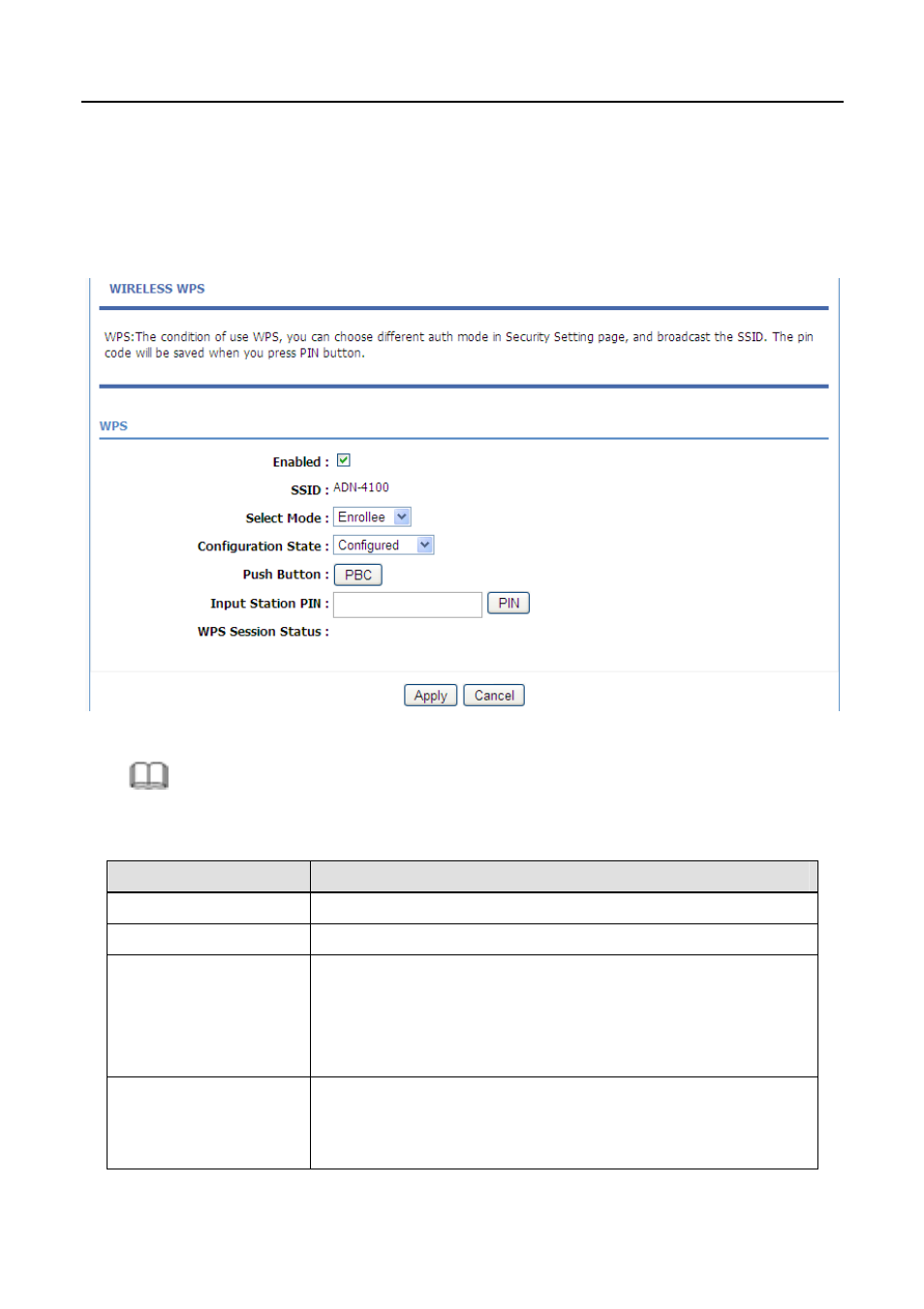
3.3.1.3
53B
WPS Settings
In the ADVANCED WIRELESS page, click WPS Setting. The WIRELESS WPS
page as shown in the following figure appears:
Note:
Ensure that the network card supports the WPS function.
Field
Description
Enabled
The WPS service is enabled by default.
Select Mode
Select Enrollee or Registrar from the drop-down list.
Configuration State
Select Configured or Unconfigured from the
drop-down list.Configured Means the WPS featuere
already standby. Otherwise the Unconfigured means
not yet ready
Input Station PIN
If you are using the PIN method, you need a Registrar,
either an access point or a wireless router, to initiate
the registration between a new device and an active
42
This manual is related to the following products:
