2 voice coding profile configuration commands – PLANET VIP-000 User Manual
Page 85
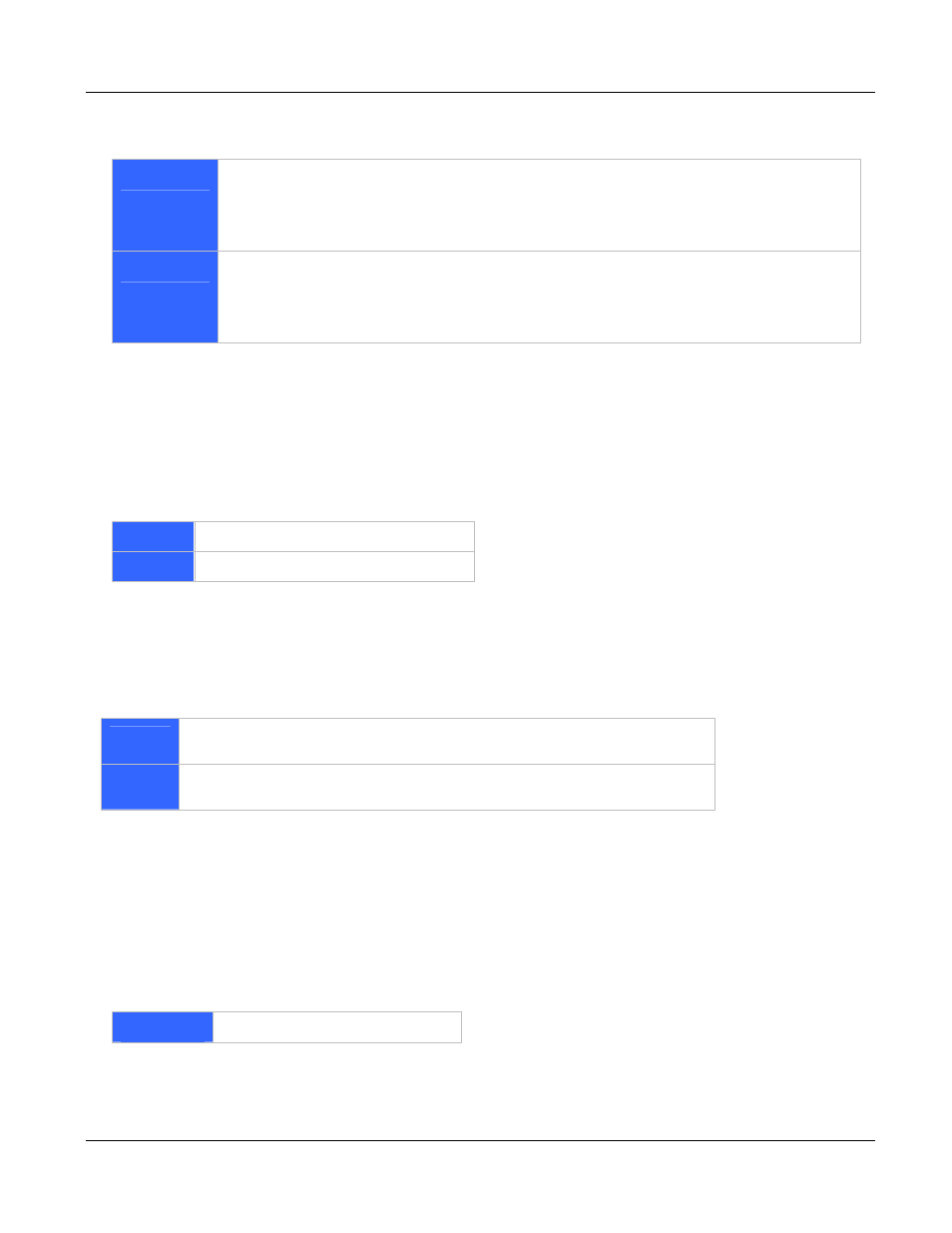
VIP User
’s Manual
Command Line Interface
71
Voice
The coding profile is allowed, if the parameter that follows is
“on”, for being used
as voice coder.
The coding profile is not allowed, if the parameter that follows is
“off”, for being
used as voice coder.
Fax
The coding profile is allowed, if the parameter that follows is
“on”, for being used
as fax coder.
The coding profile is not allowed, if the parameter that follows is
“off”, for being
used as fax coder.
7.10.2 Voice Coding Profile Configuration Commands
set coding profile_id adaptive_playout
{on | off}
VIP has built-in voice packet buffer, which allows VIP to remove packet jitter from the incoming
packet stream. VIP also implements an adaptive voice packet playback.This command is used to
enable/disable the adaptive playback function for a voice coding profile.
Syntax description
on
Enable adaptive playback.
off
Disable adaptive playback.
set coding profile_id dtmf_relay
{on | off}
VIP supports DTMF Relay, in which DTMF tones are detected during voice processing, encoded into
H323-UserInformation packets and conveyed to the remote VIP via the H.323 call control band. This
command is used to enable or disable the DTMF Relay feature.
Syntax description
on
Detect DTMF tones while voice session is on-going, and send detected
DTMF digits to remote gateway via the H.323 call control band.
off
Do not detect DTMF tones. DTMF tones are compressed and send to
remote gateway the same as regular voice frame.
set coding profile_id max_delay
Voice packets from network may have traversed variable path and each packets have experienced dif-
ferent propagation delay. To ease this phenomenon, VIP has a built-in voice packet buffer, which
stores voice packets received from the network. The effect of non-uniform delay among packets is
known as jitter. The voice buffer allows VIP to remove the packet jitter from the incoming packet
stream before decompressing and sending the packet to telephony port for playing out. This command
is used to set the size of voice buffer.
Syntax description
delay
Value in milliseconds.
Notes
