PLANET VIP-251T User Manual
Vip-251t, Quick guide
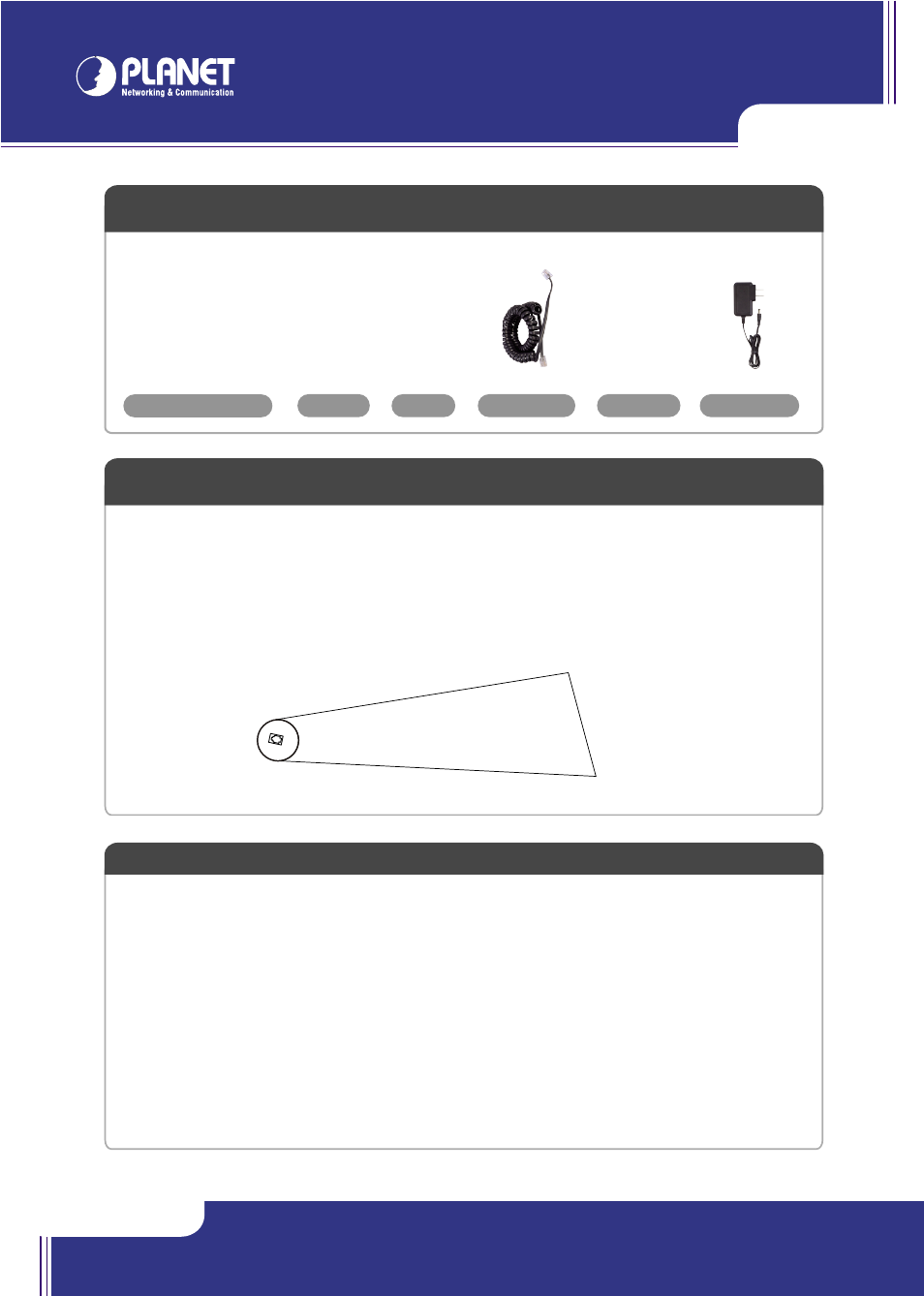
VIP-251T
VIP-251T
their respective owners. Copyright © 2011 PLANET Technology Corp. All rights reserved.
PLANET Technology Corporation
11F, No. 96, Min Chuan Road, Hsin Tien, Taipei, Taiwan, R.O.C.
Tel: 886-2-2219-9518
Fax: 886-2-2219-9528
Email: [email protected]
www.planet.com.tw
Quick Guide
Quick Guide
2011-D10410-000
Quick Installation Guide
Set your computer’s IP address to 192.168.0.x, where x is a number between 2 to 254 (except 1 where is being used for the IP
Phone by default). If you don’t know how to do this, please ask your network administrator.
Use web browser (Internet Explorer 6.0 or above) to connect to 192.168.0.1 (type this address in the address bar of web browser).
You’ll be prompted to input password:
admin.
Further Configuration
For detail configuration, please check user’s manual on the bundled CD.
If you have any other questions, please contact the dealer where you purchased this product or you can contact PLANET directly at the following
email address: [email protected]
Step 5. Login Prompt
Power Adapter
RJ-45 cable
Handset Core
Handset
Step 4. Computer Network Setup
Plug RJ-45 Cable with LAN port and Computer
CD-ROM
Step 1. Handset Connection
Plug Handset Core with Handset and Handset Jack
VERIFY THE CONTENTS INSIDE PACKAGE BOX
The package should contain the items plus VIP-251T. If any item is missing or damaged, please contact the seller immediately.
Step 2. Connecting Power Adapter and Network
NOTE :
Use only the power adapter shipped with the unit to ensure correct functionality
Handset
DC 5V
WAN
LAN
DC 5V
WAN
DC 5V
WAN
LAN
WAN
LAN
Step 3. Connecting Network Cable
Plug RJ-45 Cable with WAN port and Switch/Hub
DC 5V
WAN
LAN
DC 5V
WAN
