9 configuration management commands – PLANET VIP-000 User Manual
Page 75
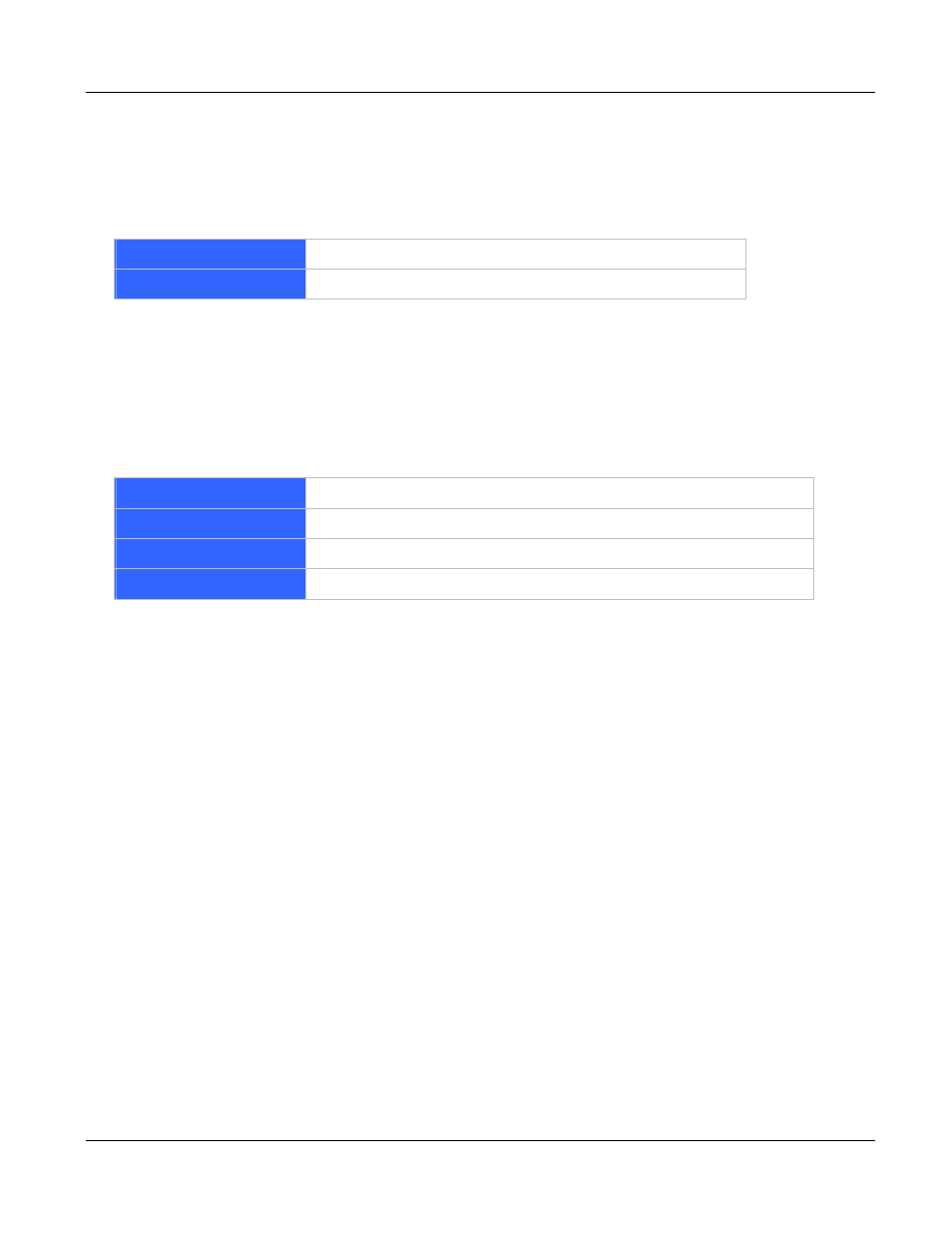
VIP User
’s Manual
Command Line Interface
61
If VIP DDNS client is enabled, users MUST register a DDNS name from the sites listed above be-
fore proceeding any further.
Syntax Description
on
Turn on DDNS client
off
Turn off DDNS client
sub commands:
set dyndns add [serv_name] [host_name] [user_name] [password]
Adding applied DDNS name into VIP database.
Note: if multiple DDNS names are inserted, only the first one will be updated.
Syntax Description
serv_name
DDNS service server (MUST be
“
dyndns
” or “
dtdns
” for now)
host_name
DDNS name registered from DDNS service provider
user_name
Username used to update DDNS account
password
Password used to update DDNS account
set dyndns delete [host_name]|all
Delete specified or all DDNS name(s) configured in VIP.
Syntax Description
This command has no arguments or keywords.
7.9 Configuration Management Commands
The configuration management commands allow the user to set values for system configuration pa-
rameters. In addition, it provides mechanisms to allow a user to control when new parameter val-
ues are put in use.
The CLI maintains three areas where the parameters are stored:
