Chapter 5 making a call with vip, 1 making a call with vip fxs module, 2 making a call with vip fxo module – PLANET VIP-000 User Manual
Page 51
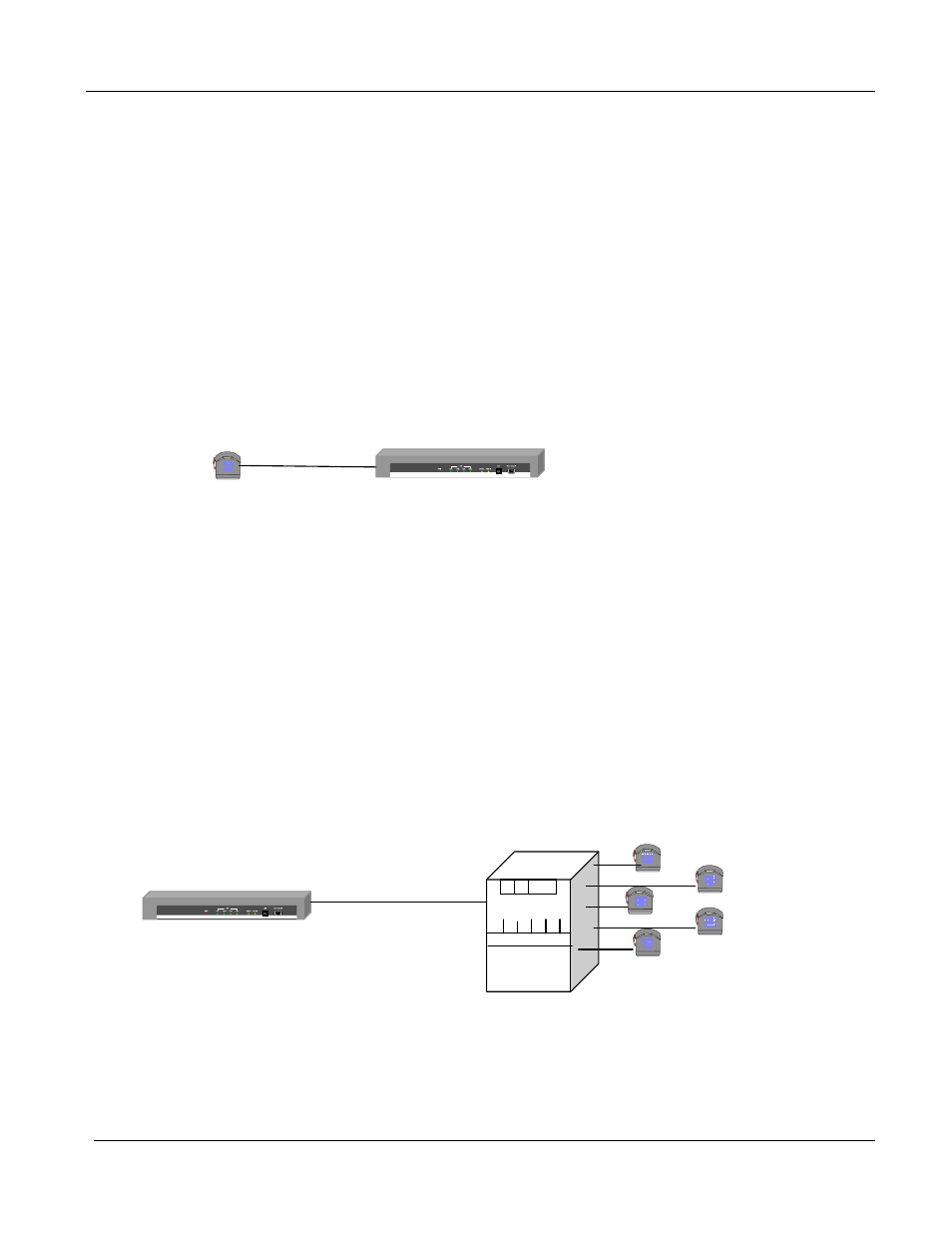
VIP User
’s Manual
Application Samples
37
Chapter 5
Making a Call with VIP
This chapter how to make phone calls from telephony devices connected to VIP directly or indi-
rectly.
5.1 Making a call with VIP FXS Module
VIP has two slide-in modules. FXS module can connect to analogue phone directly, and FXO mod-
ule can connect to PBX.
Connection: analogue telephone set connects to FXS module port
Operation:
1. Pick up this analogue telephone set, you can hear VIP dial tone at the telephone set
2. The related LED will be lighted at the green color when the telephone set is pick up.
For Example: If the telephone set is connected to the second port of FXS in slot B. When you
pick up the telephone set, the second LED will be at the green color, it means on, in slot B of
front panel.
3. We can dial the desired destination phone number at the telephone set. If the desired desti-
nation phone number is legal, VIP will play two quick address ack tones, Du Du, to destination.
If the desired destination phone number is illegal, VIP will play three quick out of service tones,
please check the dial plan and your desired destination phone number.
5.2 Making a call with VIP FXO Module
Connection: analogue telephone set connects to FXO module port
Operation:
1. Pick up this analogue telephone set, you can hear the PBX dial tone at the telephone set. In
some cases, you have to dial a specific number to get the connection between telephone set
and PBX.
